🎬 startfrom
A little tool to download a snapshot of a Github repo and use it as a starting point for a new project.
Intended for people who use a lot of boilerplates and starter kits.
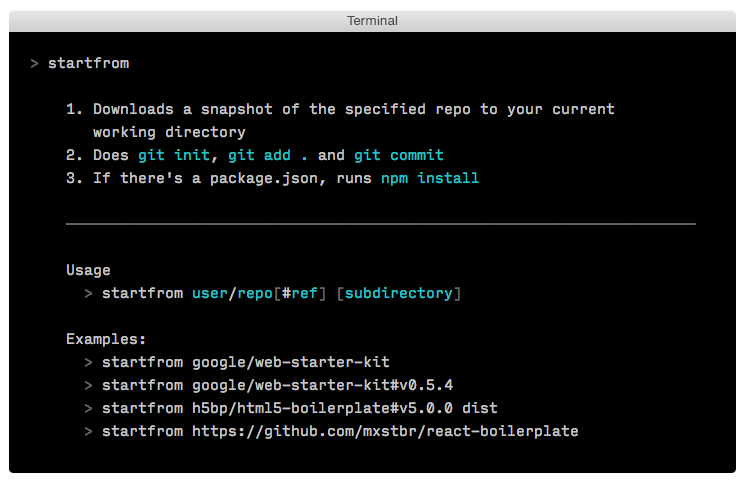
Install
> npm install -g startfrom # or, if you prefer yarn: > yarn global add startfromHow to use
Go into an empty directory, then run startfrom with a GitHub repo identifier. For example:
> startfrom google/web-starter-kit # ...or just paste the whole GitHub URL, if it's easier: > startfrom https://github.com/google/web-starter-kitWhat it does
- Downloads a snapshot of the specified repo to your current working directory. (Just a snapshot – no git history.)
- Does
git init,git add .andgit commit. (Your original startfrom command is used as the commit message.) - If there's a package.json, runs
npm install.
It will also ask for confirmation of which files you want to include. By default, things like README.md, CHANGELOG and docs are deselected, but you can change the selection if you want.
More options
Start from a specific branch/tag/commit reference
Use a # symbol, for example:
> startfrom mxstbr/react-boilerplate#v2.5.0Start from a subdirectory of a repo
Sometimes you just want a subdirectory. For example, with HTML5 Boilerplate you probably just want its dist folder.
Specify your desired subdirectory as a second argument:
> startfrom h5bp/html5-boilerplate distSkipping the interactive prompt
If you don't want startfrom to prompt you to confirm which files you want, use the --confirm flag to auto-confirm it. Useful for automation.
Licence
MIT © Callum Locke





