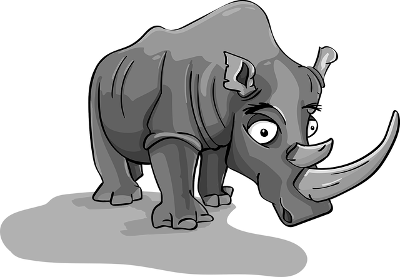Rhino
Rhino is a tough, production-focused Node.js Microsoft SQL Server driver that incorporates pooling and runs the well-supported tedious package under the hood, fully utilizing all of it's available configuration options. Rhino was built to take the frustration out of running database queries and let you, the developer, focus on running queries and getting reliable, fast, results.
Rhino is a solid choice because...
- It fully implements JSdoc and is tested with VS Code auto-completion.
- A dependency list so small we can list it here: tedious and tarn.
- It is a solid, modern, unit-tested implementation built for heavy production use.
- Employs async/await/Promise functions to let you work asynchronously.
- Manages connections for you using an internal pool, stop worrying and query!
- Open-source and accepting pull requests.
Feature list
- [x] Automatic connection management.
- [x] Query execution:
- [x] Simple SQL statements.
- [x] SQL statements with parameters.
- [x] SQL statements using parameter (mapped) objects.
- [x] Batch SQL queries (no parameters).
- [x] Batch SQL queries returning multiple result-sets.
- [x] Stored procedure execution with parameters.
- [x] Stored procedures returning multiple result-sets.
- [x] Bulk loads.
- [x] Single-Level transactions.
- [x] Transaction save-point support.
- [ ] Nested transactions.
- [ ] Streaming query results.
Installation
npm i rhino --saveor
yarn add rhinoQuick Start
// create the rhino pool.
const rhino = require('rhino');
...
let db = await rhino.create({
//tedious config options, see: https://tediousjs.github.io/tedious/api-connection.html
server: 'localhost',
authentication: {
options: {
userName: "testuser",
password: "mypassword"
}
},
//tarn pooling options
pool: {
min: 0,
max: 10
}
});// run a simple query
let results = await db.query('SELECT * FROM dbo.People');
console.log(`Count: ${results.count}`);
console.table(results.rows);// run a parameterized query
results = await db
.query(`SELECT @valid=IsCustomer
FROM contacts
WHERE name LIKE @firstName AND account = @number`)
.in('firstName', 'John')
.in('account', 23494893, Query.TYPE.INT)
.out('valid', undefined, 'BIT');
console.log(`Count: ${results.count}`);
console.table(results.rows);
//use object parameters
results = await db.query(
'SELECT TOP 10 FROM addresses WHERE street LIKE @street',
{ street: '% Avenue' }
);// run queries in a transaction
let tx = db.transaction();
try {
tx.query('INSERT INTO dbo.People (Code, FullName) VALUES (434,\'John Bircham\')');
tx.query('INSERT INTO dbo.People (Code, FullName) VALUES (@code, @name)', { code: 322, name: 'Amy Smith' });
tx.query('DELETE FROM dbo.People WHERE Code = 341');
let results = await tx.commit();
console.log('Transaction committed.');
} catch (err) {
tx.rollback();
console.info('Transaction rolled back.');
throw err;
}
// run transactions with save-points.
let tx = db.transaction();
try {
tx.query('INSERT INTO dbo.Addresses (Street) VALUES (@st)', { st: '12431 NE Martin St.' });
tx.savePoint('mysavepoint');
tx.query('INSERT INTO dbo.Addresses (ID) VALUES (1);');
let results = await tx.commit();
} catch (err) {
tx.rollback('mysavepoint');
console.info('Transaction rolled back to save-point.');
throw err;
}// run a bulk-load
let bulk = db.bulk('dbo.Theme', { timeout: 10000 });
await bk.column('Name', Query.TYPE.VarChar, { nullable: false, length: 512 });
await bk.column('HexCode', Query.TYPE.VarChar, { nullable: false, length: 512 });
for (let x = 0; x < 1000; x++) {
//add rows
bk.add({ Name: `name${x}`, HexCode: `#000${x}${x}${x}` });
}
let result = await bk.execute();...
// all done, forever!
// clean up resources
db.destroy(); API
Classes
- BulkQuery
-
Provides promise extensions to a
BulkQueryobject and allows it to be executed on an aquired connection. - ConnectedQuery
-
Provides promise extensions to a
Queryobject and allows it to be executed on an aquired connection. - Connection
-
Provides access to the database through a TDS connection.
- EventTracker
-
Provides tooling to easily track event listeners and remove them from
EventEmitterinstances without affecting listeners added from other operations. - Log
-
This logging class utilizes 3 modes of logging: error, warn, and debug. The mode can be set by specifying one of the modes in the
RHINO_LOGGINGenvironmental variable, or through arhinoinstance'sconfig.logging.modeproperty. - Query
-
Wraps a SQL query and provides helper functions for managing parameters.
- Rhino
-
Rhino is a managed Microsoft SQL Server driver powered by tedious and node-pool. This class defines functionality to execute queries and utlize transactions. Under the hood it handles all connection pooling, including opening and closing of connections to the database.
You can use multiple instances of the Rhino class in your application - each one can utilize a different configuration.
- Transaction
-
The
Transactionclass provides the ability to queue multiple queries for execution under a SQL transaction, optionally including save-points. It exposes methods to commit and rollback the entire set of queries or to a particular save-point.
Typedefs
-
PromiseBulkQuery :
BulkQuery|Promise.<Result> -
PromiseQuery :
Query|Promise.<Result> - SQLParameter
- QueryTypes
BulkQuery
Provides promise extensions to a BulkQuery object and allows it to be executed on an aquired connection.
Kind: global class
-
BulkQuery
- new BulkQuery(tableName, options, pool)
-
instance
-
.tableName :
String -
.options :
Options -
.pool :
tarn.Pool -
.aquire() ⇒
BulkQuery - .execute()
-
.column(name, type, options) ⇒
BulkQuery -
.add(...rows) ⇒
BulkQuery
-
.tableName :
- static
new BulkQuery(tableName, options, pool)
Creates a new instance of a BulkQuery.
| Param | Type | Description |
|---|---|---|
| tableName | String |
The name of the table to perform the bulk insert. |
| options | Options |
Options to pass to the bulk query. |
| pool | tarn.Pool |
The connection pool to utilize for aquiring the connection. |
bulkQuery.tableName : String
Kind: instance property of BulkQuery
bulkQuery.options : Options
Kind: instance property of BulkQuery
bulkQuery.pool : tarn.Pool
The tarn.Pool instance linked to this query.
Kind: instance property of BulkQuery
bulkQuery.aquire() ⇒ BulkQuery
Establishes a connection to begin a bulk-load operation.
This is called automatically upon column or row, so you generally do not need to call it explicitly.
Kind: instance method of BulkQuery
bulkQuery.execute()
Fire and complete the bulk-load.
Kind: instance method of BulkQuery
bulkQuery.column(name, type, options) ⇒ BulkQuery
Adds a column to the bulk query.
Kind: instance method of BulkQuery
| Param | Type | Description |
|---|---|---|
| name | String |
The column name. |
| type | QueryTypes |
The TDS type of the column. |
| options | * |
column options. |
bulkQuery.add(...rows) ⇒ BulkQuery
Adds a row to the bulk query.
Any row argument that is null or undefined is ignored (skipped).
Kind: instance method of BulkQuery
Throws:
- Error when the row is non-null, non-undefined, and not an object.
| Param | Type | Description |
|---|---|---|
| ...rows | Object |
A spread of row objects. If an object it should have key/value pairs representing column name and value. If an array then it should represent the values of each column in the same order which they were added to the BulkQuery object. |
BulkQuery.Options
Kind: static typedef of BulkQuery
Properties
| Name | Type | Description |
|---|---|---|
| checkConstraints | Boolean |
Honors constraints during bulk load, using T-SQL CHECK_CONSTRAINTS. |
| fireTriggers | Boolean |
Honors insert triggers during bulk load, using the T-SQL FIRE_TRIGGERS. |
| keepNulls | Boolean |
Honors null value passed, ignores the default values set on table, using T-SQL KEEP_NULLS. |
| tableLock | Boolean |
Places a bulk update(BU) lock on table while performing bulk load, using T-SQL TABLOCK. |
| timeout | Number |
The number of milliseconds before the bulk load is considered failed, or 0 for no timeout. |
ConnectedQuery
Provides promise extensions to a Query object and allows it to be executed on an aquired connection.
Kind: global class
-
ConnectedQuery
- new ConnectedQuery(pool)
-
.pool :
tarn.Pool -
.then([resolve], [reject]) ⇒
Promise.<(Result|Array.<Result>)>
new ConnectedQuery(pool)
Creates a new instance of a ConnectedQuery.
| Param | Type | Description |
|---|---|---|
| pool | tarn.Pool |
The connection pool to utilize for aquiring the connection. |
connectedQuery.pool : tarn.Pool
The tarn.Pool instance linked to this query.
Kind: instance property of ConnectedQuery
connectedQuery.then([resolve], [reject]) ⇒ Promise.<(Result|Array.<Result>)>
Thenable executor of this query using the linked connection or transaction.
Kind: instance method of ConnectedQuery
Throw: Error if the pool property is falsey.
| Param | Type | Description |
|---|---|---|
| [resolve] | function |
Promise callback called when the work completes successfully. |
| [reject] | function |
Promise callback called when the work fails. |
Connection
Provides access to the database through a TDS connection.
Kind: global class
-
Connection
- new Connection(tdsConfig, log)
-
instance
-
.config :
TediousConfiguration -
.log :
Log -
.connected :
Boolean -
.state :
Number -
.id :
String -
.connect() ⇒
Promise.<Connection> -
.disconnect() ⇒
Promise.<Connection> - "transition"
-
.config :
- static
new Connection(tdsConfig, log)
Creates a new Connection instance.
| Param | Type | Description |
|---|---|---|
| tdsConfig | TediousConfiguration |
The configuration for the connection. |
| log | Log |
A loging instance. if not provided, one is created using the given configuration. |
connection.config : TediousConfiguration
Kind: instance property of Connection
connection.log : Log
Kind: instance property of Connection
connection.connected : Boolean
Boolean flag indicating whether the connection is valid and alive.
Kind: instance property of Connection
connection.state : Number
Returns the processing state of the connection.
Accessible through the Connection.CONNECTION_STATES object.
Kind: instance property of Connection
connection.id : String
Randomly generated connection identifier. Output in debugging messages.
Kind: instance property of Connection
connection.connect() ⇒ Promise.<Connection>
Ensures the connection to the database has been established.
If the connection is already connected then no action occurs and this function returns normally and only
emits the connected event.
If the connection is already attempting to connect, this call will (a)wait for it to complete and emit a
connected event if successful.
If the connection is not established, it will be attempted and the connecting and connected events will be
emitted.
Kind: instance method of Connection
Emits: event:connecting, event:connected
connection.disconnect() ⇒ Promise.<Connection>
Disconnects from the database.
Kind: instance method of Connection
Emits: event:disconnected
"transition"
Transition event fired when the connection state is changed.
Kind: event emitted by Connection
Properties
| Name | Type |
|---|---|
| newState | Number |
| oldState | Number |
| meta | * |
Connection.CONNECTION_STATE : enum
Enumeration of connection states that a connection can be in.
1 = IDLE
2 = CONNECTING
3 = DISCONNECTING
4 = TRANSACTING
5 = EXECUTING
Kind: static enum of Connection
Read only: true
Connection.TediousConfiguration
The tedious configuration options are all fully supported. Some options support default values from environmental
variables, all of which use the RHINO_MSSQL_ prefix.
For more details, please refer to: Tedious on GitHub
Kind: static typedef of Connection
Properties
| Name | Type | Default | Description |
|---|---|---|---|
| [server] | String |
"localhost" |
A default value is checked for under the RHINO_MSSQL_HOST then RHINO_MSSQL_SERVER environmental variables. |
| [authentication] | Object |
||
| [authentication.type] | String |
"default" |
A default value is checked for under the RHINO_MSSQL_AUTH_TYPE environmental variable. |
| [authentication.options] | Object |
||
| [authentication.options.userName] | String |
A default value is checked for under the RHINO_MSSQL_USER then RHINO_MSSQL_AUTH_USER environmental variables. |
|
| [authentication.options.password] | String |
A default value is checked for under the RHINO_MSSQL_PASSWORD then RHINO_MSSQL_AUTH_PASSWORD environmental variables. |
|
| [authentication.options.domain] | String |
A default value is checked for under the RHINO_MSSQL_DOMAIN then RHINO_MSSQL_AUTH_DOMAIN environmental variables. |
|
| [options] | Object |
||
| [options.port] | Number |
1433 |
A default value is checked for under the RHINO_MSSQL_PORT environmental variable. |
| [options.instanceName] | String |
|
A default value is checked for under the RHINO_MSSQL_INSTANCE then RHINO_MSSQL_INSTANCE_NAME environmental variables. |
| [options.database] | String |
"master" |
A default value is checked for under the RHINO_MSSQL_DATABASE environmental variable. |
| [options.appName] | String |
"" |
A default value is checked for under the RHINO_MSSQL_APP_NAME environmental variable. |
| [options.connectTimeout] | Number |
15000 |
|
| [options.requestTimeout] | Number |
15000 |
|
| [options.cancelTimeout] | Number |
5000 |
|
| [options.connectionRetryInterval] | Number |
500 |
|
| [options.encrypt] | Boolean |
false |
A default value is checked for under the RHINO_MSSQL_ENCRYPT environmental variable. |
| [options.tdsVersion] | String |
"7_4" |
|
| [options.dateFormat] | String |
"mdy" |
|
| [options.fallbackToDefaultDb] | Boolean |
false |
|
| [options.enableAnsiNull] | Boolean |
true |
|
| [options.enableAnsiNullDefault] | Boolean |
true |
|
| [options.enableAnsiPadding] | Boolean |
true |
|
| [options.enableAnsiWarnings] | Boolean |
true |
|
| [options.enableConcatNullYieldsNull] | Boolean |
true |
|
| [options.enableCursorCloseOnCommit] | Boolean |
false |
|
| [options.enableImplicitTransactions] | Boolean |
false |
|
| [options.enableNumericRoundabort] | Boolean |
false |
|
| [options.enableQuotedIdentifier] | Boolean |
true |
|
| [options.rowCollectionOnDone] | Boolean |
false |
|
| [options.rowCollectionOnRequestCompletion] | Boolean |
false |
|
| [options.packetSize] | Number |
4096 |
|
| [options.useUTC] | Boolean |
true |
|
| [options.abortTransactionOnError] | Boolean |
|
|
| [options.localAddress] | String |
|
|
| [options.useColumnNames] | Boolean |
false |
|
| [options.camelCaseColumns] | Boolean |
false |
|
| [options.columnNameReplacer] | Boolean |
|
|
| [options.isolationLevel] | String |
"READ_COMMITED" |
|
| [options.connectionIsolationLevel] | String |
"READ_COMMITED" |
|
| [options.readOnlyIntent] | Boolean |
false |
|
| [options.cryptoCredentialsDetails] | Object |
||
| [options.debug] | Object |
||
| [options.debug.packet] | Boolean |
false |
|
| [options.debug.data] | Boolean |
false |
|
| [options.debug.payload] | Boolean |
false |
|
| [options.debug.token] | Boolean |
false |
EventTracker
Provides tooling to easily track event listeners and remove them from EventEmitter instances without affecting
listeners added from other operations.
Kind: global class
new EventTracker()
Creates a new EventTracker instance.
eventTracker.listeners : Array.<RegisteredEventListener>
Array containing all of the registered event listeners in this tracker instance.
Kind: instance property of EventTracker
eventTracker.removeFrom(emitter, [event], [unregister])
Removes all registered matching event listeners from the specified emitter.
Kind: instance method of EventTracker
| Param | Type | Description |
|---|---|---|
| emitter | EventEmitter |
The instance implementing the EventEmitter "removeListener" function. |
| [event] |
String | symbol
|
Optional event to target for removal. Only listeners under the event will be removed. |
| [unregister] | Boolean |
Removes the registered listeners after they have been removed from the emitter. Works with the event parameter, if specified. If a listerner is not found, on the emitter, it is not unregistered. |
eventTracker.register(event, ...listeners)
Registers one or more event listeners.
Kind: instance method of EventTracker
| Param | Type | Description |
|---|---|---|
| event |
String | Symbol
|
The event name or symbol. |
| ...listeners | function |
The listener functions. |
eventTracker.registerOn(emitters, event, ...listeners)
Registers one or more event listeners in the tracker and on the specified target objects.
Kind: instance method of EventTracker
| Param | Type | Description |
|---|---|---|
| emitters |
EventEmitter | Array.<EventEmitter>
|
An EventEmitter instance or array of instances to add the specified event listeners on using the addListener function call. |
| event |
String | Symbol
|
The event name or symbol. |
| ...listeners | function |
The listener functions. |
eventTracker.unregister([event], [...listeners])
Un-registers one or more event listeners by matching the event and/or listener function(s). Either, both, or none of the parameters may be specified. If both event and listerner(s) are not specified, all listeners are unregistered.
Kind: instance method of EventTracker
| Param | Type | Description |
|---|---|---|
| [event] |
String | Symbol
|
The event name or symbol to match for unregistering listeners. |
| [...listeners] | function |
The listener functions to unregister. If none are specified, all listeners under the event are unregistered. |
EventTracker.RegisteredEventListener
Kind: static typedef of EventTracker
Properties
| Name | Type |
|---|---|
| event |
String | Symbol
|
| listener | function |
Log
This logging class utilizes 3 modes of logging: error, warn, and debug.
The mode can be set by specifying one of the modes in the RHINO_LOGGING environmental variable, or through a
rhino instance's config.logging.mode property.
Kind: global class
-
Log
- instance
- static
log.config : LogConfiguration
Kind: instance property of Log
log.error()
Logs an error to the configured error function, or if not specifed, to the console.error.
Kind: instance method of Log
log.warn()
Logs a warning message to the configured warn function, or if not specifed, to the console.warn.
Kind: instance method of Log
log.debug()
Logs a debug message to the configured debug function, or if not specifed, to the console.debug.
Kind: instance method of Log
Log.LogConfiguration
Kind: static typedef of Log
Properties
| Name | Type | Default | Description |
|---|---|---|---|
| mode |
Boolean | String
|
Can be 'none', 'error', 'warn', or 'debug for enabled logging levels. A falsey value will disable logging. A truthy value that is not a string will assume 'warn' mode. | |
| [connections] | Boolean |
false |
Flag that indicates whether to log connection state messages. These messages are entered on the debug log. |
| [tds] | Boolean |
false |
Indicates whether to log debug and info messages from underlying TDS connections. These messages are entered on the debug log. |
Query
Wraps a SQL query and provides helper functions for managing parameters.
Kind: global class
-
Query
- new Query()
-
instance
-
.statement :
String -
.params :
Map.<String, Query.Parameter> - .mode
-
.requestTimeout :
Number -
.timeout(ms) ⇒
Query -
.sql(statement, [params]) ⇒
Query -
.batch() ⇒
Query -
.exec() ⇒
Query -
.param(name, [value], [type], [dir], [options]) ⇒
Query -
.in(name, [value], [type], [options]) ⇒
Query -
.out(name, [value], [type], [options]) ⇒
Query -
.remove(name) ⇒
Boolean - .clear()
-
.statement :
-
static
-
.TYPE :
QueryTypes - .AUTODETECT_TYPES
-
.PARAM_DIR :
enum -
.MODE :
enum - .TDSType
- .Parameter
-
.TYPE :
new Query()
Creates a new instance of the Query class.
Example
The following example shows how to build a query for use in Rhino.
let q = Query
.sql(`SELECT @valid=IsCustomer
FROM contacts
WHERE name LIKE @firstName AND account = @number`)
.in('firstName', 'John')
.in('account', Query.TYPE.INT, 23494893)
.out('valid', Query.TYPE.BIT);
//remove a parameter by name
q.remove('account');
//reset everything
q.clear();
query.statement : String
The SQL statement.
Kind: instance property of Query
query.params : Map.<String, Query.Parameter>
The parameters and values to use on the query.
Kind: instance property of Query
query.mode
The query execution mode.
Kind: instance property of Query
query.requestTimeout : Number
Command timeout value set for this query. A null value indicates the default will be used.
Kind: instance property of Query
query.timeout(ms) ⇒ Query
Sets the SQL query request timeout.
Kind: instance method of Query
Throws:
- Error if the
msargument less than 0 or not a number (ornull).
| Param | Type | Description |
|---|---|---|
| ms | Number |
The timeout in milliseconds, or null to use configured defaults. |
query.sql(statement, [params]) ⇒ Query
Sets the SQL query text (statment). Calling this function resets the query mode to an automatically determined
value.
Kind: instance method of Query
Throws:
- Error if the
statementargument is falsey. - Error if the
statementargument is not a string.
| Param | Type | Description |
|---|---|---|
| statement | String |
The SQL query text to be executed. |
| [params] |
Map.<String, *> | Object
|
Optional parameters Object or Map that will be added to the "in" parameters of the query. Keys and property names are used as the parameter name, and the value as the parameter values. |
query.batch() ⇒ Query
Forces the query into BATCH mode.
Kind: instance method of Query
Throws:
- Error if the query contains parameters.
query.exec() ⇒ Query
Forces the query into EXEC mode.
Kind: instance method of Query
query.param(name, [value], [type], [dir], [options]) ⇒ Query
Adds or updates a parameter for the query.
Calling this when the query mode is set to BATCH will reset the mode to QUERY.
Kind: instance method of Query
Throws:
- Error if the
nameargument is falsey. - Error if the
nameargument is not a string. - Error if the
nameargument has already been specified or is not specified as a string. - Error if the
typeandvaluearguments are not specified or falsey when the direction is out.
| Param | Type | Default | Description |
|---|---|---|---|
| name | String |
The parameter name, can be specified with the '@' character or not. | |
| [value] |
String | Number | Date | Buffer | Object | *
|
|
The value of the parameter. |
| [type] |
String | TDSType
|
The explicit database type to use, if not specified, it is auto-determined. | |
| [dir] | PARAM_DIR |
Query.PARAM_DIR.IN |
The direction of the parameter. |
| [options] | * |
Any additional tedious parameter options. |
query.in(name, [value], [type], [options]) ⇒ Query
Adds an input parameter to the query.
Calling this when the query mode is set to BATCH will reset the mode to QUERY.
Kind: instance method of Query
Throws:
- Error if the
nameargument is falsey. - Error if the
nameargument is not a string. - Error if the
nameargument has already been specified or is not specified as a string.
| Param | Type | Default | Description |
|---|---|---|---|
| name |
String | Map.<String, SQLParameter> | Array.<SQLParameter> | Object
|
A number of options for specifying the parameter, either giving the name, or giving a Map, Array, or object. If a Map, Array or object is specified, the other arguments are ignored. | |
| [value] |
String | Number | Date | Buffer | Object | *
|
|
The value of the parameter. |
| [type] |
String | TDSType
|
The explicit database type to use, if not specified, it is auto-determined. | |
| [options] | * |
Any additional tedious parameter options. |
query.out(name, [value], [type], [options]) ⇒ Query
Adds an output parameter to the query.
Calling this when the query mode is set to BATCH will reset the mode to QUERY.
Kind: instance method of Query
Throws:
- Error if the
nameargument is falsey. - Error if the
nameargument is not a string. - Error if the
nameargument has already been specified or is not specified as a string.
| Param | Type | Description |
|---|---|---|
| name |
String | Map.<String, SQLParameter> | Array.<SQLParameter> | SQLParameter
|
A number of options for specifying the parameter, either giving the name, or giving a Map, Array, or single instance of the SQLParameter object. If a Map, Array or SQLParameter is specified, the other arguments are ignored. |
| [value] |
String | Number | Date | Buffer | Object | *
|
The value of the parameter. |
| [type] |
String | TDSType
|
The explicit database type to use, if not specified, it is auto-determined. |
| [options] | * |
Any additional tedious parameter options. |
query.remove(name) ⇒ Boolean
Removes a parameter by name.
Kind: instance method of Query
Returns: Boolean - Returns true if a parameter with the name was found and removed, or false if no parameter
was found with the given name.
Throws:
- Error if the
nameargument is falsey. - Error if the
nameargument is not a string.
| Param | Type | Description |
|---|---|---|
| name | String |
The name of the parameter to remove. |
query.clear()
Clears all query criteria, including SQL statement values and parameters. The Query instance is fully reset
to a blank slate.
Kind: instance method of Query
Query.TYPE : QueryTypes
TDS column types.
Kind: static property of Query
Query.AUTODETECT_TYPES
Auto-detection types used when a type is not specifically detected, but a value is provided. Only certain types can be configured.
Kind: static property of Query
AUTODETECT_TYPES.FLOATING_POINT
The TDS type used when a floating point number value is detected.
Defaults to Float.
Kind: static property of AUTODETECT_TYPES
AUTODETECT_TYPES.DATE
The TDS type used when a Date object value is detected.
Defaults to DateTimeOffset.
Kind: static property of AUTODETECT_TYPES
AUTODETECT_TYPES.BUFFER
The TDS type used when a Buffer object value is detected.
Defaults to VarBinary.
Kind: static property of AUTODETECT_TYPES
Query.PARAM_DIR : enum
The parameter direction. Defaults to 'IN'.
Kind: static enum of Query
Properties
| Name | Type | Default |
|---|---|---|
| IN | String |
in |
| OUT | String |
out |
Query.MODE : enum
The mode that determines how the query should be executed.
Kind: static enum of Query
Properties
| Name | Type | Default | Description |
|---|---|---|---|
| QUERY | Number |
0 |
Indicates the query should be run using the execSql function. This is the most common mode that supports parameters. |
| BATCH | Number |
1 |
This mode indicates the query should run using the execSqlBatch function. This mode does not support parameters and is meant for multi-statement queries. |
| EXEC | Number |
2 |
This mode indicates the query is a stored procedure call, and is executed using the callProcedure function. |
Query.TDSType
Kind: static typedef of Query
Properties
| Name | Type |
|---|---|
| id | Number |
| name | String |
| type | String |
Query.Parameter
Kind: static typedef of Query
Properties
| Name | Type |
|---|---|
| output | Boolean |
| type | TDSType |
| value | * |
| options | Object |
| options.length | Number |
| options.precision | Number |
| options.scale | Number |
Rhino
Rhino is a managed Microsoft SQL Server driver powered by tedious and node-pool. This class defines functionality to execute queries and utlize transactions. Under the hood it handles all connection pooling, including opening and closing of connections to the database.
You can use multiple instances of the Rhino class in your application - each one can utilize a different configuration.
Kind: global class
-
Rhino
- new Rhino([config])
-
instance
-
.config :
RhinoConfiguration -
.log :
Log - .destroy([done])
-
.ping() ⇒
Boolean -
.query(sql, [params]) ⇒
ConnectedQuery|Promise.<Result> -
.bulk(tableName, options) ⇒
BulkQuery
-
.config :
- static
new Rhino([config])
Constructs a Rhino instance using the specified config values.
| Param | Type | Description |
|---|---|---|
| [config] | RhinoConfiguration |
Configuration values to use in this Rhino instance. Any properties not explicitly specified will use the default values. |
rhino.config : RhinoConfiguration
Kind: instance property of Rhino
rhino.log : Log
Kind: instance property of Rhino
rhino.destroy([done])
Destroys internal pooled resources in this instance. This is called automatically when the process exits.
Kind: instance method of Rhino
| Param | Type | Description |
|---|---|---|
| [done] | function |
Callback function when the destruction is complete. |
rhino.ping() ⇒ Boolean
Attempts to connect to the database. This method utilizes the internal connection pool, and will return true
if a connection is already opened and active. If the connection cannot be established for any reason, including
an error, a false is returned.
Note that if an error occurs in this function call, it is not thrown, but it will be logged normally.
Kind: instance method of Rhino
Returns: Boolean - Returns true when a connection was successfully aquired. A false value is returned if the
connection cannot be aquired for any reason.
rhino.query(sql, [params]) ⇒ ConnectedQuery | Promise.<Result>
Runs a SQL statement on the database and returns the results.
Kind: instance method of Rhino
| Param | Type | Description |
|---|---|---|
| sql | String |
The SQL statement to execute. |
| [params] |
Map.<String, *> | Object
|
Optional parameters Object or Map that will be added to the "in" parameters of the query. Keys and property names are used as the parameter name, and the value as the parameter values. |
rhino.bulk(tableName, options) ⇒ BulkQuery
Creates a new bulk-loading query that can be used to rapidly insert large amounts of data.
Kind: instance method of Rhino
| Param | Type | Description |
|---|---|---|
| tableName | String |
The name of the table to perform the bulk insert. |
| options | Options |
Options to pass to the bulk query. |
Rhino.create([config]) ⇒ Rhino
This function creates a new Rhino instance to act as a pool for executing database queries. You can create
multiple Rhino instances to manage multiple pools of connections or for different databases.
Kind: static method of Rhino
| Param | Type | Description |
|---|---|---|
| [config] | RhinoConfiguration |
Configuration values to use in this Rhino instance. Any properties not explicitly specified will use the default values. |
Example
const rhino = require('rhino');
let pool1 = rhino.create({
server: 'server-001',
database: 'databaseA'
...
});
let pool2 = rhino.create({
server: 'server-002',
database: 'databaseB'
...
});
Rhino.defaultConfig([config]) ⇒ RhinoConfiguration
Returns a default RhinoConfiguration object. Default values are first searched for in environmental variables
then, if not found, with hard-coded default values.
Kind: static method of Rhino
| Param | Type | Description |
|---|---|---|
| [config] | RhinoConfiguration |
Optional configuration value overrides. |
Rhino.PoolConfiguration
Please refer to: Tarn on GitHub
Kind: static typedef of Rhino
Properties
| Name | Type | Default |
|---|---|---|
| [max] | Number |
1 |
| [min] | Number |
0 |
| [acquireTimeoutMillis] | Number |
30000 |
| [createTimeoutMillis] | Number |
30000 |
| [idleTimeoutMillis] | Number |
30000 |
| [reapIntervalMillis] | Number |
1000 |
| [createRetryIntervalMillis] | Number |
200 |
Rhino.RhinoBaseConfiguration
Kind: static typedef of Rhino
Properties
| Name | Type |
|---|---|
| [pool] | PoolConfiguration |
| [logging] | LogConfiguration |
Rhino.RhinoConfiguration : TediousConfiguration | RhinoBaseConfiguration
Rhino's configuration fully implements all configuration properties from tedious.
Kind: static typedef of Rhino
See
Transaction
The Transaction class provides the ability to queue multiple queries for execution under a SQL transaction,
optionally including save-points. It exposes methods to commit and rollback the entire set of queries or to
a particular save-point.
Kind: global class
-
Transaction
- new Transaction(pool)
-
instance
-
.pool :
tarn.Pool -
.queries :
Array.<(Query|Transaction.SavePoint)> -
.query(sql, [params]) ⇒
Query -
.savePoint([name]) ⇒
String - .clear()
-
.commit([txName], [isolation]) ⇒
Promise.<(Result|Array.<Result>)> - .rollback([name])
- ._releaseConnection()
-
.pool :
-
static
-
.SavePoint :
Object
-
.SavePoint :
new Transaction(pool)
Creates a new instance of a Transaction.
| Param | Type | Description |
|---|---|---|
| pool | tarn.Pool |
The connection pool to utilize for aquiring the connection. |
transaction.pool : tarn.Pool
The tarn.Pool instance linked to this query.
Kind: instance property of Transaction
transaction.queries : Array.<(Query|Transaction.SavePoint)>
Kind: instance property of Transaction
transaction.query(sql, [params]) ⇒ Query
Runs a SQL statement on the database and returns the results.
Kind: instance method of Transaction
| Param | Type | Description |
|---|---|---|
| sql | String |
The SQL statement to execute. |
| [params] |
Map.<String, *> | Object
|
Optional parameters Object or Map that will be added to the "in" parameters of the query. Keys and property names are used as the parameter name, and the value as the parameter values. |
transaction.savePoint([name]) ⇒ String
Add a save-point to the transaction. This will follow the previously added query.
Kind: instance method of Transaction
Returns: String - Returns the name of the save-point.
Throws:
- Error if no queries are present. A save-point should follow at least one query.
| Param | Type | Description |
|---|---|---|
| [name] | String |
The name of the transaction savepoint. If no name is specified, one is automatically generated. You can use this name with the rollback command. |
transaction.clear()
Remove all queued queries from the transaction.
Kind: instance method of Transaction
transaction.commit([txName], [isolation]) ⇒ Promise.<(Result|Array.<Result>)>
Commits all queries in the transaction queue.
Kind: instance method of Transaction
Throws:
- Error if the
poolproperty is falsey. - Error when a
txNameargument is not present and anisolationargument is specified. - Error if there is an active connection already processing a transaction.
See
- Microsoft documentation on transaction isolation levels.
Connection.TediousConfiguration.options.isolationLevelConnection.TediousConfiguration.options.connectionIsolationLevel
| Param | Type | Description |
|---|---|---|
| [txName] | String |
= A name associated with the transaction - this is required when specifying an isolation argument value. |
| [isolation] |
tedious.ISOLATION_LEVEL | Number | String
|
The isolation level of the transaction. Values can be numbers or strings corresponding to the Transaction.ISOLATION_LEVEL enum. For example: - READ_UNCOMMITTED - READ_COMMITTED - REPEATABLE_READ - SERIALIZABLE - SNAPSHOT Defaults to the connection's isolation level, which is usually "READ_COMMITED". |
transaction.rollback([name])
Rolls back the active transaction.
Kind: instance method of Transaction
Throws:
- Error if the
poolproperty is falsey. - Error if there is no active transaction connection.
- Error if the active connection does not have an active transaction.
| Param | Type | Description |
|---|---|---|
| [name] | String |
The name of a savepoint to rollback to. If not specified, the entire transaction will be rolled back. |
transaction._releaseConnection()
Releases the connection if it is attached. The connection is released back to the rhino pool.
Kind: instance method of Transaction
Transaction.SavePoint : Object
Kind: static typedef of Transaction
Properties
| Name | Type | Default |
|---|---|---|
| savepoint | Boolean |
true |
| name | String |
PromiseBulkQuery : BulkQuery | Promise.<Result>
Kind: global typedef
PromiseQuery : Query | Promise.<Result>
Kind: global typedef
SQLParameter
Kind: global typedef
| Param | Type |
|---|---|
| value | * |
| type | TDSType |
| options | Object |
QueryTypes
Kind: global typedef
Properties
| Name | Type |
|---|---|
| TinyInt | TDSType |
| Bit | TDSType |
| SmallInt | TDSType |
| Int | TDSType |
| SmallDateTime | TDSType |
| Real | TDSType |
| Money | TDSType |
| DateTime | TDSType |
| Float | TDSType |
| Decimal | TDSType |
| Numeric | TDSType |
| SmallMoney | TDSType |
| BigInt | TDSType |
| Image | TDSType |
| Text | TDSType |
| UniqueIdentifier | TDSType |
| NText | TDSType |
| VarBinary | TDSType |
| VarChar | TDSType |
| Binary | TDSType |
| Char | TDSType |
| NVarChar | TDSType |
| NChar | TDSType |
| Xml | TDSType |
| Time | TDSType |
| Date | TDSType |
| DateTime2 | TDSType |
| DateTimeOffset | TDSType |
| UDT | TDSType |
| TVP | TDSType |
| Variant | TDSType |
Project Maintenance
Unit Testing
Unit-testing this driver requires a Microsoft SQL Server instance running in docker from the chriseaton/adventureworks image.
Due to the fragile nature of the database unit-testing, and to avoid collisions with other users, it's recommended
to use the process described below (docker is required).
1. Run the container.
You need to run the chriseaton/adventureworks container from the built image. This will spin up the server and run the install
script. It is usually ideal to run the container in daemon mode (-d), as the container will stay alive until stopped.
docker run -p 1433:1433 -e 'ACCEPT_EULA=Y' -e 'SA_PASSWORD=YourStr0ng_PasswordHERE' --name rhino_test -d chriseaton/adventureworks:latest
When run using the command above, the docker server will be accessible on localhost port 1433. To kill the container, run:
docker rm -f rhino_test
2. Setup testing environment.
Configure a .env file in the root project folder and define the variables for connecting:
RHINO_MSSQL_HOST = localhost
RHINO_MSSQL_USER = sa
RHINO_MSSQL_PASSWORD = YourStr0ng_PasswordHERE
RHINO_MSSQL_DATABASE = AdventureWorks
You should repleace the RHINO_MSSQL_PASSWORD password with your own uniquely generated strong password used in the docker run command from step 1.
3. Run tests.
If you just executed the docker run command in step 1, you may need to wait a few seconds for the container to finish loading.
You can check if loading is complete when the
docker logs rhino_test | grep 'Server is ready.'returns a ready message. Now that the test database server is up and running, you can run the Rhino unit-tests:
npm test
Troubleshooting
You can view the container logs to see the output from the server, including any runtime failures.
Show the running containers:
docker ls
Show the output from a container:
docker logs {container ID or Name here}
Updating the API/Readme
The README.md file in this project is generated using the js-to-markdown package, essentially merging the JSdoc
output into the README.hbs handlebars template file.
To rebuild the README.md file, simply run:
npm run doc
Issues / Requests / Contributing
Please utilize the issues on the project to report a problem or provide feedback. Additional contributors are welcome.
- Make sure the issue is with
rhinoand not the tedious package. - Gather details, your node and
rhinoversion. - Provide as much information as possible, including steps to reporoduce the issue. Or better yet, provide a resolution with a merge request.