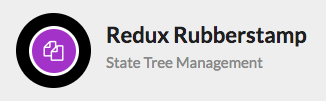Pattern for hosting multiple versions of a component tree inside the main state tree
Installation
npm install --save redux-rubberstampUsage
Using redux-rubberstamp in your application is easy:
If you only need one instance of the component in your state tree, you can export it as a singleton component:
import { Singleton } from 'redux-rubberstamp'
import reducer from './reducer'
import button from './button'
import * as actions from './actions'
import * as selectors from './selectors'
export default Singleton({
namespace: 'button',
component: button,
reducer,
actions,
selectors
})If you only need multiple instances of the component in your state tree, you can export it as a factory component:
import { Factory } from 'redux-rubberstamp'
import reducer from './reducer'
import button from './button'
import * as actions from './actions'
import * as selectors from './selectors'
export default Factory({
namespace: 'button',
component: button,
reducer,
actions,
selectors
})When you use the component in your react app, you treat it like any default export:
import Button from './components/button'
const () => {
return <Button />
}In order to manage the master state tree, redux-rubberstamp provides a custom
combineReducers function to manage the components place in the state tree:
import { combineReducers } from 'redux-rubberstamp'
import Button from './button'
export default combineReducers([
Button
])