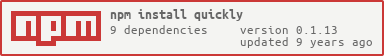quickly
Quickly setups dependent services and servers for local development
Inspired by Aviator.
Often your application requires other services to run. If you develop locally, starting a particular version
of a service locally, or pointing at a remote can be complicated. Quickly solves this. Just write
a local quickly.js file in each project that provides local service or needs other local services.
Then start all other services needed by entering quickly. If there are multiple configurations,
quickly will ask you.
Example
Imagine project A depends on the application B to be running. A could be a server and B could be an API.
In the A's root folder create new file quickly.js
moduleexports = // this project provides service A A: dependencies: path: '../B' service: 'API' // which service to load from ../B/quickly.js // service A starts 'npm run dev' exec: 'npm' args: 'run dev' ;Create another quickly.js file in the project B folder
// project B provides API servicemoduleexports = API: exec: 'npm' args: 'run watch' ;Lifecycle
When starting a project A using quickly command all dependent child processes will be started.
When you kill the project A (using Command+C), all child processes will be killed too.
Choices
A quickly.js file can export multiple configurations / services. In this case the system
will ask the user which service to ask. For example, if quickly.js has
moduleexports = test1: exec: 'echo' args: 'running test 1' test2: exec: 'echo' args: 'running test 2' ;Then the shell will be
$ quickly quickly@0.1.4 - Quickly setup dependent services and servers Other projects can specify which service to start without prompting the service property
A: dependencies: path: '../two-choices' service: 'test2' // do not ask the user, just start test2 ...For more configuration examples, browser the test folder.
Install
npm install -g quickly
In each project create quickly.js as shown in the example.
Small print
Author: Gleb Bahmutov © 2015 @bahmutov glebbahmutov.com glebbahmutov.com/blog
License: MIT - do anything with the code, but don't blame me if it does not work.
Spread the word: tweet, star on github, etc.
Support: if you find any problems with this module, email / tweet / open issue on Github