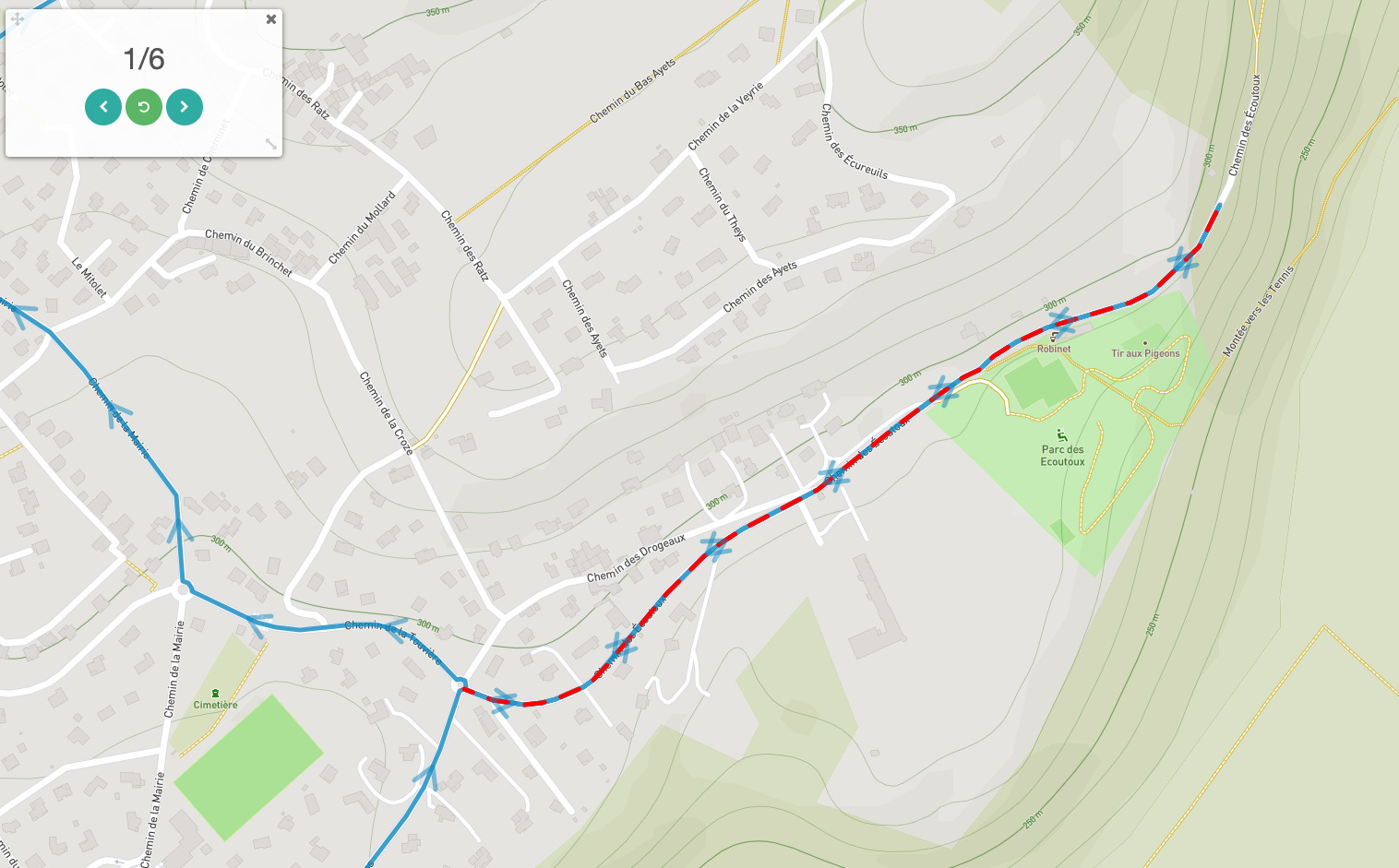Leaflet.GeojsonLayerSwitcher 

This plugin is intended to be used for Polyline selection. Navigates between layers and switches the selection state.
Installation
npm
$ npm install --save leaflet-geojson-layer-switcherbrowser
- Download or clone this github project
- Include
dist/Leaflet.GeojsonLayerSwitcher.min.jsanddist/Leaflet.GeojsonLayerSwitcher.min.cssin your project
compile
- Download or clone this github project
- Run
npm iin the project folder - Run
npm run build
Demo
Usage
es6 include
import L from 'leaflet';
import leafletGeojsonLayerSwitcher from 'leaflet-geojson-layer-switcher';
leafletGeojsonLayerSwitcher(L);Don't forget to link the CSS file.
non-es6 include
<link rel="stylesheet" href="Leaflet.GeojsonLayerSwitcher.min.css" />
<script src="Leaflet.GeojsonLayerSwitcher.min.js"></script>require('js/Leaflet.GeojsonLayerSwitcher.js').default(L);Interaction
const map = L.map('map', {
center: [45.1834782, 5.7831946],
zoom: 13
});
L.tileLayer('http://{s}.tile.openstreetmap.org/{z}/{x}/{y}.png').addTo(map);
const geojson = {
type: "FeatureCollection",
features: [
{
type: "Feature",
properties: {
enabled: true
},
geometry: {
type: "LineString",
coordinates: [[5.0,45.0],[5.1,45.1],[5.0,45.2]]
}
},
{
type: "Feature",
properties: {
enabled: false
},
geometry: {
type: "LineString",
coordinates: [[6.0,46.0],[6.1,46.1],[6.0,46.2]]
}
},
{
type: "Feature",
properties: {},
geometry: {
type: "LineString",
coordinates: [[7.0,47.0],[7.1,47.1],[7.0,47.2]]
}
}
]
};
const handler = L.geoJSONLayerSwitcher(map, {
propertyStateSelected: 'enabled'
});
handler.enable();
handler.addData(geojson);
// USER INTERACTS WITH PLUGIN
const selectedLayersArray = handler.getSelection();
handler.disable();
//Do whatever you want with your layers.API
Factory L.geoJSONLayerSwitcher(<Map> map, <Object> options?)
Options
- propertyStateSelected
<String>: The feature's property name containing a boolean defining wether the layer is selected. If feature does not have this property, it will be initialized tofalse. Default property is'selected'. - style
<Object>: Customize style applied to polylines which are not selected. Default is dashed and red. - styleSelected
<Object>: Customize style applied to selected polylines. Default is dashed and green. - completeButton
<Boolean>: Add a complete button in the popup. When clicked, it will trigger alayerSwitcher.completemap event container the selected layers - popupAnchor
<Array>: Allows you to change Leaflet.Dialog anchor. Defaults to[10, 60]. - position
<String>: Allows you to change Leaflet.Dialog position. Defaults totopright.
Note : style and styleSelected support PolylineDecorator. Just provide the patterns key any configuration needed from PolylineDecorator.
License
MIT © Easy-Mountain