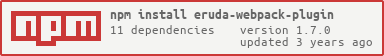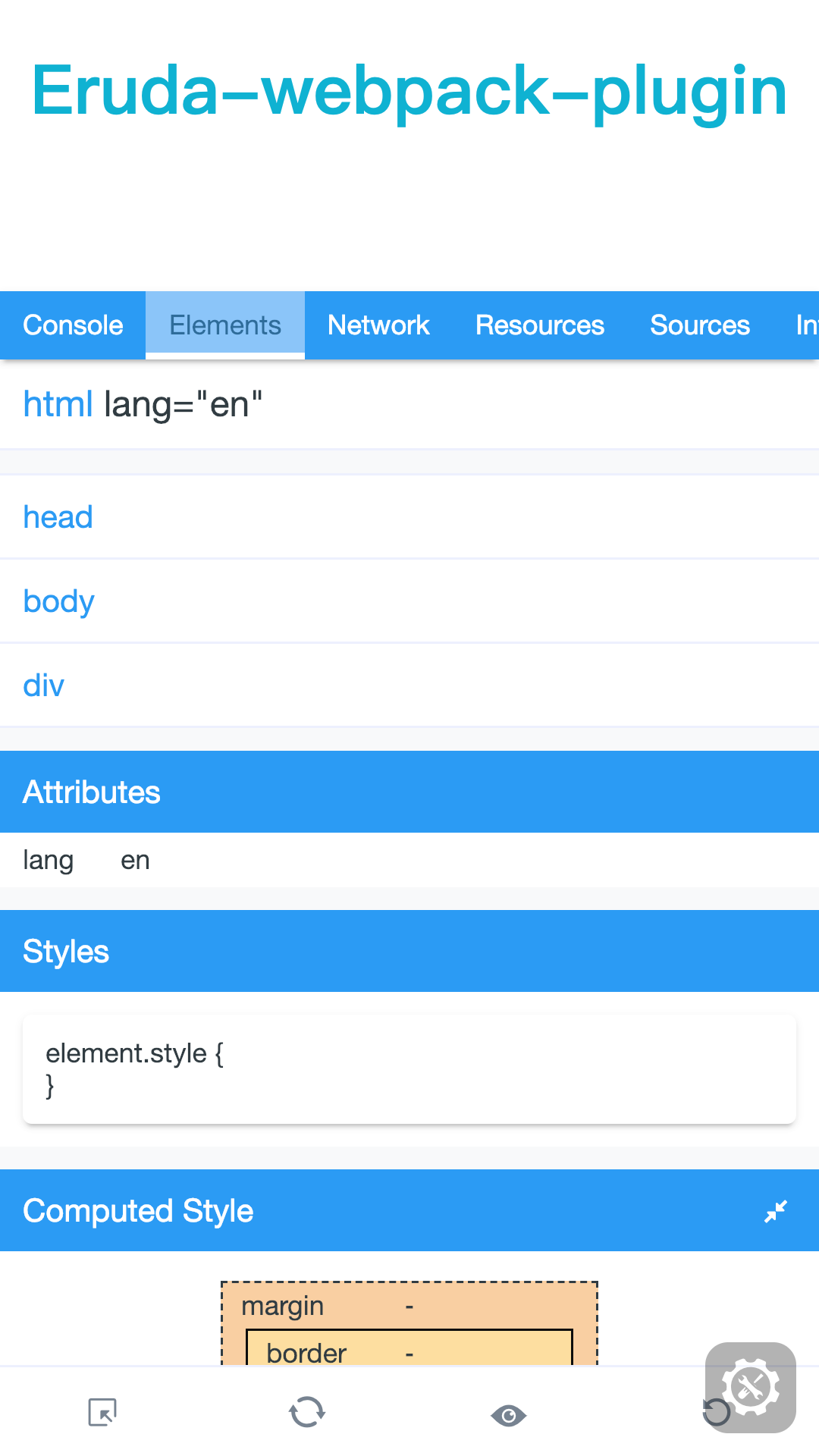English | 中文
eruda-webpack-plugin
A webpack plugin of eruda to help you develop mobile app
How to use
npm i --save-dev eruda-webpack-plugin// webpack.config.js
const ErudaWebpackPlugin = require('eruda-webpack-plugin')
const HtmlWebpackPlugin = require('html-webpack-plugin')
const config = {
devServer: {
contentBase: path.join(__dirname, 'dist'),
port: 1000
},
mode: "development",
plugins: [
new HtmlWebpackPlugin({
template: path.resolve(__dirname, 'index.html')
}),
new ErudaWebpackPlugin({
entry: /index\.js$/
})
]
}Open http://localhost:1000 in your browser, you can use eruda to debug your mobile app
Using eruda's plugin
new ErudaWebpackPlugin({
plugins: ['fps', 'timing']
})Options
injectOnlyOnce (make sure your npm package version > 1.5.0)
Ensure eruda and it's plugins will be injected only once. You can drink a cup of coffe instead of write the regex of entry option.
Default value: true
new ErudaWebpackPlugin({
injectOnlyOnce: true
})force
eruda-webpack-plugin only works in development mode, if you need it in other modes, you can set force as true
Default value: false
new ErudaWebpackPlugin({
force: true
})tool
Choose which eruda's tools you want, by default all will be added.
new ErudaWebpackPlugin({
tool: ['console', 'elements']
})plugins
add eruda's plugin
new ErudaWebpackPlugin({
plugins: ['fps', 'timing']
})entry
the assets which should inject eruda instance
all .js assets will be injected by default
new ErudaWebpackPlugin({
entry: [/index\.js$/, /page1\.js$/]
})filters
the assets which don't need inject eruda instance
this option is contrary to entry
new ErudaWebpackPlugin({
filters: [/subpage\.js$/]
})