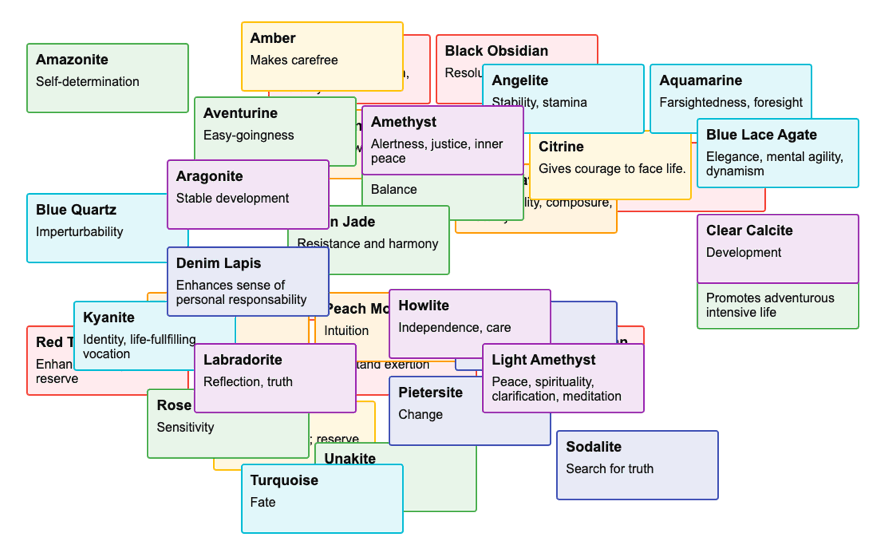D3-Table-Cards · 

Example of using D3.js for transformations between table and cards views, and animated transitions while sorting elements or resizing the browser.
Check out the demo.
This code uses HTML (with absolute positioning) rather than SVG, and has no dependencies beside D3.js.
The table and cards layouts are configurable.
const layoutInfo = {
table: {
// row position & size
top: (d, i) => 40+i*31+"px",
left: "0px",
height: "30px",
width: "594px",
// row border-radius
radius: 0,
// table header
headerOpacity: 1,
headerLeft: "0px",
// column 1
c1Top: "5px",
c1Left: "8px",
c1FontSize: "16px",
// column 2
c2Top: "5px",
c2Left: "200px",
},
cards: {
// card position & size
top: (d, i) => Math.floor(i/cardsPerRow)*94+"px",
left: (d, i) => (i%cardsPerRow)*210+"px",
height: "84px",
width: "200px",
// card border-radius
radius: "4px",
// table header (hidden)
headerOpacity: 0,
headerLeft: "-650px",
// line 1
c1Top: "10px",
c1Left: "10px",
c1FontSize: "18px",
// line 2
c2Top: "38px",
c2Left: "10px",
}
};Note: The same result can also be achieved using CSS transitions instead of D3.
My other D3 animations: meet-the-fans and d3-dual-range-slider.
(c) 2023 Olivier Giulieri