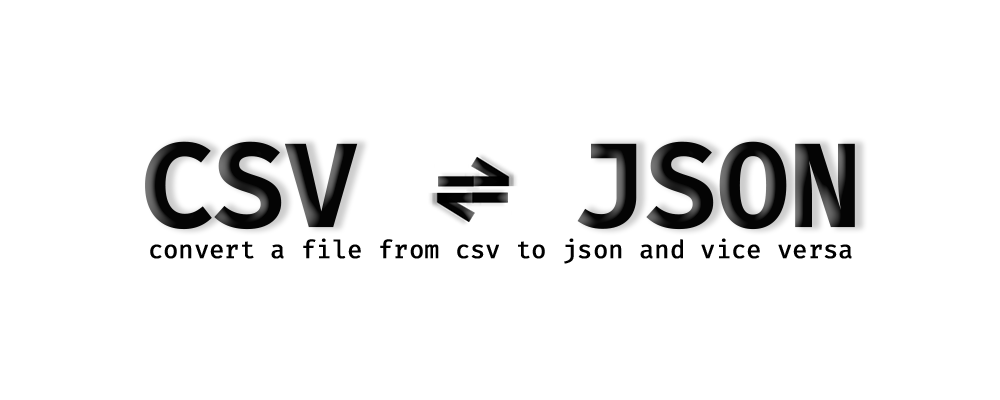



Overview
Csv-json-convertor, as its name implies, is a simple csv-json conversion tool. You can use it to easily convert csv files to json objects and/or files, as well as the other way around (convert json files to csv).
Installation
Install via npm: npm install csv-json-convertor
Usage
After installing, import and use in your project as follows:
CSV to JSON
// require destructured toJSON functionconst toJSON = ; // convert csv file;You can specify save options such as filename, prettify and spaces as in the following examples
By default:
filename: name of the csv file
prettify: false
spaces: 1
// filename; // filename, prettify ; // filename, prettify, spaces; 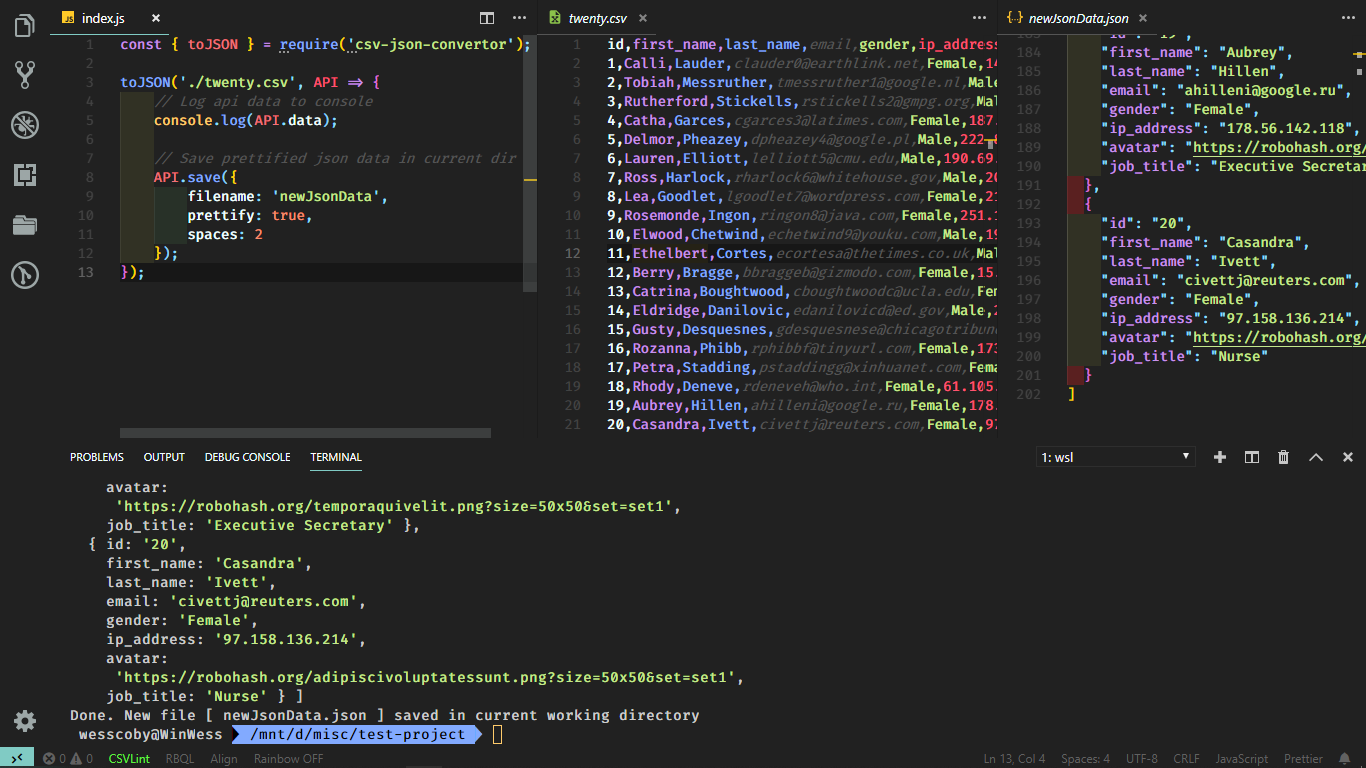
JSON to CSV
The toCSV method is quite the opposite of toJSON
// require destructured toCSV functionconst toCSV = ; // convert csv file;The save method accepts an options object which currently contains just one property, filename, with which you can specify the name of the new file to be saved.
// filename; Contributing
I need help with writing a good documentation for this project. Also, any ideas or suggestions on new features, enhancements and performance improvement are very welcome.
Feel free to contribute in anyway you can.

