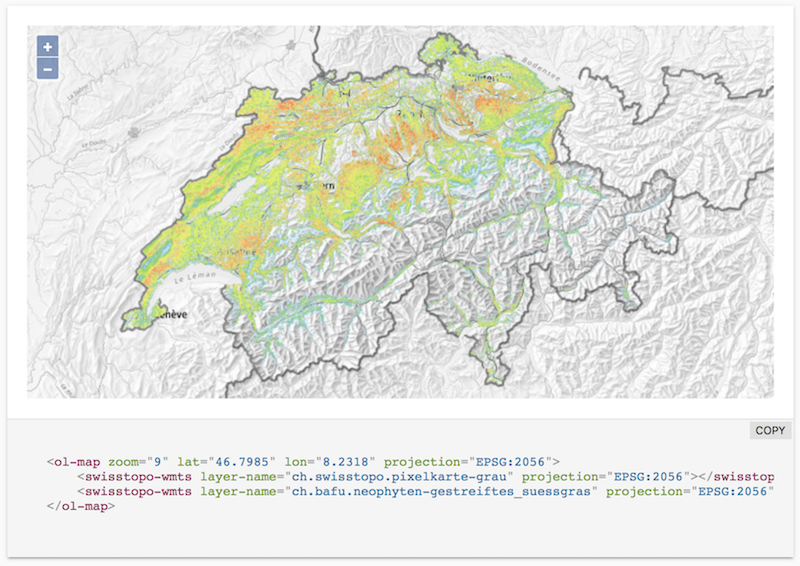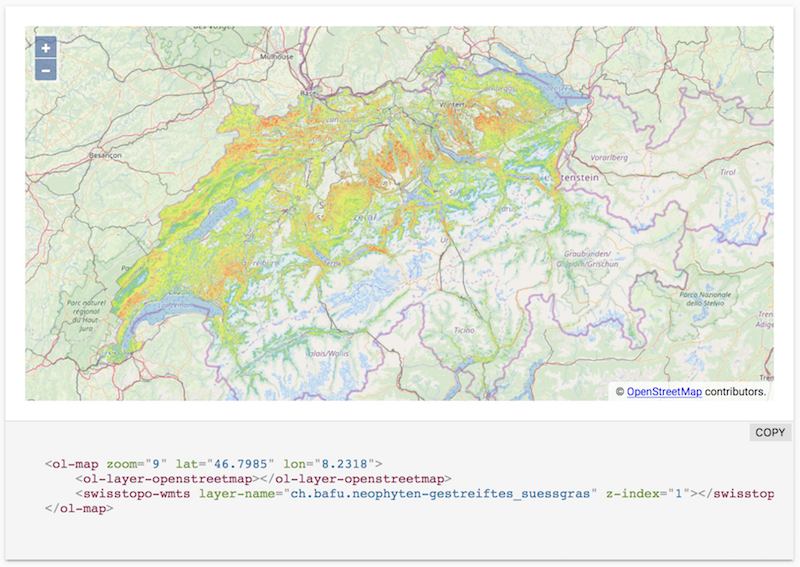swisstopo-elements
OpenLayers elements for adding swisstopo maps to openlayers-elements
Quick start
To install run
yarn add @openlayers-elements/swisstopo @openlayers-elements/core
Then add the WMTS layer to your ol-map
<script type="module">
import '@openlayers-elements/swisstopo/core/ol-map'
import '@openlayers-elements/swisstopo/swisstopo-wmts'
</script>
<ol-map zoom="7" lat="46.7985" lon="8.2318">
<swisstopo-wmts layer-name="ch.swisstopo.pixelkarte-grau"></swisstopo-wmts>
</ol-map>For valid layer names, check http://api3.geo.admin.ch/api/faq/index.html#which-layers-are-available
Note that these layers require to register with http://swisstopo.ch/webaccess
Running examples
For the reason mentioned above, the online demos don't work. You can run them locally (check the root readme). Here's a how the two sample maps look like in the browser when the map API is acessible:
It is jus tas easy to overlay OpenStreetMap with a Swisstopo layer: