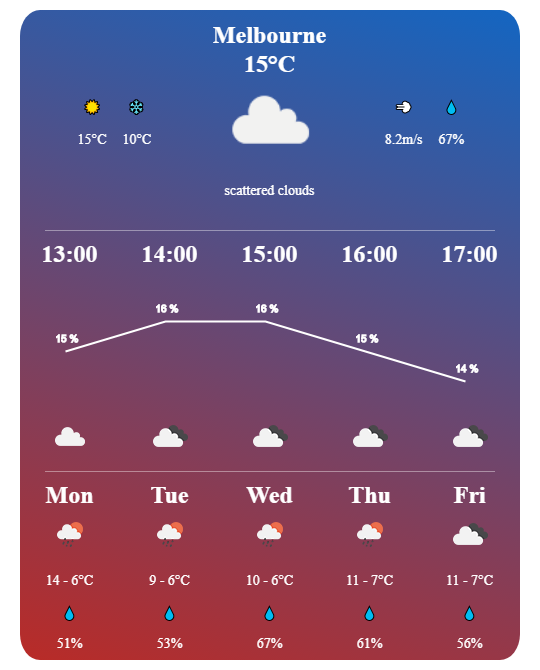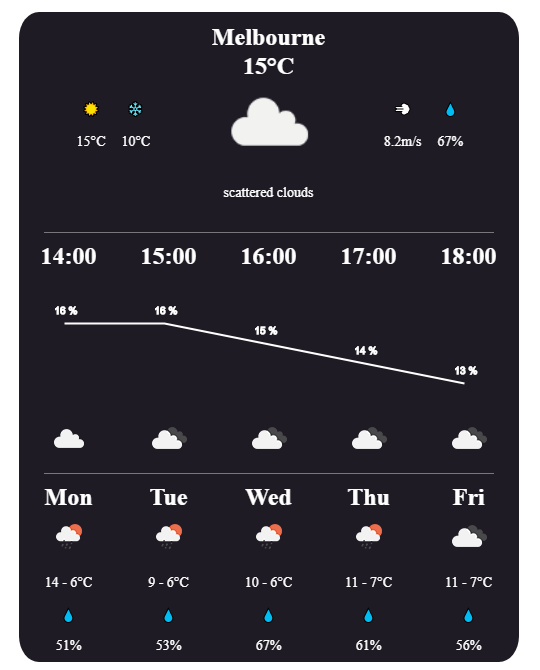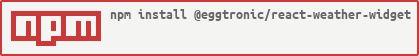☁️ react-weather-widget ☁️
Install
✨ Feature
- Light Weight - the only peer dependency is styled-components
- Typescript Support
- Customizable Theme
- Geo Detection - detect you geo location by default
🖥 Peer Dependency
- react: "^16.8.0"
- react-dom: "^16.8.0"
- styled-components: "^4.0.0"
🌈 Usage
-
Basic
import React from 'react'; import WeatherWidget from '@eggtronic/react-weather-widget'; function Basic() { const key = 'xxx'; // your openweathermap api key return ( <WeatherWidget apiKey={key} /> ); }
-
Theme
import React from 'react'; import WeatherWidget, { darkTheme, lightTheme, defaultTheme } from '@eggtronic/react-weather-widget'; function Theme() { const key = 'xxx'; // your openweathermap api key return ( <WeatherWidget apiKey={key} theme={darkTheme} /> ); }
-
Customize Theme
import React from 'react'; import WeatherWidget from '@eggtronic/react-weather-widget'; function CustomTheme() { const key = 'xxx'; // your openweathermap api key const theme = { color: ['#b92b27', '#1565C0'], // graient color of background width: '500px', // widget width height: '650px', // widget height mainFontSize: '24px', // main text size subFontSize: '14px', // sub text size mainFontColor: '#fff', // main text color subFontColor: '#fff', // sub text color hrColor: '#fff', // hr line color // line chart styles lineChartPadding: [45, 30], lineChartLabelPadding: [-10, -10], lineChartColor: '#fff', lineChartLabelColor: '#fff', lineChartLabelSize: 1, lineChartHeight: '120px' } return ( <WeatherWidget apiKey={key} theme={theme} /> ); }
-
Others
import { WeatherHeader, WeatherHourly, WeatherDaily, LineChart } from '@eggtronic/react-weather-widget'; // you can use those child components independently
📝 Props
| Name | Type | Default | Description |
|---|---|---|---|
| className | string | Additional CSS class for the root DOM node | |
| apiKey | string | Your api key from OpenWeatherMap | |
| geo |
{lat: string, lon: string} or undefined
|
undefined | Widget detects your geo by default, you can also specify your own geo location |
| theme | WeatherWidgetTheme | defaultTheme | Customize theme |
| exclude | OpenWeatherMapExclude | undefined | OpenWeatherMap api config, exclude daily/hourly/current wealther data |
| dayRange | [number, number] | [1, 6] | Specify how many days' weather to display (start from next day) |
| hourRange | [number, number] | [1, 6] | Specify how many hours' weather to display (start from next hour) |
| children | ReactElement[] | undefined | React children |
🔨 Development
npm run install
npm run storybook
🧪 Test
npm run test
🔧 Build
npm run build
License
MIT © EggTronic