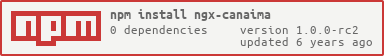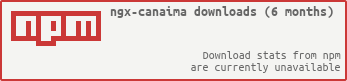ngx-canaima 

Angular 5+ Awesome UI Components
Table of contents
Getting Started
ngx-canaima contains all core (and not only) Bootstrap components powered by Angular and ngx-bootstrap. So you don't need to include original JS components, but we are using markup and css provided by Bootstrap.
Installation instructions
To install this library, run:
$ npm install ngx-canaima --saveYou will need bootstrap styles (Bootstrap 3)
<!-- index.html -->
<link href="https://maxcdn.bootstrapcdn.com/bootstrap/3.3.7/css/bootstrap.min.css" rel="stylesheet">
You will have to import the styles.scss from ngx-canaima/assets/stylesheet/styles.scss into your application main style.scss file
// styles.scss ;;;;If you have a variables file that overrides Bootstrap variables, put the ngx-canaima styles before it.
Usage and demo
Once you have published your library to npm, you can import your library in any Angular application by running:
$ npm install ngx-canaima --saveand then from your Angular AppModule:
;; ; // Import your library; Once your library is imported, you can use its components, directives and pipes in your Angular application:
<!-- You can now use your library component in app.component.html --> {{title}}Demo comming soon!.
API
API Comming soon!.
Troubleshooting
So you are in trouble, where to get help:
-
you can search and ask for help at StackOverflow
-
if none of this helped please search and only then open new issue
Contribution
Are very welcome! And remember, contribution is not only PRs and code, but any help with docs or helping other developers to solve issues are very appreciated! Thanks in advance!
TodoList
- Cards Components
- Lists Components
- Dynamic Forms Components
- Buttons Directives
- Toolbar Component
- Header Component
- Segments Component
- Chip Component
- Fab Button Component
- Media Uploader
- Avatar Uploader
- Datatable Component
- Breadcrumbs Component
Credits
License
MIT © Alvaro Saburido