tslide
Terminal SlideDeck (for backend devs)
Controls:
- Left, Right, or HJKL, Page Up, Page Down: change slide.
- Ctrl-C or Esc : exit
You can alternatively use a presenter. tslide works with the Logitech R800 and R400 out of the box.
Usage
tslide README.markdown
each slide is a section of a markdown document,
separated a line with --- (markdown for horizontal rule <hr>)
you will notice that this README.mb is a valid tslide markdown presentation.
crude js syntax highlighting
# tslide ## Code ‘‘‘jsfunction fibonacci (n) { return n < 2 ? n : fibonacci(n - 1) + fibonacci(n - 2)}‘‘‘ 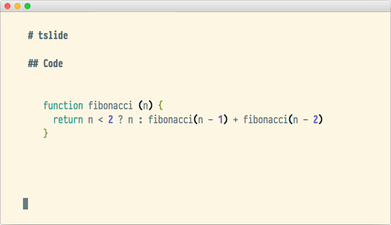
This feature is on by default. Disable via --no-highlight.
images
iTerm 2 users can take advantage of its inline image feature and use images in your slides.
# tslide ## Images  There's nothing a pizza can't fix. 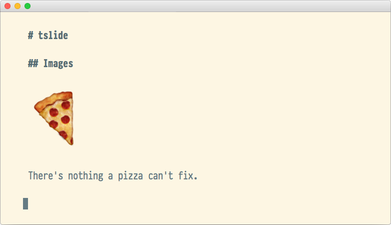
This feature is on by default. Disable via --no-images.
emoji
Most terminals can print unicode emoji, and others can print system bitmap emoji like macosx.
# tslide ## Emoji :sparkles: Magic! Why?
I initially wrote this 2 hours before a talk I had to give. since then, I have given many presentations with it, and received a number of contributions that has made tslide actually pretty good,
thanks to
for all the pull requests!
cool links
- xslide a tslide compatible presenter in the browser.
License
MIT