wxapp-store

wxapp-store 是一个微信小程序本地数据持久化存储库。
特性:
- 简洁的 api。
- 支持 async/await,promise 语法。
- 支持基础数据类型存储:object、array、string、number、boolean。
- 支持正则表达式类型存储。
- 与原生接口保持一致的性能。
- 提供原生接口之外的功能。
install
yarn add wxapp-storeapi
new Store({ async: true, wx: wx });
get(key)set(key, value)info()remove(key)clear()keys(exp)返回所有或根据正则的键。
使用
默认 Store 为异步存储,通过指定配置项 async 来设置。异步存储与同步存储 api 一样,使用异步存储时返回的是 Promise。__注意:__需要关闭 ES6 转 ES5。
const Store = ; // 具体路径自己定位,如果使用搭手架就可以这样了const store = wx ; // 必须指定 wx 对象+ { await store; console; // 1 await store; console; // [1, 2, 3] await store; console; // /url=.*/gi console; console; // ['log', 'a', 'b', 'c'] console; // ['a', 'b', 'c'] await store; await storeclear;} ;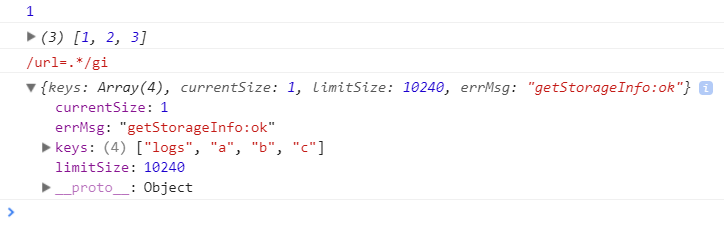
在 Wepy 里使用的时候,可以指定 wx 对象为 wepy。
const store = wx: wepy ;在 Taro 里使用的时候,可以指定 wx 对象为 Taro。
const store = wx: Taro ;其他使用方式一致。

