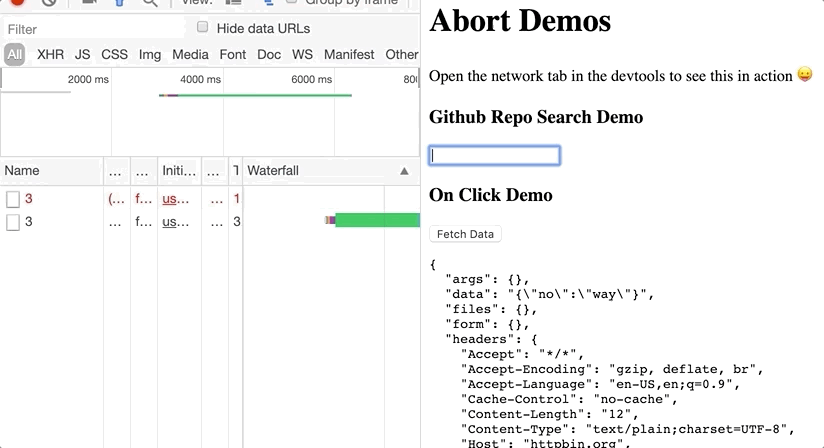useFetch
🐶 React hook for making isomorphic http requests
Need to fetch some data? Try this one out. It's an isomorphic fetch hook. That means it works with SSR (server side rendering).Examples
Installation
yarn add use-http or npm i -S use-httpUsage
Basic Usage
import useFetch from 'use-http'
function Todos() {
const options = { // accepts all `fetch` options
onMount: true // will fire on componentDidMount
}
const todos = useFetch('https://example.com/todos', options)
const addTodo = () => {
todos.post({
title: 'no way',
})
}
if (todos.error) return 'Error!'
if (todos.loading) return 'Loading...'
return (
<>
<button onClick={addTodo}>Add Todo</button>
{todos.data.map(todo => (
<div key={todo.id}>{todo.title}</div>
)}
</>
)
}Destructured methods
var [data, loading, error, request] = useFetch('https://example.com')
// want to use object destructuring? You can do that too
var { data, loading, error, request } = useFetch('https://example.com')
request.post({
no: 'way',
})Relative routes
const request = useFetch({
baseUrl: 'https://example.com'
})
request.post('/todos', {
no: 'way'
})Helper hooks
import { useGet, usePost, usePatch, usePut, useDelete } from 'use-http'
const [data, loading, error, patch] = usePatch({
url: 'https://example.com',
headers: {
'Content-type': 'application/json; charset=UTF-8'
}
})
patch({
yes: 'way',
})Abort
const githubRepos = useFetch({
baseUrl: `https://api.github.com/search/repositories?q=`
})
// the line below is not isomorphic, but for simplicity we're using the browsers `encodeURI`
const searchGithubRepos = e => githubRepos.get(encodeURI(e.target.value))
<>
<input onChange={searchGithubRepos} />
<button onClick={githubRepos.abort}>Abort</button>
{githubRepos.loading ? 'Loading...' : githubRepos.data.items.map(repo => (
<div key={repo.id}>{repo.name}</div>
))}
</>Hooks
| Option | Description |
|---|---|
useFetch |
The base hook |
useGet |
Defaults to a GET request |
usePost |
Defaults to a POST request |
usePut |
Defaults to a PUT request |
usePatch |
Defaults to a PATCH request |
useDelete |
Defaults to a DELETE request |
Options
This is exactly what you would pass to the normal js fetch, with a little extra.
| Option | Description | Default |
|---|---|---|
onMount |
Once the component mounts, the http request will run immediately | false |
baseUrl |
Allows you to set a base path so relative paths can be used for each request :) | empty string |
const {
data,
loading,
error,
request,
get,
post,
patch,
put,
delete // don't destructure `delete` though, it's a keyword
del, // <- that's why we have this (del). or use `request.delete`
} = useFetch({
url: 'https://example.com',
baseUrl: 'https://example.com',
onMount: true
})or
const [data, loading, error, request] = useFetch({
url: 'https://example.com',
baseUrl: 'https://example.com',
onMount: true
})
const {
get,
post,
patch,
put,
delete // don't destructure `delete` though, it's a keyword
del, // <- that's why we have this (del). or use `request.delete`
} = requestCredits
use-http is heavily inspired by the popular http client axios
Feature Requests/Ideas
If you have feature requests, let's talk about them in this issue!
Todos
- [ ] Make work with React Suspense current example WIP
- [ ] Allow option to fetch on server instead of just having
loadingstate - [ ] Allow option for callback for response.json() vs response.text()
- [ ] add
timeout - [ ] add
debounce - [ ] if 2nd param of
postor one of the methods is astringtreat it as query params - [ ] error handling if no url is passed
- [ ] tests
- [ ] port to typescript
- [ ] badges, I like the way these guys do it