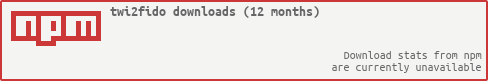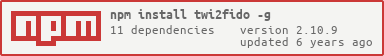This application (twi2fido) aggregates microblog entries from Twitter and then prepares them for being posted to Fidonet. (Its name is derived from loosely abbreviated words “tweet to Fido”. It does not imply any endorsement, sponsorship, or association with Twitter.)
This application is written in JavaScript and requires Node.js to run.
- Starting from v2.0.0, this module requires Node.js version 4.0.0 (or newer) because it is rewritten in ECMAScript 2015 (ES6). Previous versions of Node.js (v0.10.x, v0.12.x) are themselves not maintained by their developers after 2016-12-31.
Starting from v2.5.4, this application understands the “extended” version of tweets that has been introduced in the announcements “Coming soon: express even more in 140 characters” and “Doing more with 140 characters” in 2016. The same changes in the source code are apparently enough to also support the doubled limit (280 characters) that has been introduced in the announcement “Giving you more characters to express yourself” in 2017.
Installing twi2fido
Installing as a global application
-
Latest packaged version:
npm install -g twi2fido -
Latest githubbed version:
npm install -g https://github.com/Mithgol/node-twi2fido/tarball/master
The application becomes installed globally and appears in the PATH. Then use twi2fido command to run the application.
Installing as a portable application
Instead of the above, download the ZIP-packed source code of the application and unpack it to some directory. Then run npm install --production in that directory.
You may now move that directory (for example, on a flash drive) across systems as long as they have the required version of Node.js installed.
Unlike the above (npm -g), the application does not appear in the PATH, and thus you'll have to run it directly from the application's directory. You'll also have to run node twi2fido [parameters] instead of twi2fido [parameters].
Configuration
It is necessary to configure twi2fido before you run it. (For example, you cannot use npx to run npx twi2fido without having to install twi2fido permanently.) You can configure twi2fido in three simple steps:
-
Visit https://apps.twitter.com/ and register an application. (You may use “twi2fido” as the application's name and https://github.com/Mithgol/node-twi2fido/ as its site. The “read only” permissions should suffice because the application does not post anything to Twitter.)
-
Create an access token.
-
Copy
example.configtotwi2fido.config. Edittwi2fido.config: instead ofXXXXX...placeholders you should paste the values ofConsumerKey,ConsumerSecret,AccessTokenKey,AccessTokenSecretthat were assigned by Twitter to your application and token.
Using twi2fido
You may run the configured application by typing in the command line:
twi2fido loginName textOutput fileLastRead
It uses the following parameters:
-
loginName— the login name (aka screen name) of a microblog in Twitter. That's the name that usually appears after the@character in Twitter (or after https://twitter.com/ in URLs). For example, typetwi2fido interfax_newsto get tweets from @interfax_news. -
textOutput— (optional) path to an output text file. That is the file where the recent tweets should be written to.- If
textOutputis not given, then the pathloginName.tweets.txtis used (for the given value ofloginName). - If the path is not absolute, it is treated as relative to the directory where
twi2fidoresides.
- If
-
fileLastRead— (optional) path to a file where the ID of the last read tweet is stored.- If
fileLastReadis not given, then the pathloginName.lastread.txtis used (for the given value ofloginName). - If the path is not absolute, it is treated as relative to the directory where
twi2fidoresides. - If the file (designated by
fileLastRead) does not exist, thentwi2fidocannot determine how many last tweets to post. The default maximum of 100 last tweets is used.
- If
An optional parameter "--CHRS=CP866 2" is accepted before or after any of the above parameters. If such parameter is present, twi2fido writes tweets in the given encoding instead of the default UTF-8 encoding.
- Instead of
CP866 2such parameter can designate any of Level 2 (single-byte) encodings supported by the FTS-5003.001 standard in Fidonet. - That single-byte encoding must also be supported by the
iconv-litemodule. (Don't worry, most of them are supported.) - The corresponding
CHRSkludge is added to the output message exactly as the FTS-5003.001 standard dictates. - Where a character or a sequence of characters from a tweet cannot be represented in the designated encoding (for example, East Asian character “魔” in Russian CP866 encoding), a Fidonet Unicode substring is created to represent such characters.
An optional parameter --norunes is accepted before or after any of the above parameters. It prevents Fidonet runes from being generated to represent attachments (images, videos, “animated GIFs”; see below).
An optional parameter "--hashtag=..." is accepted before or after any of the above parameters. If such parameter is present, twi2fido writes only the tweets that contain at least one of the given hashtags. Several hashtags (separated by commas) may be given. (Example: --hashtag=anime,manga,vn.) The character # is optional before hashtags (it'll be added automatically if omitted in the command line).
An optional parameter --count is accepted before or after any of the above parameters. If such parameter is present, twi2fido does not write tweets to disk (and does not update fileLastRead) and instead reports the number of tweets it would write if called without --count. (It takes "--hashtag=..." into account if it is present.) It is useful for checking if the post would contain enough tweets (or too many tweets), for example.
An optional parameter --debug is accepted before or after any of the above parameters. If such parameter is present, twi2fido does not write tweets to disk (and neither reads nor updates fileLastRead) and instead writes raw JSON from Twitter (of the desinated loginName) to the file debug.json in the directory where twi2fido resides. (It also ignores --count even if it is present.) See debug.bat as an example of such debug on Windows.
The application does one of the following:
-
If some tweets (microblog entries) appeared after the tweet that was read last time (that tweet's ID is stored in
fileLastRead), these tweets become posted totextOutput. The default maximum (100 tweets) is enforced: only the latest 100 tweets are posted if more than 100 tweets appeared after the tweet that was read last time. -
If that file (designated by
fileLastRead) does not exist, thentwi2fidocannot determine how many last tweets to post. The default maximum is used: 100 last tweets are posted totextOutput. -
If the microblog is empty or does not contain any entries newer than the last read, then the
textOutputfile is erased.
Format of the output text
The inner format of textOutput tries to follow Twitter's display requirements satisfying as many rules as possible for the plain text medium of Fidonet which is devoid of client-side JavaScript or Flash.
For each of the tweets,
-
the first line contains the author's full name, then screen name (with
@before it), then the date and time, -
the second line contains the URL of the tweet,
-
then the text of the tweet appears.
In the text of the tweet,
-
short
t.coURLs are conveted back to long original URLs (unless they were longer than 78 characters), -
if a picture or several pictures are attached to the tweet, then they are displayed after the text of the tweet (instead of their short
t.coURL), separated by single empty lines. Each picture is represented by a Fidonet rune of a hyperlink:- The hyperlink leads to the picture in its “original” form. Such form is expected to be mostly the same as the tweet's author's original uploaded file (except that Twitter removes Exif data to anonymize the equipment and the geographical location). That file can be huge (many megabytes and many megapixels) and that's why it is made a hyperlink's target (does not directly appear directly in Fidonet) to save traffic and efforts of Fidonet readers and Twitter servers.
- The hyperlink's anchor is the picture in its default (Twitter-defined) resolution. As of March 2017, Twitter used “medium” pictures (resized to fit in 1200×1200 pixels) by default.
- Image descriptions are used as alternative texts of images; if a description is not provided, a mere word “image” is used. Parentheses are added around alternative texts to distinguish them from normal text.
- The hyperlink's title is the word “zoom”.
- Additional linebreaks are automatically inserted (where necessary) to ensure that each line of the rune is not longer than 78 characters.
-
If an “animated GIF” is attached to the tweet, then it is displayed after the text of the tweet (instead of a short
t.coURL of the picture), separated by an empty line.- Such “animated GIF” is represented by a Fidonet runeword of a video animation player because Twitter actually displays MP4 video loops instead of animated GIFs.
-
If a video is attached to the tweet, then it is displayed after the text of the tweet (instead of a short
t.coURL), separated by an empty line.- Such video is represented by a Fidonet runeword of a video player.
- When Twitter provides alternative video representations with different bitrates (it usually does), the MP4 file with the largest bitrate is used.
- Twitter's video files' URLs (such as https://video.twimg.com/ext_tw_video/926154571898028033/pu/vid/1280x720/zH5jPOGKhksO8PxJ.mp4 for example) are usually too large for Fidonet (because Fidonet lines of text are 78 or 79 characters long traditionally, and IBM 80-column punched card format, designed in 1928, seems to be the historical cause for that). Therefore
twi2fidohas to shorten video URLs. It currently uses is.gd API for shortening. - Twitter's HTTP Live Streaming support (which can let the reader's browser choose the desired bitrate dynamically) is ignored because its support in browser engines is (as of November 2017) quite limited (e.g. not supported by Firefox, not supported by desktop versions of Google Chrome) and therefore is likely to hinder video performance on Fidonet WebBBS, and in RSS representaions of Fidonet echomail areas, and in Fidonet browsers based on Web browser engines.
However, all these attachments (images, videos, “animated GIFs”) are not converted to Fidonet runes if an optional parameter --norunes is given to twi2fido.
Three empty lines separate individual tweets from each other.
Kludges
The output text is prepended by the following Fidonet kludges:
-
The
CHRSkludge specifying the encoding charset (see above), given by the"--CHRS=..."parameter (or UTF-8 charset by default). Adheres to the FTS-5003.001 standard. -
The
AVATARkludge containing the URL of the avatar of the given Twitter's user. Adheres to the Fidonet avatars draft standard. -
The
SOURCESITE: Twitterkludge (i.e. the kludgeSOURCESITEwith the valueTwitter). There is no corresponding standard, but such a mark might help to prevent reposts (back to Twitter) by applications that post messages to the opposite direction (from Fidonet to Twitter).
Posting the output text to Fidonet
The text in textOutput is ready for posting to Fidonet.
However, twi2fido does not perform such posting. A multitude of posting tools already exists in Fidonet and the user is free to pick one preferred tool.
For example, users of HPT might use the following command on Windows:
if exist textOutput hpt post -nf "twi2fido" -s "Tweets" -e "Example.Echotag" -z "twi2fido" -f loc textOutput
(However, it would be necessary to substitute every textOutput with the real full path of the output file.)
Testing twi2fido
It is necessary to install JSHint for testing.
- You may install JSHint globally (
npm install jshint -g) or locally (npm install jshintin the directory of twi2fido).
After that you may run npm test (in the directory of twi2fido). Only the JS code errors are caught; the code's behaviour is not tested.
See also
The package fido2twi posts Fidonet messages to Twitter. It's a useful counterpart to twi2fido.
License
MIT license (see the LICENSE file).