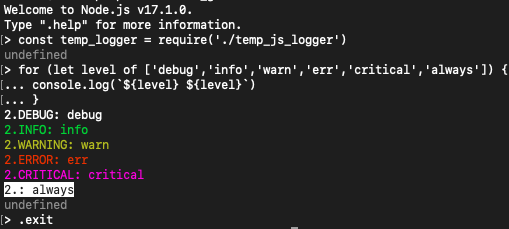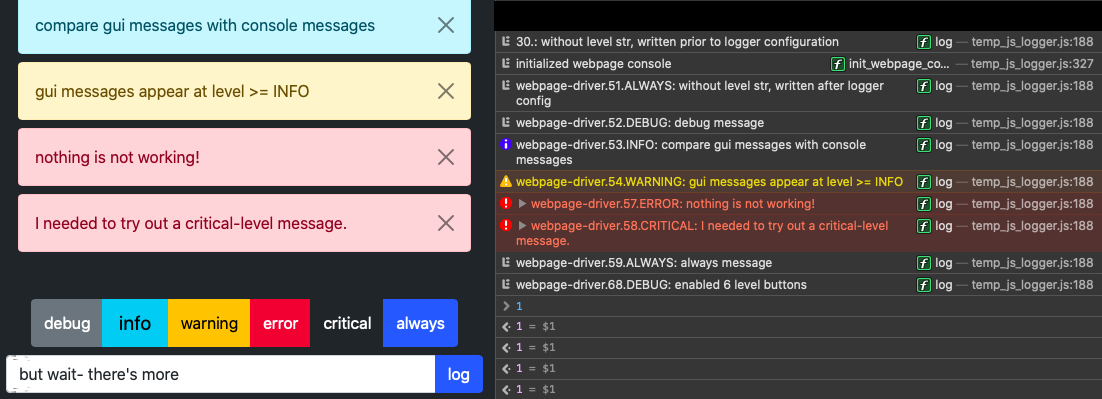temp js logger
Patch and enhance console logging methods.
Install
Available for download at npmjs/package/temp_js_logger.
npm install temp_js_loggerSound familiar?
The default scheme for logging in JS is to use the console object. If you're not using to a more complete logging library, the default solution is pretty limited. Basically:
-
console.logto print undecorated messages to the terminal or browser console. - If you're fancy, categorize messages with alternative method names, though in a backend terminal the messages won't appear any different:
loginfowarnerror. - If you're not fancy, maybe you just put a prefix string in the message to show what log level it is, and always use
console.log.
If you want message metadata, you have to include that yourself. And you don't configure console to only print messages at a certain level.
Then try this!
temp_js_logger looks to improve on this common early implementation of logging before a project migrates to a more complete logging library. This means you shouldn't have to change any code in order for temp_js_logger to work with your project.
const temp_logger = require('./temp_js_logger')
temp_logger.imports_promise
.then(() => {
// I'm only nesting in promise resolve so optional imports (chalk for message coloring) are guaranteed ready
console.log('DEBUG oh, that was easy')
console.log('warn but can I configure the level?')
temp_logger.set_level('info')
console.log('info of course!')
console.log('debug ignored')
})Works for frontend and backend
When in a backend (nodejs) environment, log messages are printed to the cli. When in a frontend (browser) environment, they are printed to the browser debugging console, as well as in the webpage gui!
Configuration options
Below is a list of available options, which are passed members of an object to temp_logger.config.
level
The logging level at or above which a message must be in order to appear in the console/terminal.
level_gui
The logging level at or above which a message must be in order to appear in the webpage gui.
with_timestamp
Whether to include a timestamp in the message.
name
A name for the logger, which will be included in the message.
with_lineno
Whether to include the source code line number in the message.
parse_level_prefix
Whether to determine the level of the logged message using the first word of its content. For example, console.log('DEBUG hello') becomes DEBUG:hello and console.log('warning good bye') becomes WARNING:good bye.
with_level
Whether to include the level string/label in the output message.
with_always_level_name
Whether to include the ALWAYS level string in messages determined to be at this level, which
is the default for any message that doesn't indicate the level and has parse_level_prefix set to true.
with_cli_colors
Whether to color the cli messages by level. Note this uses the optional chalk dependency,
the import of which isn't ready until temp_logger.imports_promise resolves.
log_to_file
Whether to log to a file, located at TempLogger.LOG_FILE_PATH. Note file logging will not be ready until temp_logger.imports_promise resolves.
Implementation details
This only overrides the target console methods: log info warn error. Other console methods are unaffected.
All identifiers defined by this library are scoped as members of the contained TempLogger
class, from which key methods are exposed via exports.