Submarine 
Submarine takes a directory full of markdown files and convert them into a static site of HTML pages, including a table of contents page.
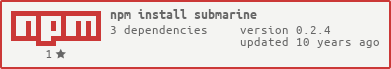
Install
npm install submarine -g
Usage
API Example
var submarine = var options = input_dir: 'content' output_dir: 'site' header: 'API Example' // optional footer: 'hi this shows in the footer' // optional template: 'custom/default.html' // optional { iferr return console console}Command Line
Submarine takes 2 arguments, [input_dir] for where the markdown files live, and [output_dir] for where your static site will live.
Usage: submarine [input_directory] [output_directory] Options: --header=<header> customize static site header, default to "Submarine" --footer=<footer> customize static site footer --template=<file> use a custom template --version prints current versionCommand Line Example
Imagine your file structure looks like this:
guide/ 1_hello_world.md 2_sup_world.md 3_cool_story_world.md 4_yolo_world.mdThen run this in this directory:
$ submarine guide site --header=Submarine --footer='Nice footer.'
The markdown files in ./guide will be converted, and a static site will be created in ./site. Your new file structure will look like this:
guide/ 1_hello_world.md 2_sup_world.md 3_cool_story_world.md 4_yolo_world.mdsite/ 1_hello_world.html 2_sup_world.html 3_cool_story_world.html 4_yolo_world.html index.html

Template
You can specify a custom template with --template=cooltemplate.html, see the default template for an example. It's super easy, just write a single HTML file that contains these variables:
{{> header }}a string, retrived through options.header{{> footer }}a string, retrived through options.footer{{# index }}an array of objects(markdown -> html pages), each has 2 keys:href,name{{{ content }}}markdown converted to HTML{{ previous }}file name of the previous page{{ next }}file name of the next page
Note that currently submarine does not support separate asset files, so please include the styles and scripts in the HTML template.
License
MIT
About
This, as well as many node modules now exist in the world, was inspired by a conversation with @maxogden. Perhaps you should hang out with him some time too.