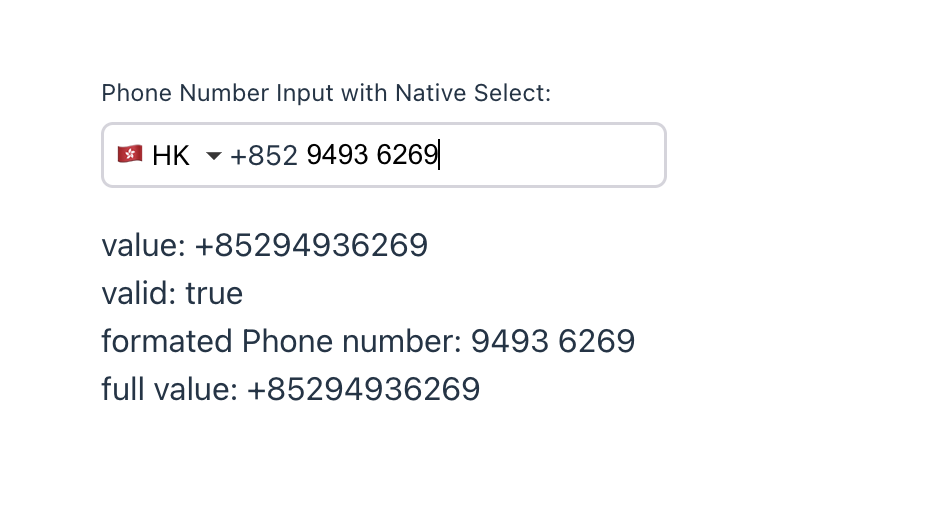react-phonenumber-text-input
an international phone number input component for React.
online demo
Install
npm install react-phonenumber-text-input --save yarn add react-phonenumber-text-input pnpm add react-phonenumber-text-inputUsage
-
basic usage
import PhonenumberInput from 'react-phonenumber-input' import { useState } from 'react' function App() { const [value, setValue] = useState('') const [valid, setValid] = useState(false) const [formatedPhonenumber, setFormatedPhonenumber] = useState('') const [fullValue, setFullValue] = useState('') return ( <div className="App" style={{ margin: '100px', textAlign: 'left', }} > <div style={{ height: '60px', }} ></div> <div> <label style={{ lineHeight: '30px', fontSize: '12px', }} > <span>Phone Number Input:</span> </label> <PhonenumberInput value={value} onChange={(v, metadata) => { setValue(v) setValid(metadata.valid) setFormatedPhonenumber(metadata.formated) setFullValue(metadata.fullValue) }} style={{ width: '200px', }} /> <p> value: {value} <br /> valid: {valid ? 'true' : 'false'} <br /> formated Phone number: {formatedPhonenumber} <br /> full value: {fullValue} <br /> </p> </div> </div> ) }
-
use html native select element for country code selection
import { PhoneNumberInputWithNativeSelect } from 'react-phonenumber-input' import { useState } from 'react' function App() { const [value, setValue] = useState('') const [valid, setValid] = useState(false) const [formatedPhonenumber, setFormatedPhonenumber] = useState('') const [fullValue, setFullValue] = useState('') return ( <div className="App" style={{ margin: '100px', textAlign: 'left', }} > <div style={{ height: '60px', }} ></div> <div> <label style={{ lineHeight: '30px', fontSize: '12px', }} > <span>Phone Number Input:</span> </label> <PhoneNumberInputWithNativeSelect value={value} onChange={(v, metadata) => { setValue(v) setValid(metadata.valid) setFormatedPhonenumber(metadata.formated) setFullValue(metadata.fullValue) }} style={{ width: '200px', }} /> <p> value: {value} <br /> valid: {valid ? 'true' : 'false'} <br /> formated Phone number: {formatedPhonenumber} <br /> full value: {fullValue} <br /> </p> </div> </div> ) }
-
props of PhonenumberInput
name type default description value string '' the value of the input onChange (value: string, metadata: { formated: string; fullValue: string; valid: boolean }) => void - callback function when the value of the input changes. valueis value of the input,formatedis the formated phone number,fullValueis the value with country calling code(e.g. +8618902462356),validis the validation result of the inputcountries CountryCode[] all Countries codes the countries to be displayed in the country code selection dropdown defaultCountry CountryCode first country of props.countries the default country code placeholder string '' the placeholder of the input showCallingCode boolean true whether to show the country calling code in the input onCountryCodeChange (countryCode: CountryCode) => void - callback function when the country code changes className string undfined the className of the phone number input container style React.CSSProperties undfined the style of the phone number input container inputClassName string undfined the className of the input inputStyle React.CSSProperties undfined the style of the input selectClassName string undfined the className of the country code selection dropdown selectStyle React.CSSProperties undfined the style of the country code selection dropdown optionClassName string undfined the className of the country code selection dropdown option (invalid for PhoneNumberInputWithNativeSelect) optionStyle React.CSSProperties undfined the style of the country code selection dropdown option (invalid for PhoneNumberInputWithNativeSelect) -
custom style
- basic
- use
classNameandstyleprops to custom the style of the phone number input container - use
inputClassNameandinputStyleprops to custom the style of the input - use
selectClassNameandselectStyleprops to custom the style of the country code selection dropdown - use
optionClassNameandoptionStyleprops to custom the style of the country code selection dropdown option (invalid for PhoneNumberInputWithNativeSelect)
- use
- advanced
use BaseReactPhonenumberInput (see detail on online demo)
BaseReactPhonenumberInput has four extra props:
SelectComponentCallingCodeComponentInputComponentWrapperComponent
- basic