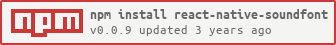react-native-soundfont
Getting started
$ npm install react-native-soundfont react-native-sound --save
Usage
Example
import SoundFont from 'react-native-soundfont';
...
SoundFont.instrument('violin', {
notes: ['C4', 'A3'] // only load 'C4' and 'A3' for speed
gain: 1,
release: 0.5 // release after half second
}).then(violin => {
violin.play('C4', {gain: 0.5}); // Play 'C4' immediately at half gain
violen.start('A3', 1000); // Start 'A3' after a second
violin.stop('A3', 2000); // Stop after a second
violin.destroy(); // release the Sound resources used (should be called, eventually)
});
...Functions
The main API can be imported directly like import { instrument } from 'react-native-soundfont':
| Function | Arguments | Returns | Description |
|---|---|---|---|
| instrument | name, options | Promise<Player> | Initializes player for specific instrument |
Options:
{
notes: ['A3','B3'], // list of all valid notes (there is a matching sound file). Defaults to all notes (A0->G8)
path: Sound.MAIN_BUNDLE, // path to sound files. defaults to res/raw (assumes imported react-native-sound as Sound)
ext: 'mp3', // sound file extension
// Global Player options (applies to all start, stop functions unless overridden)
gain: 1, // (volume)
clip: 0, // second into sound to seek to before playing
duration: undefined, // length to play before stopping (or undefined for full length)
loop: false, // loop sound while key is pressed
pan: 0.5, // left (0) to right (1)
speed: 1 // speed of playback
release: undefined, // time taken for the level to decay to zero after key is released (or undefined to play rest of sound)
}Player
The following can be invoked on the Player object that is returned by instrument()
| Function | Arguments | Returns | Description |
|---|---|---|---|
| start | note, when, options | Player | Starts note playback in when milliseconds |
| play | note, options | Player | Starts note now |
| stop | note, when, options | Player | Stops note playback in when milliseconds |
| destroy | Releases sound files for player |
Options:
{
gain: 1, // (volume)
clip: 0, // second into sound to seek to before playing
duration: undefined, // length to play before stopping (or undefined for full length)
loop: false, // loop sound while key is pressed
pan: 0.5, // left (0) to right (1)
speed: 1 // speed of playback
release: undefined, // time taken for the level to decay to zero after key is released (or undefined to play rest of sound)
}Adding sounds
By default, MP3 sounds will be loaded from android/app/src/main/res/raw. You may specify a different directory using the path option for intrument():
ex: Load from the "Document" directory (using react-native-sound path macros for convenience)
import Sound from 'react-native-sound';
...
Soundfont.instrument('acoustic_piano` { path: Sound.DOCUMENT });
MP3 filenames must be in the following format for the player to recognize them:
<instrument>_<note>.mp3
For example: violin_C4.mp3
Some prepacked libraries can be found here.
To Do
- iOS support
- Implement an artifical sound envelope?
Custom sound fonts (mp3 libs, sfz or midi.js?)