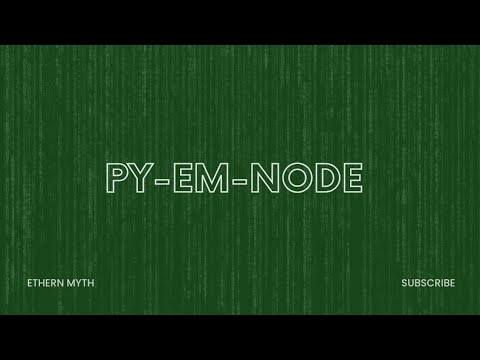py-em-node is a Node.js package designed to facilitate the execution and management of Python scripts within a Node.js environment. It provides functions to install Python, read configuration files, and execute Python scripts seamlessly.
You can install py-em-node via npm, yarn or pnpm:
npm install py-em-node
OR
pnpm add py-em-node
OR
yarn add py-em-nodepy-em-node offers a command-line interface (CLI) or package.json for executing scripts directly from the terminal.
For this: Follow the Configuration Options as well
py-em-node startOR
"scripts": {
"start": "py-em-node start"
},npm run start
OR
pnpm start
OR
yarn startThis command will execute the Python script specified as the entry point in the configuration file.
Check out this video for quick sample usage:
py-em-node supports configuration through a JSON file named python.config.json. TSON file python.config.tson will be removed in the next upcoming version.
Place this file in the root directory of your project.
-
entryPoint: Specifies the entry point Python file (default:app.py). -
usePythonThree: Specifies the use of python3 if installed on system
{
"entryPoint": "main.py",
}If using python3, and/or already installed
{
"entryPoint": "main.py",
"usePythonThree": true
}Executes the specified Python script based on the provided script name.
-
script: Name of the script to execute.
Reads the configuration from the python.config.json file and returns the configuration object.
Executes the Python script located at the specified path with the provided arguments.
-
scriptPath: Path to the Python script. -
args: Array of arguments to pass to the Python script.
This package is licensed under the MIT License. See the LICENSE file for details.
- This package was inspired by the need to seamlessly integrate Python scripts into Node.js applications.
Note: Make sure to have Python installed on your system before using this package.
- Allow user to enter the requirement.txt, and let this handle the installation.
- Add support for command support that execute a script or starts a project.
- More to be added.