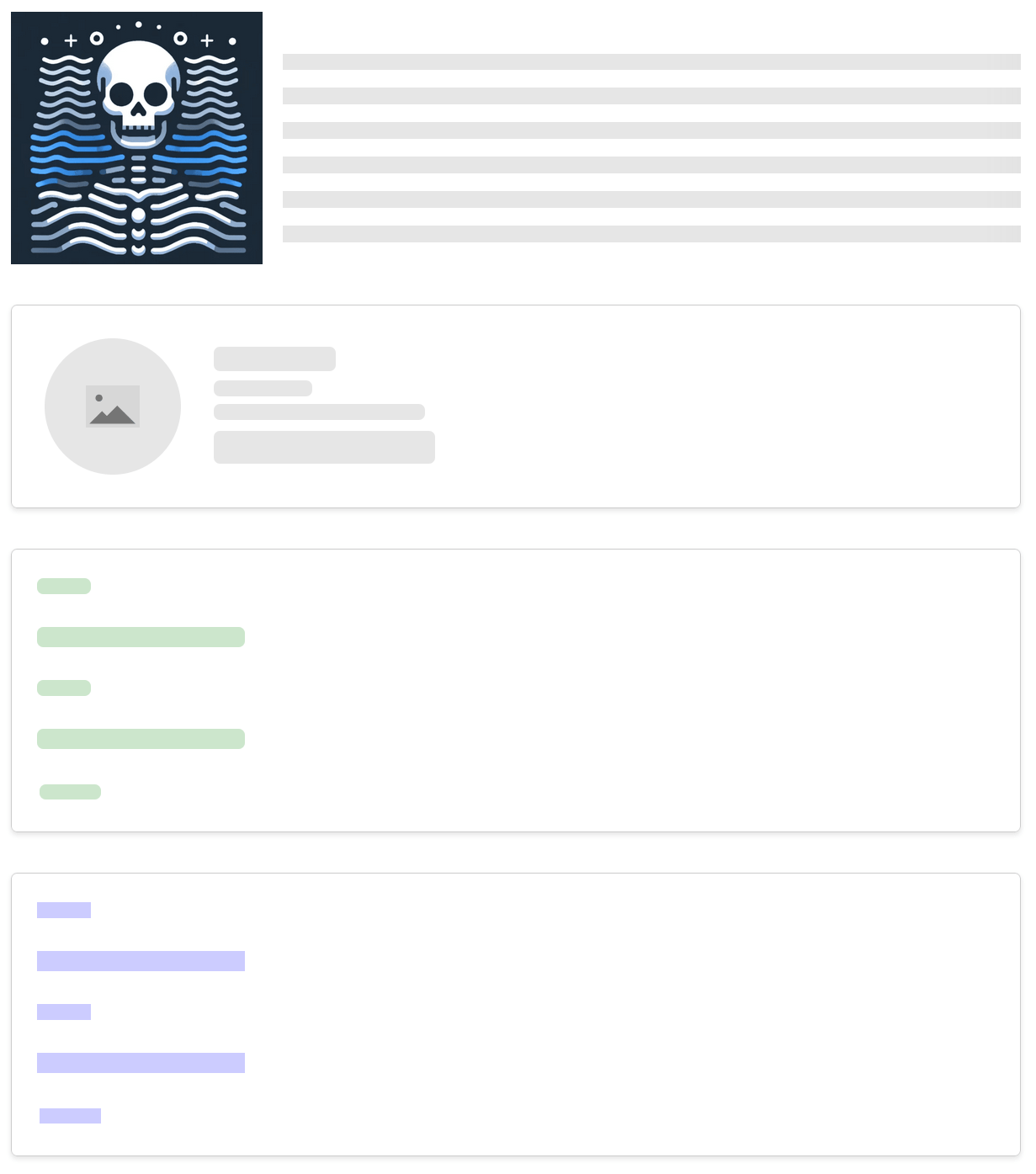Pulsable
A simple and customizable JavaScript library to add a pulsing/skeleton loading effect to your specific html section.
Importing
const setPulsing = require("pulsable");
or
import setPulsing from "pulsable";
// css path: "pulsable/index.css"using CDN
css with CDN
<link rel="stylesheet" href="https://cdn.jsdelivr.net/npm/pulsable/dist/index.css" />How to design your element block
<form id="your-container-element">
<label htmlFor="name" className="pulsable">
Name:
</label>
<div className="pulsable">
<input type="text" id="name" />
</div>
<label htmlFor="email" className="pulsable">
Email:
</label>
<div className="pulsable">
<input type="email" id="email" />
</div>
<button className="pulsable" type="submit">
Submit
</button>
</form>How to trigger effect and stop it
const yourContainerElement = document.getElementById("your-container-element");
setPulsing({
rootElement: yourContainerElement,
config: {
animation: "wave",
bgColors: {
light: "#f2f2f2",
medium: "#e6e6e6",
},
noRadius: false,
noPadding: false,
},
loading: true,
});Usage Guide
The method setPulsing takes an object with the following properties:
-
rootElement: the element that contains the section you want to add the pulsing effect to. -
loading: a boolean that indicates whether the pulsing effect should be shown or not. -
config: an object that contains the configuration for the pulsing effect. It has four properties:-
animation: the animation type of the pulsing effect. It can be one of the following:-
wave: the default animation type. It's a wave that moves from left to right. -
wave-reverse: a wave that moves from right to left. -
pulse: a pulse animation that moves from left to right. -
none: no animation.
-
-
bgColors: an object that contains the background colors for the pulsing effect. It has two properties: -
light: the light color of the background. -
medium: the medium color of the background. -
noRadius: a boolean that indicates whether the pulsing effect should have rounded corners or not. By default it has rounded corners. -
noPadding: a boolean that indicates whether the pulsing effect should have padding in each skeleton items or not. By default it has padding.
-
check example for more.
Conditions:
-
You must provide a rootElement to the
setPulsingmethod. -
You must provide loading property to the
setPulsingmethod. -
You can use the
className="pulsable"to add the pulsing effect to any element. -
if your element is a self closing tag like
<img />you should have to wrap it with div and addpulsableclass to that. -
if you want to hide some element while loading add class name
pulsable-hidden -
if you want to add image icon in skeleton add class name
pulsable-img -
for the paragraph use classname
pulsable-para -
while applying base config to all elements, you may need some exceptions. for that you can use
pulsable-no-radius,pulsable-no-padding,pulsable-radiusandpulsable-padding. by using these classes you can override some specific elements. -
As Shown in example, for better performance you can use
flexandalign-items: flex-startin parentNode to avoid the pulsing effect from stretching the element. you can also add these styles conditionally wihile loading, if it's affecting your design.
React Support
for the react use library react-pulsableread