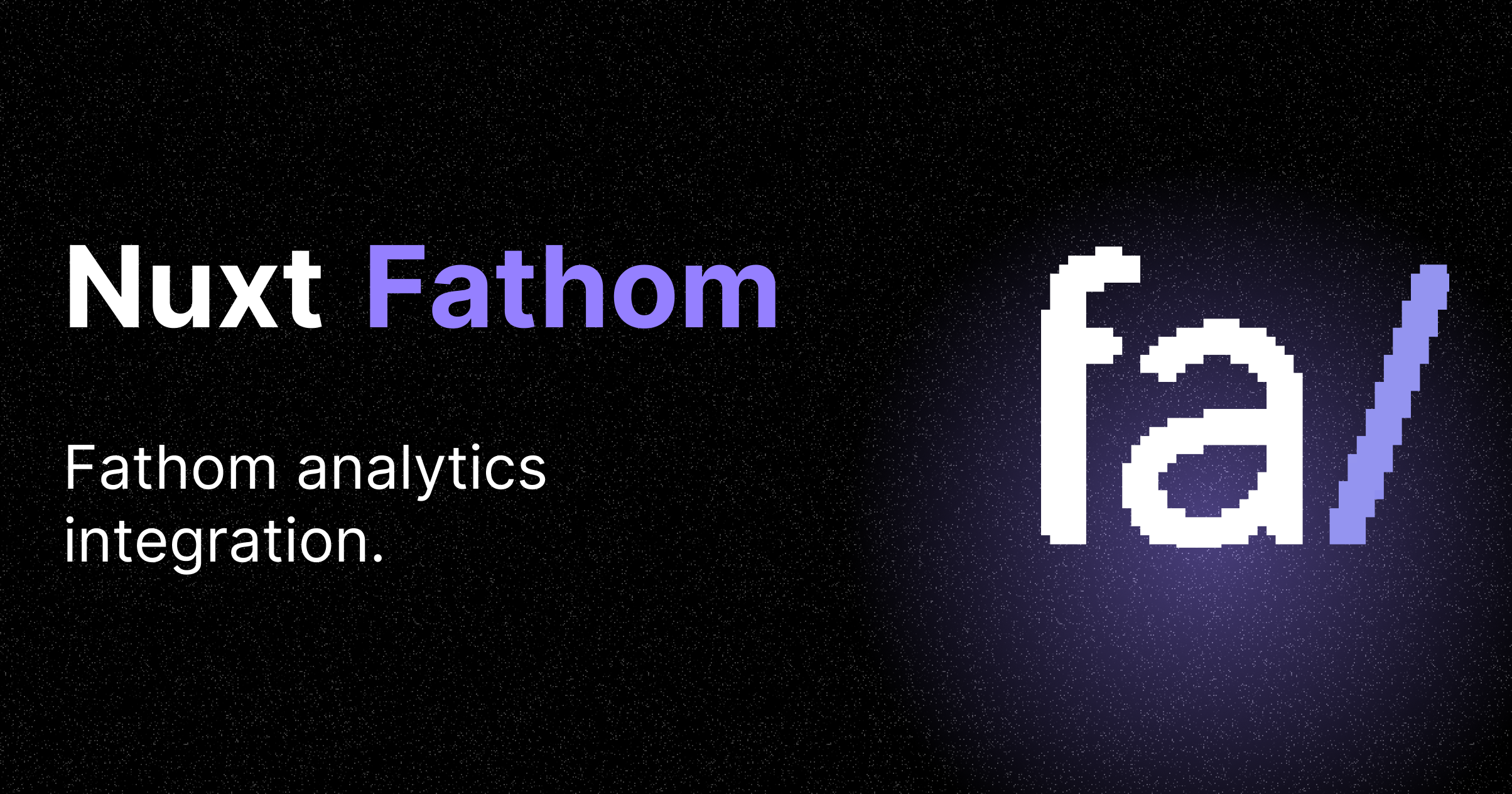Nuxt Fathom
Nuxt module to integrate Fathom Analytics.
Features
- ⚡ Automatic or manual tracking
- 📯 Automatically imported composables
- 🏷️ Fully typed Fathom API
- 🦾 SSR-ready
- 📂
.envfile support
Setup
# pnpm
pnpm add -D nuxt-fathom
# npm
npm i -D nuxt-fathom
# yarn
yarn add -D nuxt-fathomBasic Usage
Add nuxt-fathom to the modules section of your Nuxt configuration and provide your Fathom site ID.
// `nuxt.config.ts`
export default defineNuxtConfig({
modules: ["nuxt-fathom"],
fathom: {
siteId: "FATHOM_SITE_ID",
},
});Tip: you can also use an .env file instead of a
fathomkey.
Done! Fathom Analytics will now run in your application's client.
Configuration
All supported module options can be configured using the fathom key in your Nuxt configuration:
export default defineNuxtConfig({
modules: ['nuxt-fathom'],
fathom: {
// The Fathom Analytics site ID to use for tracking
siteId: string,
// Additional configuration
config: {
manual?: boolean
auto?: boolean
honorDNT?: boolean
canonical?: boolean
spa?: 'auto' | 'history' | 'hash'
}
}
})Runtime Config
Instead of hard-coding your Fathom Analytics site ID in your Nuxt configuration, you can set your desired option in your project's .env file, leveraging automatically replaced public runtime config values by matching environment variables at runtime.
# Overwrites the `fathom.siteId` module option
NUXT_PUBLIC_FATHOM_SITE_ID=YOUR_SITE_IDWith this setup, you can omit the fathom key in your Nuxt configuration if you only intend to set the site ID.
Module Options
| Property | Type | Description | Default |
|---|---|---|---|
manual |
boolean |
If you want to manually control page view tracking. | false |
auto |
boolean |
When false, skips automatically tracking page views on script load. |
true |
honorDNT |
boolean |
When true, honors the DNT header in the visitor's browser. |
false |
canonical |
boolean |
When false, ignores the canonical tag if present. |
true |
spa |
'auto', 'history', 'hash' |
Accepts one of the following values: auto, history, or hash (see advanced docs). | undefined |
Composables
As with other composables in the Nuxt 3 ecosystem, they are auto-imported and can be used in your application's components.
useFathom
The SSR-safe useFathom composable provides access to:
- The
blockTrackingForMemethod. - The
enableTrackingForMemethod. - The
isTrackingEnabledmethod. - The
setSitemethod. - The
trackEventmethod. - The
trackPageviewmethod.
It can be used as follows:
// Each method is destructurable from the composable
const {
blockTrackingForMe,
enableTrackingForMe,
isTrackingEnabled,
setSite,
trackEvent, // The method most likely to be used.
trackPageview,
} = useFathom();[!NOTE] Since the
fathominstance is available in the client only, anyuseFathommethod calls executed on the server will have no effect.
Development
# Install dependencies
pnpm install
# Generate type stubs
pnpm run dev:prepare
# Develop with the playground
pnpm run dev
# Build the playground
pnpm run dev:build
# Run ESLint
pnpm run lint
# Run Vitest
pnpm run test
pnpm run test:watch
# Release new version
pnpm run releaseCredits
- johannschopplich for his nuxt-gtag project which inspired this.
- derrickreimer for his fathom-client.