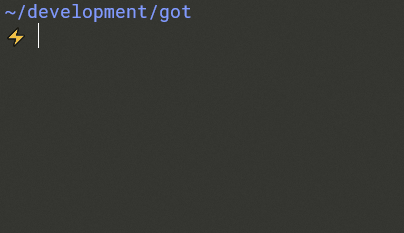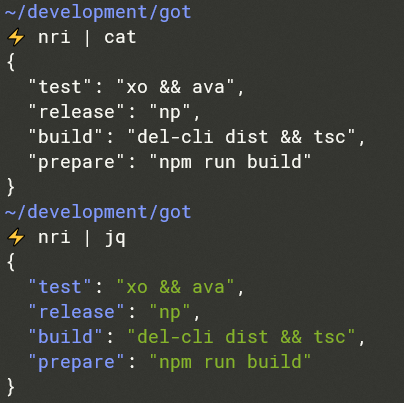npm-run-interactive
Find and run scripts in your package.json in an interactive way.
Installation
npm i npm-run-interactive -gUsage
Navigate in your project's directory and just run nri to see a list of all your npm/yarn scripts that you can then execute.
Navigation
Cycle through the scripts with the up/down arrows or tab/shift+tab.
Filtering
Filter the scripts by typing in the prompt, your input will be searched in script names and values.
Non-interactive mode
Skip the prompt and just view your scripts in JSON format by redirecting output to a non-interactive stdout (file, cat, jq etc).