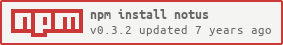Notus
Yet another non-blocking, pop-up notification library for the web, strictly without jQuery (or any other dependencies).
Why?
I wanted simple notification JS library at my day-job which can be used to show popup/toast notifications with variety of configurations, and does it with one strict requirement; NO external dependencies. I came across several great libraries which allow to show popup notifications but either they depend on jQuery, or they are not so minimal. Not that they are bad, but it is not wise to include a library to accomplish small task, in a huge project with a large codebase, that carries lot of additional weight with it.
How Notus is different?
Notus is small, it doesn't rely on any external framework or library, its implementation is rather very simple to understand (and tweak). It relies on modern web standards from core logic to the animations.
See the project page for demo.
Configure
Download the tarball and extract it, include notus.js and notus.css in your page <head>.
Awesome Notifications ... ... Install latest Notus release using using npm or bower.
npm install -S notusor
bower install notusUse
- Initialize:
Get instance of Notus using global
notus(config)which returns reference tonotussingleton. Configuration map passed during initialization is considered as default and will be used during creating notifications.
- Call:
Notus provides a single method
send()which optionally acceptsconfigmap to provide certain options. Note that thisconfigwill override any options that you passed during initialization of Notus.
<script type="text/javascript"> myNotus;</script>-
Options: Notus supports following options.
notusType: Type of notification you want to show, it can bepopup(default),toastorsnackbar(inspired from Android's Snackbar notifications).notusPosition: Location on viewport where you want to show notification. Popup notification supportstop-left,top-right,bottom-left&bottom-rightpositions, while Toast & Snackbar support onlytop&bottompositions.alertType: Alert type determines whether notification is relating tosuccess,failure,warningornone(i.e. Neutral).title: Title of notification to be shown, not available forsnackbar.message: Message text to be shown in notification.closable: Whether to show close button to close notification.closeHandler: Callback method to call when close button is clicked. By default, notification will be dismissed after callback is called and executed, but you can prevent notification from dismissing by returningtrue(or a truthy value) from the callback.actionable: Notus supports actions on all notification types (startingv0.3.0to perform something when an action is clicked). Notus currently supports only two actions; primary & secondary. Default value for actionable isfalse. In case this property is set totrue, you need to provide at least one of the available action types;primaryActionand/orsecondaryAction.primaryAction/secondaryAction: This is an object containing following properties.text: Title of action, it supports markup in casehtmlStringis set totrue.actionHandler: Callback function to invoke when action is clicked by user. By default, notification will be dismissed after callback is called and executed, but you can prevent notification from dismissing by returningtrue(or a truthy value) from the callback.
htmlString: By default, Notus prevents value oftitle,messageandactionTextto have HTML markup for safety reasons. Set this totrueto allow notification texts to support HTML markup.autoClose: Whether to close notification automatically after certain duration. Default istrue.autoCloseDuration: Duration (in milliseconds) to wait before automatically closing the notification. Default is3000.animate: Whether to show/hide notification with animation. Default istrue.animationType: Animation type to use while performing show/hide animation. Supported types areslide(default),fadeandcustom(only available in >=v0.2.0).animationDuration: Speed of animation in milliseconds. Default is300.animationFunction: Value to pass to CSSanimation-timing-functionproperty. Value can be any valid value that original CSS property supports (includingcubic-bezier()&steps()). Default isease-out. See MDN article on this CSS property. Note: This config is ignored if you provideanimationTypeascustom.animationClass: If you have setanimationTypeascustom, you can use this config to provide additional animation classes to have complete control on animations. This config is a map which supports following properties.fixed: CSS class that you want Notus element to always have (useful in controlling overrides).entry: CSS class to use while showing Notus.exit: CSS class to use while hiding Notus (only if it auto-closes itself withautoCloseset totrue).
themeClass: CSS class to add to main notification element to apply custom styling. Default isnotus-material-lightwhich is built-in theme and is part ofnotus.cssstylesheet. Note that providing value to this option will replacenotus-material-lightwith your value instead of adding a new class.
Examples
- Popup: Showing Notus as a popup in bottom-right corner of screen.
myNotus;- Calling a method on Close: Providing
closeHandlerto call custom logic when Notus is closed by user.
myNotus;- Actionable Toast: Providing
primaryActionandsecondaryActionon Toast Notus to call a method on clicking an action.
myNotus;- Custom Animations: Providing custom animations using CSS. Starting
v0.2.0, Notus fully supports custom animations that you define in your own CSS file, along with it, Notus is now also compatible with Animate.css to provide custom animations, you're just required to includeanimate.css(download it from project page) into your page as follows to use it (it is not part of notus);
Awesome Notifications ... ... Once included, use animationType as custom and provide values for animationClass as follows.
myNotus;Known Issues
For simplicity in implementation, Notus uses unprefixed versions of CSS properties for animations, so animations will not work on any browser which supports only vendor-prefixed version of CSS properties for @keyframe animations. You can work-around this problem by using something like Autoprefixer against notus.css stylesheet while building your project.
Upgrading from previous release
For those who are upgrading notus to v0.3.0 from previous releases, here are points to keep in mind:
- Support for actions on all notus types (previously limited to only
snackbar) meansactionHandlerwill not work, and you'll need to provideprimaryActionand/orsecondaryActionfor actions. - Returning
trueor a truthy value from any handler function (eg;closeHandleroractionHandlerwithinprimaryAction/secondaryAction) will prevent notus from closing.
Version Information
- 0.1.0 - First Release.
- 0.1.1 - Fixes for Toast & Snackbar.
- 0.2.0 - Adds support for custom animations, compatible with awesome CSS animation library Animate.css.
- 0.2.1 - Added support for bower installation. Thanks to @lossendae.
- 0.3.0 - Added actionable support for all notus types.
- 0.3.1 - Added Typings for TypeScript support.
- 0.3.2 - Make
messageconfig mandatory for all supported notification types.