node-red-contrib-wirelesstag
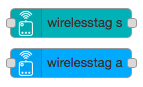
Two nodes (wirelesstag-s and wirelesstag-a) for Node-RED that access Wireless Sensor Tags and their sensors. One (wirelesstag-s) represents an individual sensor on a specified tag, and will output data from only that sensor. The other node (wirelesstag-a) represents the whole collection of tags (and thus their sensors) accessible to the authenticated account. It outputs data for any tag (and all its sensors) reported by the API server as having an update available.
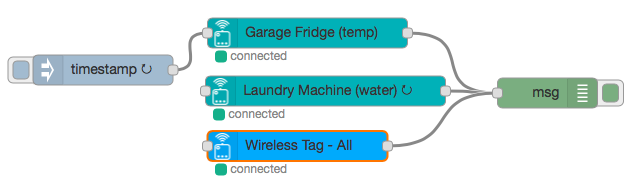
Nodes communicate with the Wirelesstag JSON Web Service API using the wirelesstags NodeJS package.
Prerequisites
To connect these nodes, you must have an account with a Wirelesstag server. The server can be the one hosted by the vendor, or a self-hosted one; the base URI for the API endpoint can be configured if different from the default.
Instead of using the credentials of your "main" account, it is highly recommended to create a separate service account as a "limited user" for authenticating through this package. (Reasons.) Because tags can be made visible to or removed from a "limited user" account dynamically, this also allows filtering at the server-level which tags are accessible to a Node-RED flow to begin with.
Installation
Run the follwing command in the root directory of your Node-RED installation.
Usually this is ~/.node-red.
$ npm install node-red-contrib-wirelesstag
This should also install the dependencies.
Usage
For each node, the following parameters are configurable:
- The API connection (email, password, and base URI for the JSON Web API server).
- (Optional) The message topic, or a topic prefix. If left empty, the topic is auto-generated.
- (Optional) A name for the node. If left empty, the name is auto-generated from the tag and sensor names.
For wirelesstag-s nodes, the following are also available:
- The tag manager, tag, and sensor for which to report data. The lists of available choices are auto-populated.
- Whether to auto-update the tag's attribute and sensor data from the server. Default is yes. If disabled, the input capability (see below) must be used to trigger data updates.
Output
Both nodes send messages with the following properties and structure (aside
from topic):
msg.payloadwith propertiessensor(the kind of sensor),reading(the sensor's current reading),eventState(the current state, such as Normal, Too High, etc), andarmed(true if the sensor is armed and false otherwise).msg.sensorConfig: the properties of the monitoring configuration for the sensor, will depend on the sensor.msg.tag: additional properties of the tag (name,uuid,slaveId,alive, andupdateInterval).msg.tagManager: additional properties of the tag manager with which the tag is associated (name,mac, andonline).
A wirelesstag-s node will send these only for the sensor it is configured for, whereas a wirelesstag-a node will send this message for each sensor of the tag that the server (see below) reports has having updated attribute or sensor data available. If only some tags and/or sensors are of interest in a flow, other nodes (such as switch) will need to be used to filter the output of a wirelesstag-a node.
The nodes use a polling API endpoint to continuously poll for updates. (This is the same mechanism as the Wirelesstag web-application uses.) How frequently new data becomes available for which tag is determined by the update interval configured for each tag (and can thus be changed using the Wirelesstag native web or mobile apps).
Input
When connected on input, both nodes inspect msg.payload properties to
either "actuate" the matching tag and/or sensor (by modifying their properties),
or to request a tag data update from the server (or from the physical tag
itself). Properties to be modified must be in the same structure, and their
new value of the same type, as they are output by the node. The following
properties are recognized:
armed: arm the sensor if true, and disarm otherwise.tag.updateInterval: set the update interval for the tag.sensorConfig.*: set the corresponding sensor configuration properties.immediate: iftrueand triggering a data update, force an immediate update from the physical tag. (This defaults totruefor wirelesstag-a nodes.)
Desired payloads can, for example, be injected with the inject node, or created and set with the change node. For example, the following as JSON-format payload for the inject node will change the notification sound for the sensor:
"sensorConfig": "notifySettings": "sound": "moof" In the change node, choose "msg." from the selector and the following expression for specifying the property:
sensorConfignotifySettingssoundA data update from the server is triggered if the msg.payload received on
input does not contain a property for actuating the sensor or tag. If the
tag attribute and data returned from the server differ from those received
previously, it will generate one (wirelesstag-s) or more (wirelesstag-a)
messages on output.
Caveats and limitations
- Auto-populating the dropdowns for the tag manager, tag, and sensor selection requires a live connection made through the wirelesstags API. Due to the way the Node-RED editor works, this isn't available until the respective cloud API configuration node is deployed. Hence, when setting up a node with a new cloud API configuration, the node must first be deployed. For wirelesstag-s nodes, configuration can then be resumed.
- In principle each event (such as motion detected, temperature too high, etc) for armed sensors should result in data becoming available for the corresponding tag shortly thereafter. In practice, this does not always seem to be the case, in particular for the event of returning to "normal".
- The wirelesstags library currently only supports username/password authentication, and hence so does this node.
- Even though the configuration interface allows multiple API connections to be configured, all tags will at present use the same API connection (normally the first one), because the wirelesstags library cannot currently switch between sessions using different sets of credentials.
How to support
Aside from reporting issues and contributing pull requests, if you plan to buy from Wireless Sensor Tags, you might consider using this link to their website. If more than 10 people do so, and some end up buying, I stand to receive a discount on a past purchase of mine, which will allow me to buy other types of tags in the future and support those too.
Credits
The icon is derived from the "Wifi" icon by Peter Borges of The Noun Project.
License
Available under the MIT License.

