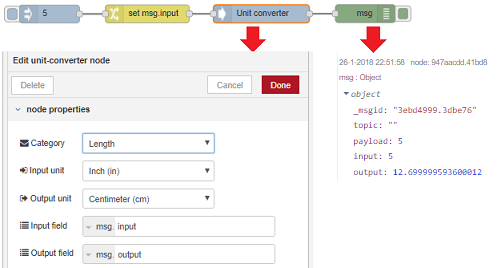node-red-contrib-unit-converter
A Node Red node for unit conversions between some common units.
Install
Run the following npm command in your Node-RED user directory (typically ~/.node-red):
npm install node-red-contrib-unit-converter
Support my Node-RED developments
Please buy my wife a coffee to keep her happy, while I am busy developing Node-RED stuff for you ...
Usage
This node will convert the msg.input value (specified as input unit X) from the input message, to another msg.outnput value (specified as output unit Y) in the output message.
For example the value in the input messages is expressed as inches, which have to be converted in the output message as centimeters :
[{"id":"f40e9759.cf9f68","type":"unit-converter","z":"47b91ceb.38a754","category":"length","inputUnit":"in","outputUnit":"cm","inputField":"input","outputField":"output","name":"","x":871.5001640319824,"y":876.3333530426025,"wires":[["947aacdd.41bd8"]]},{"id":"94cfee26.d1a59","type":"inject","z":"47b91ceb.38a754","name":"","topic":"","payload":"5","payloadType":"num","repeat":"","crontab":"","once":false,"x":518.5002746582031,"y":876.6667184829712,"wires":[["5b45dc85.f76e84"]]},{"id":"947aacdd.41bd8","type":"debug","z":"47b91ceb.38a754","name":"","active":true,"console":"false","complete":"true","x":1044.5000801086426,"y":876.0000019073486,"wires":[]},{"id":"5b45dc85.f76e84","type":"change","z":"47b91ceb.38a754","name":"","rules":[{"t":"set","p":"input","pt":"msg","to":"payload","tot":"msg"}],"action":"","property":"","from":"","to":"","reg":false,"x":681.5001602172852,"y":876.333384513855,"wires":[["f40e9759.cf9f68"]]}]
This node is based on the convert-units library, where you can find a list of all available units.
Node configuration
Category
A number of unit categories can be selected:
- Length
- Mass
- Temperature
- Volume
- ...
Input unit
The source unit of the msg.input message value.
Output unit
The destination unit of the msg.output message value, i.e. the value to which the value will be converted.
Input field
The field name in the input message, that will contain the value that needs to be converted. By default the input value will be located inside the msg.payload field.
Output field
The field name in the output message, that will contain the converted value. By default the output value will be located inside the msg.payload field.
Round result to ... decimals
When selected, the output number(s) will be rounded to the specified number of decimals.
Status
Specify which data needs to be displayed in the node status. The different options are being visualized in the next screenshot: