node-red-contrib-scenes
Scenes for Node RED.
What Is This?
A modification for Node RED that adds "scene" support.
A "scene" is a typical set of Node RED tabs, each with their own set of flows. Changing scenes essentially allows you to stop a set of rules (flows) and replace them with another "scene" set.
I originally wrote (hacked) this a couple of years ago when Node RED was quite new for homenet. It actually turned out to be the most valuable part of homenet so it made sense to separate it out into its own component. The Node RED internals aren't the easiest to reverse engineer and pretty scarce on comments, though there website actually has a few docs on interfaces now. Re-implementing using Typescript makes it easy to check the custom implementations match the documented interfaces.
How Does It All Work?
The modification adds 4 new node types:
The current-scene node simply indicates if the scene that is loaded in the web
UI is the same scene. When the scene changes it is not possible to refresh the UI
automatically. This node indicates when it has changed.
When the scene is the same as the loaded scene the status indicator is blue:
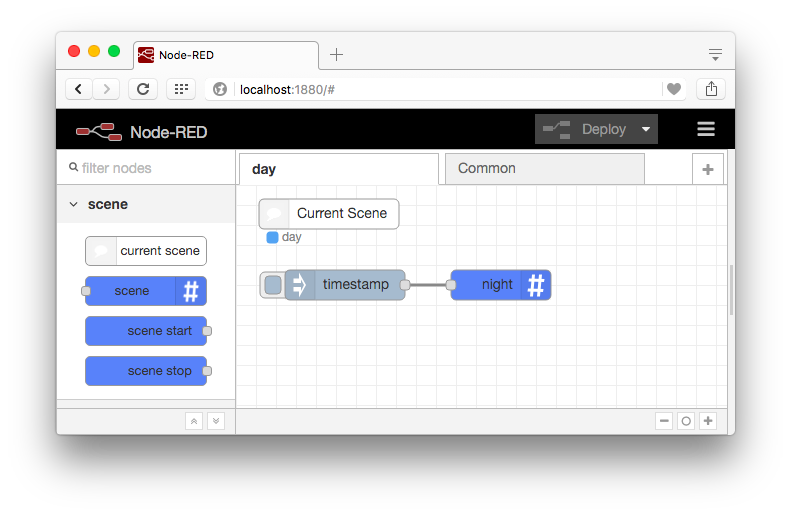
When the scene is different than the loaded scene the status indicator is red and indicates the actual scene. When this happens you need to refresh the browser:
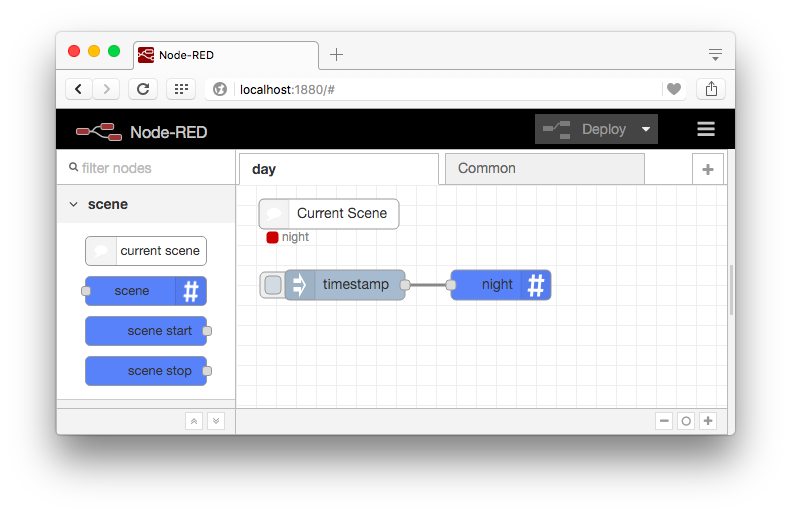
The scene node changes the scene to something different.
The scene-start node is triggered after the scene has been loaded and started.
The scene-stop node is triggered before the scene is stopped in preparation for loading the next scene.
Common (Shared) Tabs
The provided scene manager and storage have a concept of shared or "common" tabs. These tabs will be available on every scene.
To create a shared tab, when you create a new tab prefix it with common. By default
when a new scene is created there is always a shared tab called Common and a
new tab named the same as the scene. Any tab that is not prefixed with common
will not be shared.
Use
var RED = ;var nrScenes = ;nrScenesstartRED port:1880;To run from the command line use https://github.com/denwilliams/node-red-contrib-scenes-exec
