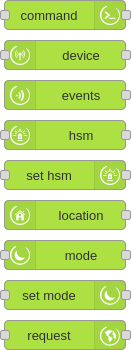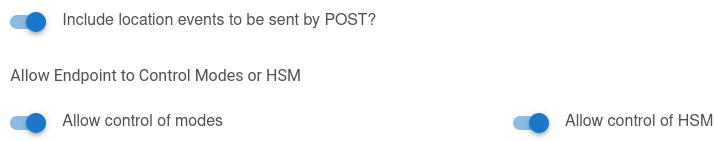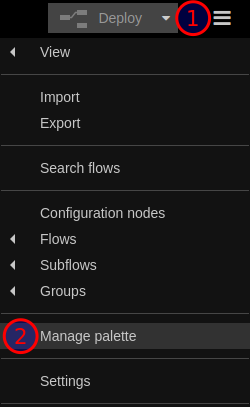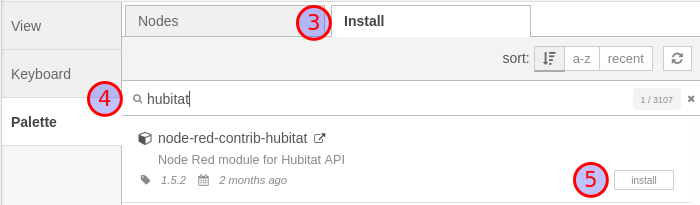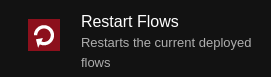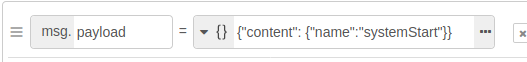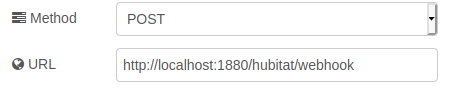node-red-contrib-hubitat
This collection of nodes allows to facilitate the use of Hubitat's API
Installation
Requirements
-
Node-RED version >= 1.X.X
-
Hubitat with Maker API version >= 2.2.0.122
-
A dedicated Maker API instance with the following option enabled (for
modeandlocationnodes): -
Information from the Make API application (app ID, token) (see Maker API documentation to find them)
From interface
Install node-red-contrib-hubitat from the
From command line
cd ~/.node-red
npm install node-red-contrib-hubitatNodes
-
command: To send command to Hubitat -
device: To keep a device state. It fetch the device state when deployed, then listen for webhook events. -
hsm: To keep the Hubitat Safety Monitor status (Armed Home,Armed Away,Armed NightandDisarmed). It fetch the status when deployed, then listen for webhook events. -
hsm-setter: To set the Hubitat Hubitat Safety Monitor status (Disarmed, Armed Away, Armed Home ...) -
mode: To keep the Hubitat mode (Day, Night, ...) state. It fetch the mode when deployed, then listen for -
mode-setter: To set the Hubitat mode (Day, Night, ...) -
location: To receive global location events (ex: systemStart, sunrise, sunset) -
event: A generic node to receive all events. -
request: A generic node to request any Hubitat's endpoints. -
config: To setup Hubitat connection information. It also listen for webhook from Hubitat to dispatch events to other nodes.
Note: config node is a configuration node type, which means that it cannot be used directly,
but used by other nodes.
Documentation
The documentation is embedded in the plugin. Once installed, consult the Help section in Node-RED
interface and Examples section in Menu -> Import
Moreover, a lot of help can be found at the hubitat community forum
You can increase console log verbosity by changing log level from info to debug.
See Node-RED documentation
Technical details
Configure webhook button
This button only setup the endpoint where to send Hubitat's events. It doesn't verify that events will be received by Node-RED. It's mandatory to make basic test flow after the configuration to be sure to receive webhook events.
Since there is no generic command to trigger a webhook event, no automatic configuration can be done.
Global device cache
When config node is deployed (including associated to a new node), it will fetch all devices
attributes/states with Maker API. Then each device will be updated by events received on the webhook
endpoint configured (default: /hubitat/webhook)
It means that if Node-RED doesn't receive events (lost on the network) then the cache will be out of sync. There are two ways to force refresh the internal cache.
-
Restart flows via NR interface (or deploy an hubitat node associated to the config)
-
send a systemStart message (i.e. simulate restart of Hubitat hub)
Hardcoded dataType
Hubitat API doesn't return the same kind of object when using REST API vs events. Since this plugin is initialized with REST API and updated with events, it needs to shim the difference to allow the user to use the same flow with both values.
- REST API will return values as
objectaccording the dataType - event will return values as
string
Example
-
GET /apps/api/1/devices/1... { "name":"temperature", "currentValue":20.47, "dataType":"NUMBER" } ...
-
Event
{ "name": "temperature", "value": "20.47" ... }
In the event, the quotes indicate a string. If nothing is done internally, it will be up to the user
to always support string and object in his flows.
Requests and interface
All requests made by the GUI when configuring a node (ex: fetching devices or commands) is proxied by the Node-RED server. The browser never communicate directly with Hubitat hub.
location node events
The location node is quite weird, because there is no special attribute for location events.
Then all events received that doesn't match other kind of events (i.e. device, mode and hsm)
are sent to location node.
Hubitat requests rate limiting
To avoid errors from Hubitat hub, all requests to the hub are throttled to 4 simultaneous requests with a retry delay of 40ms.
Development
To run linters:
npm run-script linter
To run unit tests:
npm test
To validate node-red scorecard:
node_modules/node-red-dev/bin/run validate -o hubitat-scorecard.json