next-update-travis
Safely update your dependencies using TravisCI cron jobs
Install
Requires Node version 4 or above.
npm install --save-dev next-update-travisThis will create file next-update-travis.sh you can tweak. If you need to
reinstall (because new version of next-update-travis is available), just
remove the file and install again
rm next-update-travis.shnpm i next-update-travisIt is highly recommended to set up next-update-travis after
enabling semantic release on Travis CI.
Use
Take any Node project and install next-update-travis as a dev dependency.
This will create a shell script file next-update-travis.sh in the project.
Add this script to your .travis.yml script step.
script: - ./next-update-travis.sh - npm testThen enable a cron job on Travis. next-update-travis.sh skips
running its command automatically for non-cron jobs.
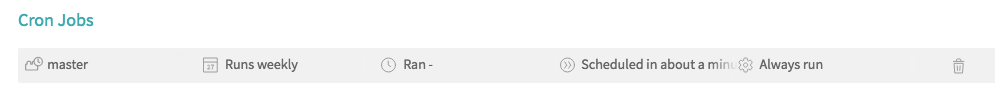
That's it.
Important
If there are dependencies that the next-update-travis.sh could safely
upgrade, it will commit and push the change back to GitHub using GH_TOKEN
for authentication. The simplest way to set this token is by using
semantic-release, see it's setup.
Cron job will run, and if dependencies can be successfully upgraded, the update will be pushed (triggering normal Travis build). It will look something like this in the build history
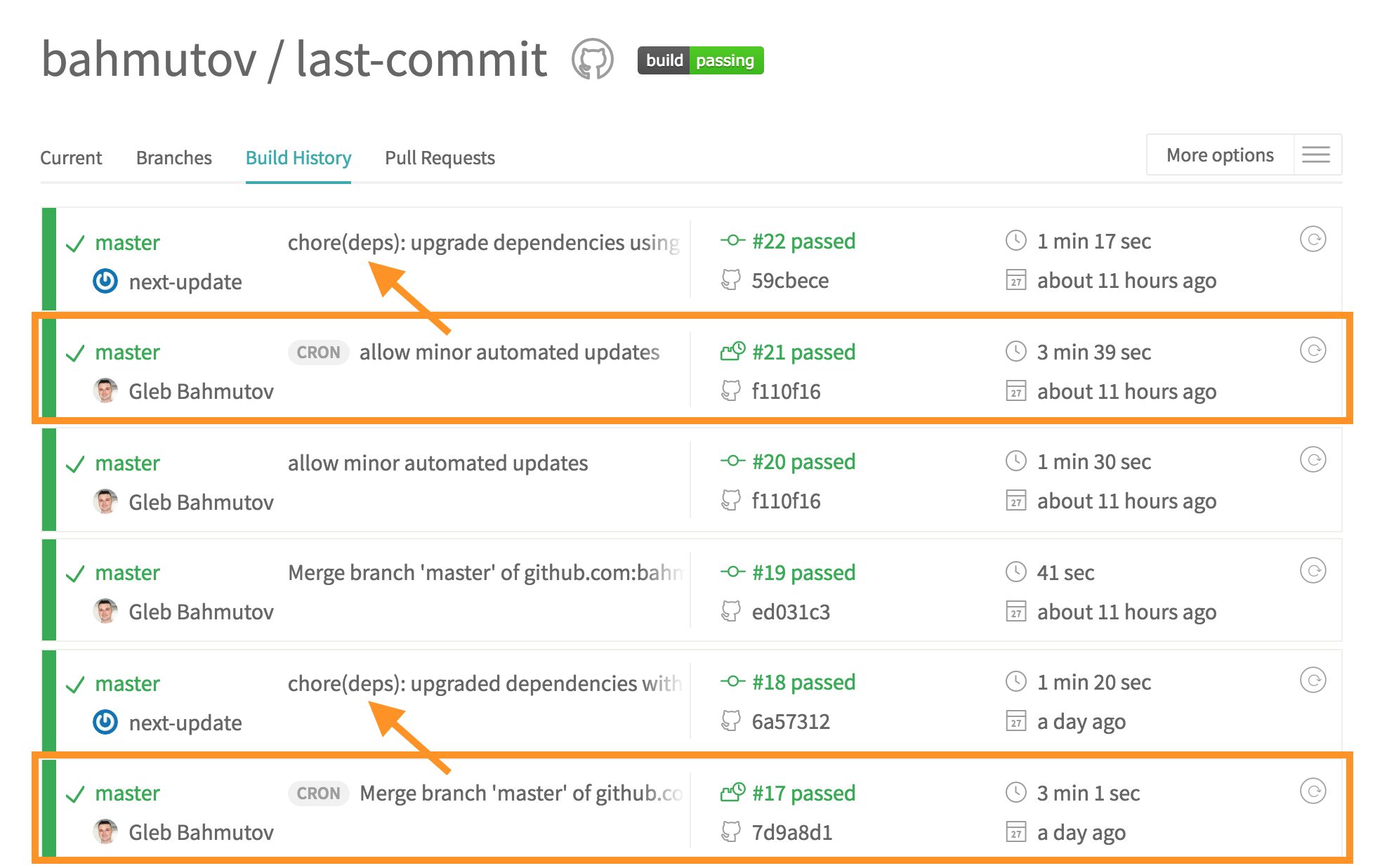
Options
You can tweak which updates are checked by editing next-update-travis.sh
script. Under the hood it uses next-update to check dependencies.
For example, to only consider patches (fixes) you can modify the shell command
to be
next-update --allow patchBadge
Let other people know that your module is periodically updated with this
Markdown SVG badge 
[![next-update-travis badge][nut-badge]][nut-readme]
[nut-badge]: https://img.shields.io/badge/next--update--travis-weekly-green.svg
[nut-readme]: https://github.com/bahmutov/next-update-travis#readme
FAQ
Why do you hate greenkeeper.io?
I ♥️ Greenkeeper! And I use semantic-release on every single one of my NPM packages. But Greenkeeper is too scared to merge suggested dependency updates, creating so many pull requests ... I want less noise and fully automated solution; with options to control which modules are tested, how and the global update stats, I feel we finally can take the human out of the loop.
What if my tests are not comprehensive enough to feel safe?
You can control which modules are checked or skipped
"npm test" is not my testing command
You can use a different command and even a custom command per module, see docs
I only want to test and update to dependencies that others have successfully tested
next-update uses public anonymous statistics to show success
percentage for each specific update.
When bahmutov/next-update#107 is implemented
it will be possible to automatically upgrade only the packages that were
successfully upgraded by others 100% of the time for example.
Help, it updated dependencies and published new broken version!
Hmm,
next-update-travis commits its change with
chore(deps): ... message,
which should NOT publish new NPM version according to semantic versioning
convention. Well, the beauty of Git is that you can always roll back the
commit and then
blacklist
the specific modules that are causing problems.
Small print
Author: Gleb Bahmutov <gleb.bahmutov@gmail.com> © 2017
License: MIT - do anything with the code, but don't blame me if it does not work.
Support: if you find any problems with this module, email / tweet / open issue on Github
MIT License
Copyright (c) 2017 Gleb Bahmutov <gleb.bahmutov@gmail.com>
Permission is hereby granted, free of charge, to any person obtaining a copy of this software and associated documentation files (the "Software"), to deal in the Software without restriction, including without limitation the rights to use, copy, modify, merge, publish, distribute, sublicense, and/or sell copies of the Software, and to permit persons to whom the Software is furnished to do so, subject to the following conditions:
The above copyright notice and this permission notice shall be included in all copies or substantial portions of the Software.
THE SOFTWARE IS PROVIDED "AS IS", WITHOUT WARRANTY OF ANY KIND, EXPRESS OR IMPLIED, INCLUDING BUT NOT LIMITED TO THE WARRANTIES OF MERCHANTABILITY, FITNESS FOR A PARTICULAR PURPOSE AND NONINFRINGEMENT. IN NO EVENT SHALL THE AUTHORS OR COPYRIGHT HOLDERS BE LIABLE FOR ANY CLAIM, DAMAGES OR OTHER LIABILITY, WHETHER IN AN ACTION OF CONTRACT, TORT OR OTHERWISE, ARISING FROM, OUT OF OR IN CONNECTION WITH THE SOFTWARE OR THE USE OR OTHER DEALINGS IN THE SOFTWARE.

