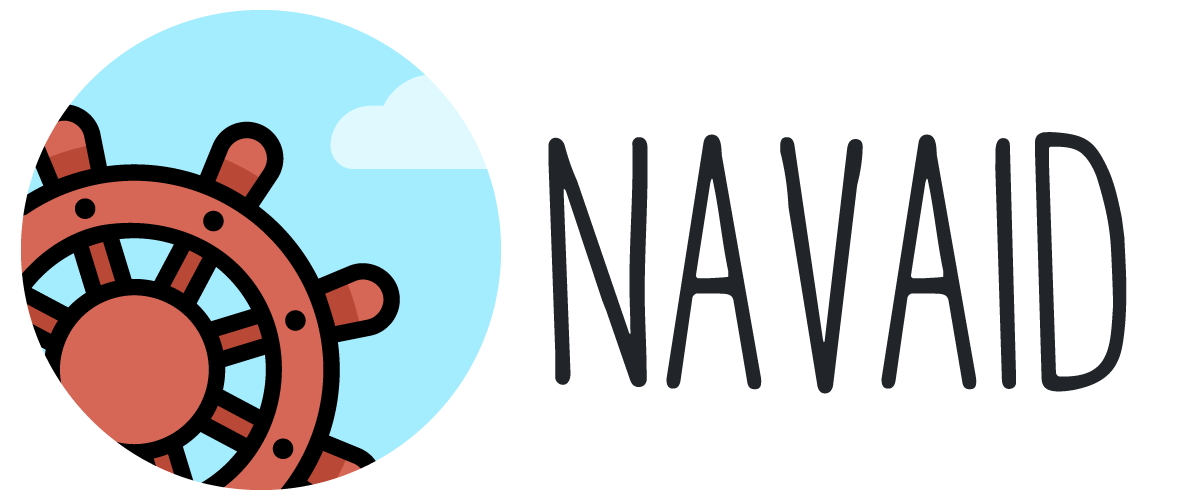
Install
$ npm install --save navaid
Usage
const navaid = ; // Setup routerlet router = ;// or: new Navaid(); // Attach routesrouter ; // Run as single instancerouter;//=> "~> /"router;//=> "~> /users/:username { username: 'lukeed' }"router;//=> "~> /books/* { wild: 'kids/narnia' }" // Run as long-lived router w/ history & "<a>" bindings// Also immediately calls `run()` handler for current locationrouter;API
navaid(base, on404)
Returns: Navaid
base
Type: String
Default: '/'
The base pathname for your application. By default, Navaid assumes it's operating on the root.
All routes will be processed relative to this path (see on()). Similarly, while listening, Navaid will not intercept any links that don't lead with this base pathname.
Note: Navaid will accept a
basewith or without a leading and/or trailing slash, as all cases are handled identically.
on404
Type: Function
Default: undefined
The function to run if the incoming pathname did not match any of your defined defined patterns.
When defined, this function will receive the formatted uri as its only parameter; see format().
Important: Navaid only processes routes that match your
basepath!
Put differently,on404will never run for URLs that do not begin withbase.
This allows you to mount multiple Navaid instances on the same page, each with differentbasepaths. 😉
format(uri)
Returns: String or false
Formats and returns a pathname relative to the base path.
If the uri does not begin with the base, then false will be returned instead.
Otherwise, the return value will always lead with a slash (/).
Note: This is called automatically within the
listen()andrun()methods.
uri
Type: String
The path to format.
Note: Much like
base, paths with or without leading and trailing slashes are handled identically.
route(uri, replace)
Returns: undefined
Programmatically route to a path whilst modifying & using the history events.
uri
Type: String
The desired path to navigate.
Important: Navaid will prefix your
uriwith thebase, if/when defined.
replace
Type: Boolean
Default: false
If true, then history.replaceState will be used. Otherwise history.pushState will be used.
This is generally used for redirects; for example, redirecting a user away from a login page if they're already logged in.
on(pattern, handler)
Returns: Navaid
Define a function handler to run when a route matches the given pattern string.
pattern
Type: String
The supported pattern types are:
- static (
/users) - named parameters (
/users/:id) - nested parameters (
/users/:id/books/:title) - optional parameters (
/users/:id?/books/:title?) - any match / wildcards (
/users/*)
Note: It does not matter if your pattern begins with a
/— it will be added if missing.
handler
Type: Function
The function to run when its pattern is matched.
Note: This can also be a
Promiseorasyncfunction, but it's up to you to handle its result/error.
For patterns with named parameters and/or wildcards, the handler will receive an "params" object containing the parsed values.
When wildcards are used, the "params" object will fill a wild key with the URL segment(s) that match from that point & onward.
let r = ; r;//=> { id: 'lukeed' } r;//=> { id: 'lukeed', title: 'narnia' } r;//=> { id: 'lukeed', wild: 'foo/bar/baz/bat' }run(uri)
Returns: Navaid
Executes the matching handler for the specified path.
Unlike route(), this does not pass through the history state nor emit any events.
Note: You'll generally want to use
listen()instead, butrun()may be useful in Node.js/SSR contexts.
uri
Type: String
Default: location.pathname
The pathname to process. Its matching handler (as defined by on()) will be executed.
listen(uri?)
Returns: Navaid
Attaches global listeners to synchronize your router with URL changes, which allows Navaid to respond consistently to your browser's BACK and FORWARD buttons.
These are the (global) events that Navaid creates and/or responds to:
- popstate
- replacestate
- pushstate
Navaid will also bind to any click event(s) on anchor tags (<a href="" />) so long as the link has a valid href that matches the base path. Navaid will not intercept links that have any target attribute or if the link was clicked with a special modifier (eg; ALT, SHIFT, CMD, or CTRL).
uri
Type: String
Default: undefined
(Optional) Any value passed to listen() will be forwarded to the underlying run() call.
When not defined, run() will read the current location.pathname value.
unlisten()
Returns: undefined
Detach all listeners initialized by listen().
Note: This method is only available after
listen()has been invoked.
License
MIT © Luke Edwards
