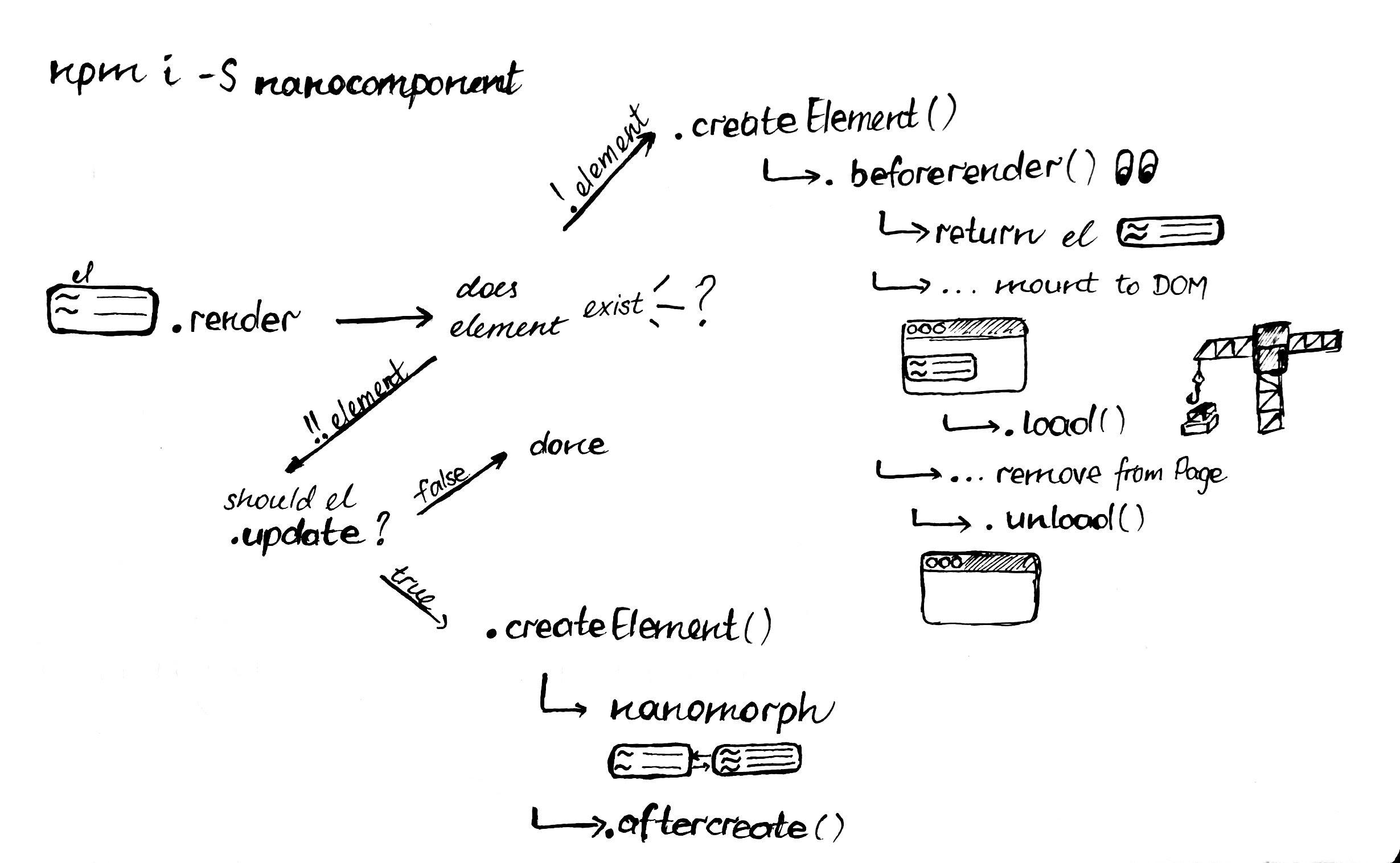nanocomponent 
Native DOM components that pair nicely with DOM diffing algorithms.
Features
- Isolate native DOM libraries from DOM diffing algorithms
- Makes rendering elements very fast™ by avoiding unnecessary rendering
- Component nesting and state update passthrough
- Implemented in only a few lines
- Only uses native DOM methods
- Class based components offering a familiar component structure
- Works well with nanohtml and yoyoify
- Combines the best of
nanocomponent@5andcache-component@5.
Usage
// button.js
var Nanocomponent = require('nanocomponent')
var html = require('nanohtml')
class Button extends Nanocomponent {
constructor () {
super()
this.color = null
}
createElement (color) {
this.color = color
return html`
<button style="background-color: ${color}">
Click Me
</button>
`
}
// Implement conditional rendering
update (newColor) {
return newColor !== this.color
}
}
module.exports = Button// index.js
var choo = require('choo')
var html = require('nanohtml')
var Button = require('./button.js')
var button = new Button()
var app = choo()
app.route('/', mainView)
app.mount('body')
function mainView (state, emit) {
return html`
<body>
${button.render(state.color)}
</body>
`
}
app.use(function (state, emitter) {
state.color = 'green'
})Patterns
These are some common patterns you might encounter when writing components.
Standalone
Nanocomponent is part of the choo ecosystem, but works great standalone!
var Button = require('./button.js')
var button = new Button()
// Attach to DOM
document.body.appendChild(button.render('green'))
// Update mounted component
button.render('green')
button.render('red')
// Log a reference to the mounted dom node
console.log(button.element)Binding event handlers as component methods
Sometimes it's useful to pass around prototype methods into other functions. This can be done by binding the method that's going to be passed around:
var Nanocomponent = require('nanocomponent')
var html = require('nanohtml')
class Component extends Nanocomponent {
constructor () {
super()
// Bind the method so it can be passed around
this.handleClick = this.handleClick.bind(this)
}
handleClick (event) {
console.log('element is', this.element)
}
createElement () {
return html`<button onclick=${this.handleClick}>
My component
</button>`
}
update () {
return false // Never re-render
}
}ES5 Syntax
Nanocomponent can be written using prototypal inheritance too:
var Nanocomponent = require('nanocomponent')
var html = require('nanohtml')
function Component () {
if (!(this instanceof Component)) return new Component()
Nanocomponent.call(this)
this.color = null
}
Component.prototype = Object.create(Nanocomponent.prototype)
Component.prototype.createElement = function (color) {
this.color = color
return html`
<div style="background-color: ${color}">
Color is ${color}
</div>
`
}
Component.prototype.update = function (newColor) {
return newColor !== this.color
}Mutating the components instead of re-rendering
Sometimes you might want to mutate the element that's currently mounted, rather than performing DOM diffing. Think cases like third party widgets that manage themselves.
var Nanocomponent = require('nanocomponent')
var html = require('nanohtml')
class Component extends Nanocomponent {
constructor () {
super()
this.text = ''
}
createElement (text) {
this.text = text
return html`<h1>${text}</h1>`
}
update (text) {
if (text !== this.text) {
this.text = text
this.element.innerText = this.text // Directly update the element
}
return false // Don't call createElement again
}
unload (text) {
console.log('No longer mounted on the DOM!')
}
}Please note that if you remove a component from the DOM, it will be unloaded, and when reinserted into the DOM, createElement will be fired again. If you want to maintain control of a component's rendering, it has to stay mounted! See issue #88 for a more detailed discussion.
Nested components and component containers
Components nest and can skip renders at intermediary levels. Components can also act as containers that shape app data flowing into view specific components.
var Nanocomponent = require('nanocomponent')
var html = require('nanohtml')
var Button = require('./button.js')
class Component extends Nanocomponent {
constructor () {
super()
this.button1 = new Button()
this.button2 = new Button()
this.button3 = new Button()
}
createElement (state) {
var colorArray = shapeData(state)
return html`
<div>
${this.button1.render(colorArray[0])}
${this.button2.render(colorArray[1])}
${this.button3.render(colorArray[2])}
</div>
`
}
update (state) {
var colorArray = shapeData(state) // process app specific data in a container
this.button1.render(colorArray[0]) // pass processed data to owned children components
this.button2.render(colorArray[1])
this.button3.render(colorArray[2])
return false // always return false when mounted
}
}
// Some arbitrary data shaping function
function shapeData (state) {
return [state.colors.color1, state.colors.color2, state.colors.color3]
}FAQ
What order do lifecycle events run in?
Note: aftercreate should actually say afterupdate.
Shoutout to @lrlna for the excellent diagram.
Where does this run?
Nanocomponent was written to work well with choo, but it also works well
with DOM diffing engines that check .isSameNode() like nanomorph and
morphdom. It is designed and documented in isolation however, so it also
works well on it's own if you are careful. You can even embed it in other SPA
frameworks like React or Preact with the use of nanocomponent-adapters which
enable framework-free components!
What's a proxy node?
It's a node that overloads Node.isSameNode() to compare it to another node.
This is needed because a given DOM node can only exist in one DOM tree at the
time, so we need a way to reference mounted nodes in the tree without actually
using them. Hence the proxy pattern, and the recently added support for it in
certain diffing engines:
var html = require('nanohtml')
var el1 = html`<div>pink is the best</div>`
var el2 = html`<div>blue is the best</div>`
// let's proxy el1
var proxy = html`<div></div>`
proxy.isSameNode = function (targetNode) {
return (targetNode === el1)
}
el1.isSameNode(el1) // true
el1.isSameNode(el2) // false
proxy.isSameNode(el1) // true
proxy.isSameNode(el2) // falseHow does it work?
nanomorph is a diffing engine that diffs real DOM trees. It runs a series
of checks between nodes to see if they should either be replaced, removed,
updated or reordered. This is done using a series of property checks on the
nodes.
nanomorph runs Node.isSameNode(otherNode) when diffing two DOM trees. This
allows us to override the function and replace it with a custom function that
proxies an existing node. Check out the code to see how it works. The result is
that if every element in our tree uses nanocomponent, only elements that have
changed will be recomputed and re-rendered making things very fast.
nanomorph, which saw first use in choo 5, has supported isSameNode since
its conception. morphdom has supported .isSameNode since v2.1.0.
Is this basically react-create-class?
nanocomponent is very similar to react-create-class, but it leaves more decisions up
to you. For example, there is no built in props or state abstraction in nanocomponent
but you can do something similar with arguments (perhaps passing a single props object
to .render e.g. .render({ foo, bar }) and assigning internal state to this however
you want (perhaps this.state = { fizz: buzz }).
API
component = Nanocomponent([name])
Create a new Nanocomponent instance. Additional methods can be set on the prototype. Takes an optional name which is used when emitting timings.
component.render([arguments…])
Render the component. Returns a proxy node if already mounted on the DOM. Proxy
nodes make it so DOM diffing algorithms leave the element alone when diffing. Call this when arguments have changed.
component.rerender()
Re-run .render using the last arguments that were passed to the render call. Useful for triggering component renders if internal state has changed. Arguments are automatically cached under this._arguments (update method is bypassed on re-render.
component.element
A getter
property that returns the component's DOM node if its mounted in the page and
null when its not.
DOMNode = Nanocomponent.prototype.createElement([arguments…])
Must be implemented. Component specific render function. Optionally cache
argument values here. Run anything here that needs to run along side node
rendering. Must return a DOMNode. Use beforerender to run code after
createElement when the component is unmounted. Previously named _render. Arguments passed to render are passed to createElement. Elements returned from createElement must always return the same root node type.
Boolean = Nanocomponent.prototype.update([arguments…])
Must be implemented. Return a boolean to determine if
prototype.createElement() should be called. The update method is analogous to
React's shouldComponentUpdate. Called only when the component is mounted in
the DOM tree. Arguments passed to render are passed to update.
Nanocomponent.prototype.beforerender(el)
A function called right after createElement returns with el, but before the fully rendered
element is returned to the render caller. Run any first render hooks here. The load and
unload hooks are added at this stage. Do not attempt to rerender in beforerender as the component may not be in the DOM yet.
Nanocomponent.prototype.load(el)
Called when the component is mounted on the DOM. Uses on-load under the hood.
Nanocomponent.prototype.unload(el)
Called when the component is removed from the DOM. Uses on-load under the hood.
Nanocomponent.prototype.afterupdate(el)
Called after a mounted component updates (e.g. update returns true). You can use this hook to call
element.scrollIntoView or other dom methods on the mounted component.
Nanocomponent.prototype.afterreorder(el)
Called after a component is re-ordered. This method is rarely needed, but is handy when you have a component that is sensitive to temorary removals from the DOM, such as externally controlled iframes or embeds (e.g. embedded tweets).
Installation
$ npm install nanocomponentOptional lifecycle events
You can add even more lifecycle events to your components by attatching the following modules
in the beforerender hook.
See also
- component-box - Dynamic component instance caching
- nanomap - Functional mapping into keyed component instances
- choojs/choo
- choojs/nanocomponent-adapters
- choojs/nanohtml
- shama/on-load
Examples
-
Bloomberg: What’s Inside All the iPhones (
👏 @jongacnik👏 ) - twitter-component
- youtube-component
- Ara File Manager (Decentralized application built atop Electron)
Similar Packages
- shama/base-element
- yoshuawuyts/cache-element
- yoshuawuyts/microcomponent
- hypermodules/cache-component
- rafaelrinaldi/data-components