multi-cypress
Roll multiple spec bundles and test in parallel using Cypress and GitLab
Goals
This is a built utility for making and running Cypress tests on a GitLab instance.
- Generate single output spec files from multiple input files using ES6 module syntax
(
importandexportstatements) - Create a GitLab definition file that allows running multiple spec files in parallel.
You can see an example in action at gitlab where multiple testing jobs are built and executed in parallel.
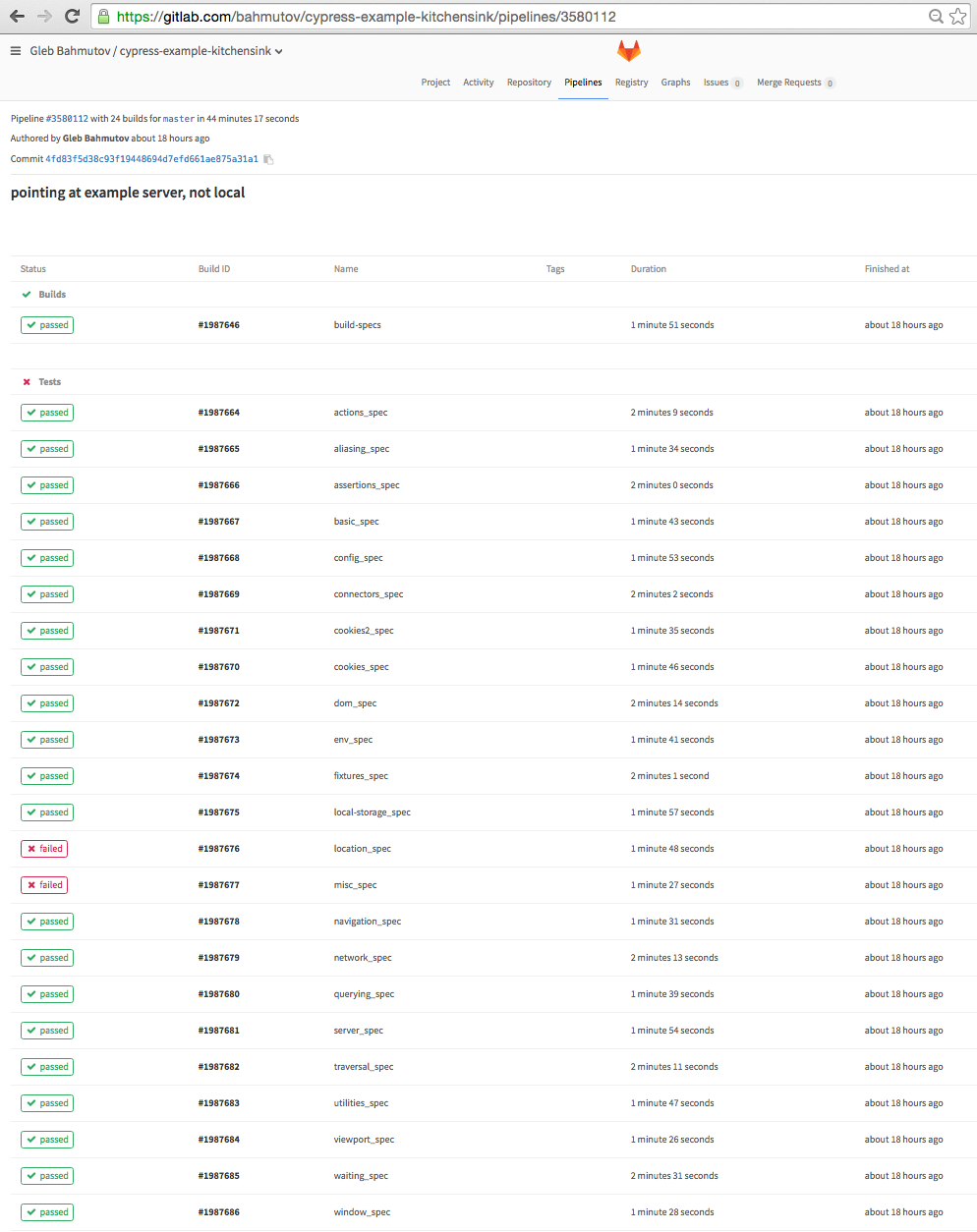
Install and use
Imagine you have multiple spec files in tests folder. Each spec file can include
other files using import statements. Install this tool npm i -D multi-cypress
and use it to build the spec bundles and .gitlab-ci.yml file.
You can watch the input spec files and keep rebuilding the bundles and .gitlab-ci.yml
file on changes.
Custom configuration
You can define input spec file pattern and output folder inside package.json.
See test/package.json for an example
Output .gitlab-ci.yml file
The output file will have single build job and multiple test jobs (single test job per output spec file). See the generated test example test/.gitlab-ci.yml. You can specify the base docker image to use (which should probably include everything Cypress needs to run). By default, it sets the base image to bahmutov/cypress-image which includes everything Cypress needs to run plus Node 6.
You can disable .gitlab-ci.yml file generation using a config option
Custom test commands
By default, each GitLab test job only runs a single default command
cypress ci --spec "${outputFolder}/$CI_BUILD_NAME.js"
where outputFolder is either the default folder or the one specified in the package.json,
and CI_BUILD_NAME is the environment variable set by the GitLab CI. You can set your own
test, before and after commands, for example to specify the
json reporter we could do
"config": Note that in this case you need to form the full test filename yourself, without relying on
macro expansion ${outputFolder}. See test4/package.json and
test4/.gitlab-ci.yml for examples.
Custom build command
You can also customize the build script commands using build_script list.
See test5/package.json and the output
test5/.gitlab-ci.yml files.
Debugging
To print debug messages during the build, start the tool with environment variable
DEBUG=multi ...
The generated GitLab CI also collects the screenshots (and videos) collected by Cypress as artifacts
.job_template: &e2e_test_definition
artifacts:
when: on_failure
expire_in: 1 week
paths:
- cypress/screenshots/
- cypress/videos/
script:
- cypress ci --spec "output/$CI_BUILD_NAME.js"
This should help debug test problems, because Cypress should save the screenshots on failure when running in the CI mode.
Misc
The rollup config includes rollup-plugin-node-resolve plugin by default to allow importing ES6 modules.
Small print
Author: Kensho, Gleb Bahmutov <gleb@kensho.com> © 2016
License: MIT - do anything with the code, but don't blame me if it does not work.
Support: if you find any problems with this module, email / tweet / open issue on Github
MIT License
Copyright (c) 2016 Kensho
Permission is hereby granted, free of charge, to any person obtaining a copy of this software and associated documentation files (the "Software"), to deal in the Software without restriction, including without limitation the rights to use, copy, modify, merge, publish, distribute, sublicense, and/or sell copies of the Software, and to permit persons to whom the Software is furnished to do so, subject to the following conditions:
The above copyright notice and this permission notice shall be included in all copies or substantial portions of the Software.
THE SOFTWARE IS PROVIDED "AS IS", WITHOUT WARRANTY OF ANY KIND, EXPRESS OR IMPLIED, INCLUDING BUT NOT LIMITED TO THE WARRANTIES OF MERCHANTABILITY, FITNESS FOR A PARTICULAR PURPOSE AND NONINFRINGEMENT. IN NO EVENT SHALL THE AUTHORS OR COPYRIGHT HOLDERS BE LIABLE FOR ANY CLAIM, DAMAGES OR OTHER LIABILITY, WHETHER IN AN ACTION OF CONTRACT, TORT OR OTHERWISE, ARISING FROM, OUT OF OR IN CONNECTION WITH THE SOFTWARE OR THE USE OR OTHER DEALINGS IN THE SOFTWARE.

