mongodb-prebuilt
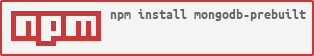
Install mongodb prebuilt binaries using npm. This module helps you easily install the mongodb without having to compile anything.
MongoDB is an open-source, document database designed for ease of development and scaling.
Installation
Download and install the latest build of mongodb for your OS and add it to your projects package.json as a dependency:
npm install mongodb-prebuilt
--global to make MongoDB binaries accessible without additional configurations.
npm install -g mongodb-prebuilt
If that command fails with an EACCESS error you may have to run it again with sudo:
sudo npm install -g mongodb-prebuilt
Now you can just run mongod to run mongodb:
mongod
Complete list of programs:
- bsondump
- mongo
- mongod
- mongodump
- mongoexport
- mongofiles
- mongoimport
- mongooplog
- mongoperf
- mongorestore
- mongos
- mongosniff
- mongostat
- mongotop
About
Works on Mac, Windows, Linux and Solaris OSes that MongoDB supports.
CLI usage
The latest version of MongoDB is used by default for your OS and ~/.mongodb-prebuilt for downloading MongoDB binary.
You can set desired version, download folder, architecture and platform through environment variables:
MONGODB_VERSION
MONGODB_DOWNLOADDIR
MONGODB_ARCH
MONGODB_PLATFORM
For example:
export MONGODB_DOWNLOADDIR='./' MONGODB_VERSION=3.4.10
mongod --port 27018 --dbpath ./mongodb --logpath /dev/stdout
Programmatic usage
let MongodHelper = ; let mongodHelper = '--port' "27018"; // OPTIONAL: to control what version of mongo you want to download mongodHelper = '--port' "27018" version: 'x.x.x'; mongodHelper; 