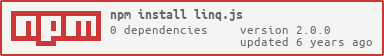linq.js 


Perform queries on collections in the manner of C#s System.Linq in JavaScript
Collections of values are common objects to deal with in JavaScript. The most widespread Collection is by far the Array, allowing us to store data in an easy manner: [1, 2, 'hello world', new Date()]. Now, with ES6 we got the iterable interface, which enables even Strings to get iterated over (interpreted as an array of chars). Additionally, we were gifted with new ways of storing data: Maps and Sets are two of them.
Common tasks a JavaScript developer performs on those Collections are accessing specific indices, checking weather or not a value is included, aggregating the values (sum, average, minimum etc.), split the Collection into parts or even grouping the values according to specific attributes.
System.Linq in C# is a great way to deal with operations alike. Unfortunately, JavaScript developers don't have tools such that. That's why you should start using linq.js starting today.
Install
With npm installed, run
$ npm install linq.js
Usage
Let's see a (very basic) example of what is possible by querying collections using linq.js:
const Collection = ;const pets = Name: 'Barley' Age: 8 Name: 'Boots' Age: 1 Name: 'Whiskers' Age: 1 Name: 'Fluffy' Age: 2 ;Collection ;This will yield
10
Features
- 59 Methods aggregate, all, add, any, average, concat, conditionalWhere*, contains, count, defaultIfEmpty, distinct, elementAt, elementAtOrDefault, empty, except, first, firstOrDefault, flatten*, forEach, from, groupBy, groupJoin, indexOf*, insert, intersect, join, last, lastIndexOf, lastOrDefault, max, min, orderBy, orderByDescending, range, remove, repeat, reverse, select, selectMany, sequenceEqual, shuffle, single, singleOrDefault, skip, skipWhile, skipUntil*, sum, take, takeWhile, takeUntil*, thenBy, thenByDescending, toArray, toDictionary, toLookup, union, where, zip
* Not an original method of System.Linq but pretty awesome though
-
Including all possible methods/overloads Our test cases include original examples taken from the System.Linq documentation, tending to support every edge case Linq does. For example,
groupByallows you to use six different signatures. -
Lazy-evaluation Most methods of C# Linq are lazy-evaluated and so are these methods in linq.js. In general all methods are as lazy as possible, meaning: Elements will only be evaluated if they are actually used somewhere. Elements are accessed (and therefore evaluated) under following conditions:
- element values are returned (by e.g.
first), - non-lazy collections like arrays or dictionaries are generated (by e.g.
toArray), reverseis used (sadly it has to evaluate the collection),- ordering is performed (the moment the first value is accessed from the ordered collection).
For getting a idea of what that means and why it's useful, have a look at the example
const numbers = 0 1 2 3 4 5 6 7 8 9 10 11 12 13 14 15;Collection; - element values are returned (by e.g.
The code will output [0, 2, 4, 6, 8], but, what's more interesting, will only log the numbers 0 to 4 to the console. That's because select is implemented lazy; it will return a new Collection containing just the information of how to evaluate the values if requested (for instance using toArray). It is worth mentioning that linq.js can even handle infinite sequences:
{ let i = 0; while true i++;} Collection;// -> [0, 1, 2, 3, 4]-
Short-handed syntax for well-known iterables
const numbers = 1 2 3 4 5;const m = 'a' 'Abraham' 'Alabama' 's' 'Sven';// These are equalCollection;numbers;// So are thosem;Collection; -
Working with any kind of iterables
- Array
- Set
- Map
- String
- Generator functions
- ...
-
About 14kB minified, 4kB gzipped
API
linq.js supports a few scenarios for loading and using the module:
- ES6 Module
- AMD / RequireJS
- NodeJs / CommonJs
- SystemJs
See the documentation for tips and an overview of available methods and signatures.
Breaking changes
Version 1.x → 2.x
- Method names now follow the javascript naming scheme.
- Removed the faulty
toJSONmethod (use, e.g.,JSON.stringify(collection.toArray())). - The internal default comparator no longer compares JSON representations but uses the
===operator (use the custom comparator argument if a different behaviour is desired). - The internal heap implementation is no longer exported.
- Restructured linq.js module loading:
- Files in
./distnow have an updated naming scheme. - Script-Tag loading is no longer supported (use ES6 modules or one of the supported loaders).
- Files in
- Global prototypes are no longer patched on default (use the
extendIterablePrototypeandextendNativeTypesMethods for manual prototype patching).
See Also
Contribution
Please feel free to contribute! If you haven't installed gulp yet, you may need to install it by running
$ npm install -g gulp gulp-cliThen you can clone and build linq.js:
$ git clone https://github.com/SvSchmidt/linqjs linqjs$ cd linqjs$ npm install$ gulpSee the issues page for bugs and project goals. I also invite you to start a discussion.
I would be grateful if every new or changed code includes associated tests and appropriate typedoc notation. Thank you!