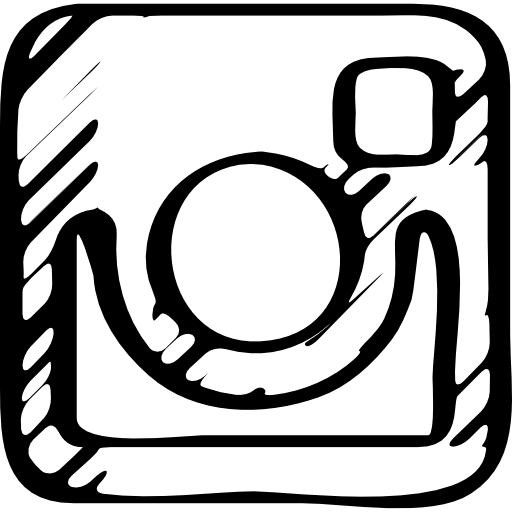Download Instagram Stories from the Command-line!
Install
$ npm install --global instories
OR
$ sudo npm install --global instories
Feature
- Option to download all the stories at once!
- Download either videos or images.
- Check how many stories a user has uploaded.
- Export the stories URLs for further use!
Preview
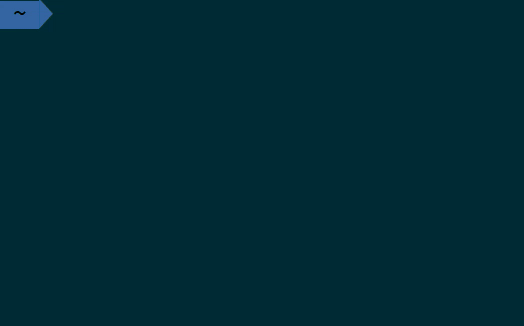
Usage
Usage: instory <username> [command]
Command:
-a, --all Download all the stories
-i, --images Download only images
-v, --videos Download only videos
-c, --check Check total number of stories
-e, --export Export the downloadable urls
-r, --remove Remove all the stories of a user
Help:
-h, --help Display help
NOTE
- Downloaded content gets saved under
instagram/username_story/folder in yourhome directory. That's the default path! So, you just basically need to check/home/user/instagram/folder after downloading the stories.
Related
-
instory:- Get downloadable URLs to the stories of an Instagram user!
ALSO- API for this command-line tool!
License
MIT - Copyright © Rishi Giri