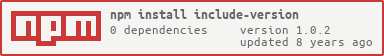include-version
Adds package version to the built file before semantic release publishes it
Why?
If you use semantic release
(and you should!) then the version inside package.json is no longer controlled by you directly.
Instead, the automated step on CI server determines the version bump and sets it right before
publishing to NPM registry. Typically I keep the placeholder version in package.json anyway -
a lot of tools display a warning or break if this file is missing version property completely.
When publishing from CI, the command goes like this
The semantic-release pre looks at the last published version, computes the version bump
(major, minor or patch), then writes the new version into package.json before proceeding
to npm publish.
A lof of time I build a bundle of JavaScript in my libraries. I love embedding the version in the bundle because it gives the user a very simple way to determine which software is running. Other libraries do it too, for example Angular has version property
angular.version
// {full: "1.3.14", major: 1, minor: 3, dot: 14, codeName: "..."}
Yet, I cannot embed the version when building the bundle, even on CI, because the version has
NOT been determined yet! Thus this tool include-version. Just add it before npm publish
command and it will grab the version from the package.json (already set by
semantic-release pre) and will replace the placeholder text in the bundle files.
npm install --save-dev include-version
As shown above, you configure which files to update in package.json "config" block.
All file paths are relative to the current working folder, which is the root folder of the
NPM package.
In all files, the tool will replace string 1.0.2 if found. Thus I usually
have something like this in my library source
moduleexports = // bunch of code VERSION: '1.0.2'which will get set just before publishing to NPM.
Example
For example, this file has the version in the line below
version 1.0.2
On Github, this file shows the original raw text. On NPM registry it shows the current published version.
Small print
Author: Gleb Bahmutov <gleb.bahmutov@gmail.com> © 2016
License: MIT - do anything with the code, but don't blame me if it does not work.
Support: if you find any problems with this module, email / tweet / open issue on Github
MIT License
Copyright (c) 2016 Gleb Bahmutov <gleb.bahmutov@gmail.com>
Permission is hereby granted, free of charge, to any person obtaining a copy of this software and associated documentation files (the "Software"), to deal in the Software without restriction, including without limitation the rights to use, copy, modify, merge, publish, distribute, sublicense, and/or sell copies of the Software, and to permit persons to whom the Software is furnished to do so, subject to the following conditions:
The above copyright notice and this permission notice shall be included in all copies or substantial portions of the Software.
THE SOFTWARE IS PROVIDED "AS IS", WITHOUT WARRANTY OF ANY KIND, EXPRESS OR IMPLIED, INCLUDING BUT NOT LIMITED TO THE WARRANTIES OF MERCHANTABILITY, FITNESS FOR A PARTICULAR PURPOSE AND NONINFRINGEMENT. IN NO EVENT SHALL THE AUTHORS OR COPYRIGHT HOLDERS BE LIABLE FOR ANY CLAIM, DAMAGES OR OTHER LIABILITY, WHETHER IN AN ACTION OF CONTRACT, TORT OR OTHERWISE, ARISING FROM, OUT OF OR IN CONNECTION WITH THE SOFTWARE OR THE USE OR OTHER DEALINGS IN THE SOFTWARE.