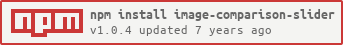image-comparison-slider
Compare two images in a slider with mouse move effect

Install
$ npm install image-comparison-sliderUsage
In your HTML file, create a block with the class "comparison-slider". Add two data-attributes :
- data-image-width : the width of your two images
- data-image-height : the height of your two images
Inside this block, add two divs like this :
In your JS file, import the Comparison class & instantiate it :
; const comparison = ;Tadaaaaa ! Magic is done !
Demo mode
# Clone the repo $ git clone https://github.com/guillaumedeplanque/image-comparison-slider.git # Move into the repo $ cd image-comparison-slider/ # Install dependencies $ npm install # Build assets for dev mode $ npm run demo-build# Build assets for production mode $ npm run demo-build-prod # Lauch the static server $ node demo/server.js