hubot-qiita
A Hubot script to list and create Qiita items.
Currently supporting only Qiita Team.
me > hubot authenticate me
hubot > Visit this URL and authorize application: https://...
hubot > Authenticated to Qiita with id:ngs
me > hubot qiita list templates
hubot > Listing templates:
1. 日報
2. Daily standup minutes
3. Sales meeting minutes
me > hubot qiita new item with template 1 "ngs 日報 2014/10/30"
hubot > Created new item *ngs 日報 2014/10/30* https://...
Commands
hubot qiita authenticate me
hubot qiita list stocked items
hubot qiita list templates
hubot qiita new coediting item with template <template id> "<title>"
hubot qiita new item with template <template id> "<title>"
hubot qiita start recording "<title>" - Start recording chat room
hubot qiita stop recording
Configuration
Installation
- Add
hubot-qiitato dependencies.
npm install --save hubot-qiita- Update
external-scripts.json
Configurations
HUBOT_QIITA_TEAM
Team ID of your Qiita team.
HUBOT_QIITA_CLIENT_ID, HUBOT_QIITA_CLIENT_SECRET
OAuth API keys. Grab yours from User Settings.
Setup
On Register new Application screen, fill the fields like this:
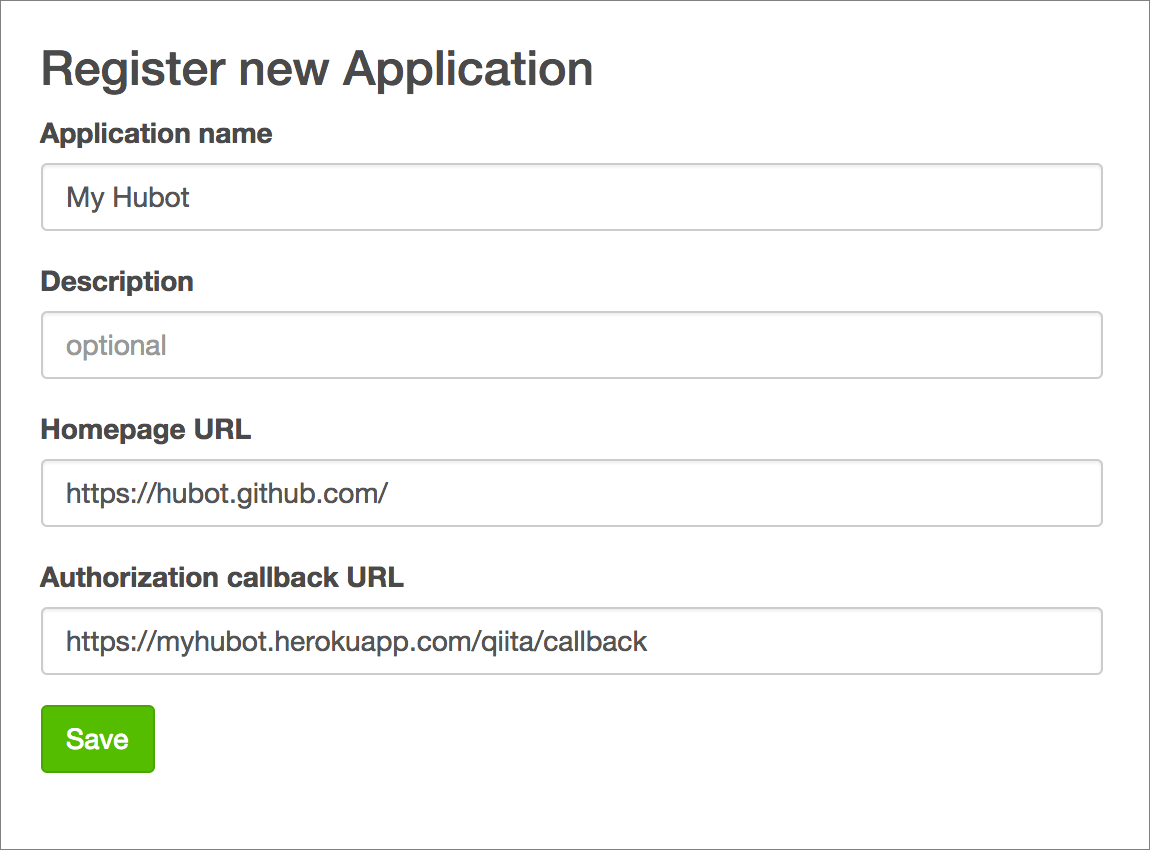
heroku config:set \
HUBOT_QIITA_CLIENT_ID=<client id> \
HUBOT_QIITA_CLIENT_SECRET=<client secret>
Create new item from template

hubot-qiita extracts variables wrapped with %{} from templates.
If you have templates like this, Hubot asks contents to fill those variables and creates new item.
title:
%{title} KPT - %{Year}-%{month}-%{day}
tags:
KPT
body:
## Keep
%{Keep}
## Problem
%{Problem}
## Try
%{Try}
----
This entry was created by %{hubot:user} on %{hubot:room}
You can create templates from Templates page of your Qiita Team.
Run this command to start creating new item:
hubot qiita new item with template $TEMPLATE_ID
You can retrieve template ID with hubot qiita list templates command.
If you'd like to abort creation, just send cancel! in same room you started.
All Qiita Markdown formats are supported.
Recording chat
hubot-qiita supports recording messages in the room.
Mardown is supported as well.
To start recording session:
hubot qiita start recording
Hubot will start recording from the next message in the room until the recording session is canceled or stopped.
To stop recording and save it to Qiita Team:
hubot qiita stop recording
If you'd like to cancel recording:
hubot qiita cancel recording
