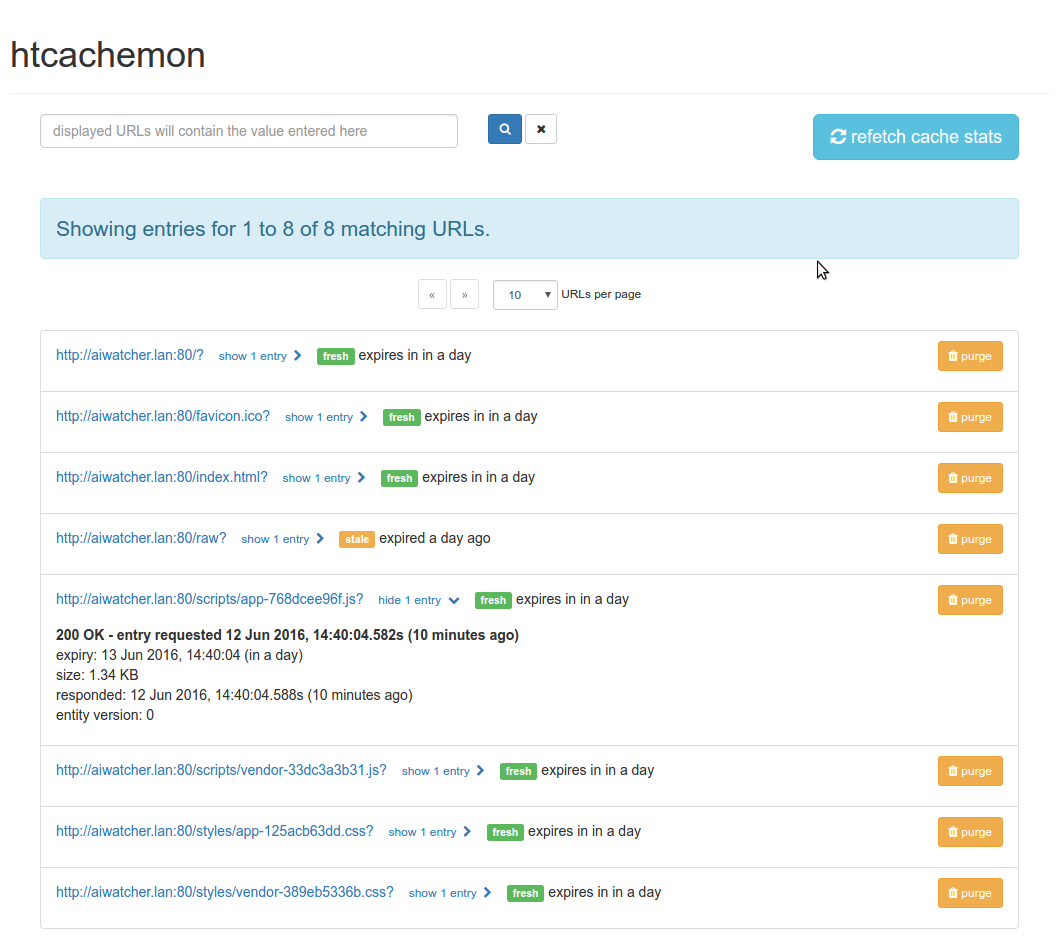htcachemon is a tool to view statistics about entries in an Apache
mod_disk_cache cache. Users can also manually purge URLs from the cache.
It uses the Apache htcacheclean tool in the back-end to accomplish this.
Both the server component and the web interface should be secured from unauthorised access. Exactly what measures you take to achieve that is left as an exercise for the reader.
You will need to have node.js and the Apache htcacheclean utility
installed and, of course, an Apache server and a mod_cache_disk cache.
- Clone the git repository at git@github.com:stainsby/htcachemon.git.
-
cdinto your cloned repository and runnpm installto install the NPM packages that the server component depends on. - Edit
<repo>/config.jsto suit your system. Common items to change will becacheDir,uidandhttp.port. - Run the server with the user corresponding to
uidin theconfig.jsfile. Theserve.shscript provides an example of this.
The web interface is just a set of static files to create an AngularJS single page application. All dependencies are provided (or come from CDNs).
- Adjust
<repo>/ui/config.jsto suit your system. You will likely need to change the API endpoint. - Configure your web server to serve the files in
<repo>/ui.
If you are only testing, you can use the devserve.sh script to serve
the web interface. You will need to have http-server installed - for example,
via npm -g install http-server.