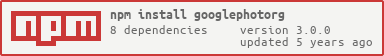googlephotorg : Google Photo organizer

With this tool you can easily move the uploaded photos by Google Photos in the default directory (~/Google Drive/Google Photos) in a better file-system structured directory like this:
~/Google Drive/Photos/2016/03/26/FILE.jpg
Why? Because I don't really like to have all photos in a single directory, an I want to keep my photo library organized.
It read the EXIF data of the image to detect the date. If no EXIF is found, a fallback to modified time of the file is provided.
Disclaimer: This tool move files, so keep attention!
Install
npm -g install googlephotorg
Usage
googlephotorg
Configure for a CRON job
googlephotorg --configure
Usage in CRON
It will read from the configured values instead to ask.
googlephotorg --cron`
crontab -e
And add
0 * * * * /usr/local/bin/googlephotorg
Dry run
googlephotorg --cron --dryrun`
LICENSE
MIT.