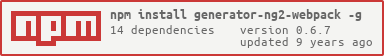generator-ng2-webpack
An opinionated BYOBE tool (Yeoman generator) for scaffolding an app using angular2 and webpack
We like React too! So if you have some react components you want to use in your Angular 2 apps we will be adding a sub-generator very soon! For now check out the about component in the generated app for a taste of what you can do.
Credits
This generator was inspired by:
- https://github.com/preboot/angular-webpack
- https://github.com/AngularClass/angular2-webpack-starter
- https://github.com/mcfly-io/generator-ng2-webpack
- http://www.syntaxsuccess.com/viewarticle/integrating-react-with-angular-2.0
Installation
First, install Yeoman and generator-ng2-webpack using npm. If you don't already have node.js/npm installed, we recommend using nvm (windows users may want to consult the wiki).
npm install -g yonpm install -g generator-ng2-webpackThen generate your new project:
# create an application directory $mkdir my-app # change directory to your app $ cd my-app yo ng2-webpack [project-name]You then have access to the following sub generators:
- yo ng2-webpack:service (Creates a service)
- yo ng2-webpack:pipe (Creates a pipe)
- yo ng2-webpack:component (Creates a component)
- yo ng2-webpack:directive (Creates a directive)
- yo ng2-webpack:interface (Creates an interface)
Resulting in a complete, yet simple, starter for Angular using Webpack.
You may prefer to use npm to run your sub-generators. For a complete list of available commands and to add tab auto-completion, run the following commands in a terminal:
$ npm completion >> ~/.bashrc
$ source ~/.bashrc
$ npm run <tab><tab>
which will produce the following output
build docker-open-terminal e2e-live new-service watch
ci docker-server lint postinstall webdriver-start
clean docker-start new-component server webdriver-update
clean-install docker-stop new-directive start
clean-start docs new-interface test
delayed-open e2e new-pipe test-watch
This workflow serves as a starting point for building component based Angular 2.0 applications using Webpack.
- Heavily commented webpack configuration with reasonable defaults.
- ES6, and ES7 support with babel.
- Source maps included in all builds.
- Development server with live reload.
- Production builds with cache busting.
- Testing environment using karma to run tests and jasmine as the framework.
- Code coverage when tests are run.
- No gulp and no grunt, just npm scripts.
Warning: Make sure you're using the latest version of Node.js and NPM
Quick start
# change directory to your app $ cd my-app # start the server $ npm startgo to http://localhost:2368 in your browser.
Table of Contents
Getting Started
File Structure
├── app/ * top level web app component folder
│ ├── components/ * subcomponents
│ │ ├── about/ * example page level component folder
│ │ │ ├── index.async.ts * .async indicates that the component will be asychronously loaded
│ │ │ ├── spec.ts * unit test
│ │ │ ├── style.scss * css styles, could be css, less or sass
│ │ │ └── template.html * component's html template
│ │ └── home/ * example main page level component
│ │ ├── e2e.js * end-to-end test for home
│ │ ├── index.ts * a simple synchronous component
│ │ ├── spec.ts *
│ │ ├── style.scss *
│ │ └── template.html *
│ ├── e2e.js * end-to-end test for the app component
│ ├── index.ts * the app component
│ ├── root.spec.ts * the main entry point for hierarchically nested tests.
│ ├── services/ * app level service folder
│ │ └── api/ * example application level service folder
│ │ ├── index.ts * example service
│ │ └── spec.ts * unit test associated with example service
│ ├── style.scss * application component specific styles
│ └── template.html * application component html template
├── bootstrap.ts * application entry point (bootstrap)
├── public/ * static public facing resources
│ ├── img/ * global/top level icons and images
│ └── index.html * the html index page where it all starts
├── shims/ * shims an polyfills for non-compliant browsers
│ └── shims_for_IE.js * sample shim
├── style/ *
│ └── app.scss * styles required by the index page
└── vendor.ts * this is where we import shims/polyfills and core third party libraries
Dependencies
What you need to run this app:
nodeandnpm(Use NVM)- Ensure you're running Node (
v4.1.x+) and NPM (2.14.x+)
Installing
# create an application directory $mkdir my-app # change directory to your app $ cd my-app yo ng2-webpack [project-name]That's it!
Running the app
After you have installed all dependencies you can now run the app with:
npm startor (if you want to automatically open a browser window)
npm delayed-openIt will start a local server using webpack-dev-server which will watch, build (in-memory), and reload for you. The port will be displayed to you as http://localhost:2368.
Developing
Build files
- single run:
npm run build - build files and watch:
npm run watch
Testing
1. Unit Tests
- single run:
npm test - live mode (TDD style):
npm run test-watch
Roadmap
- Mocking with JSON Server - see working example
- Docker integration
- Support for Eclipse Che
Frequently asked questions
- How do I async load a component?
- I hate that all the files are named index.ts, style.scss and template.html and what happened to my.controller.ts, etc?
- While it's mostly personal preference, there are several good reasons for standardized filenames, see filename conventions
- In a component based architecture almost everything is a component, checkout what happened to my .controller. ?
- Why should I use a generator?
- How do I run docker commands from the npm tool window?
- Install docker run:
npm install -g docker-run - see wiki Docker Workflow explained
- Install docker run:
- How do I import third party/vendor libs?
- How do I add Material-Design-Lite(MDL) to a project?
- see wiki Working with MDL