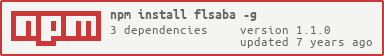flSaba
simple http server with directory listing
Quick Start
First, you need to install flsaba globally.
$ npm install -g flsabaBasic usage
Global
cd into the directory to serve files from and do:
$ flsabaNow point your Browser to <ip>:<port> (in this case: localhost:3000) and you will see your directories content.
Help
$ flsaba -h Usage: flsaba [options] Options: -h, --help output usage information -V, --version output the version number -p, --port <n> port to listen on -d, --dir [value] directory to serve files from -s, --style [value] path to CSS file -f, --forcedl set to force download of file -b, --background start flsaba as a background process Project Name
file (without vowels) = fl
サーバー (to Rōmaji) = Sābā (english: Server)