coreos-cluster-cli 
Create a fully functional CoreOs Cluster on Rackspace Cloud from the command line. A node.js sdk version of coreos-cluster-cli is available on npm as coreos-cluster.
Quick Example
$ coreos-cluster --username my-rackspace-username --apiKey asdf1234 --region iad --num-nodes 5 --release alpha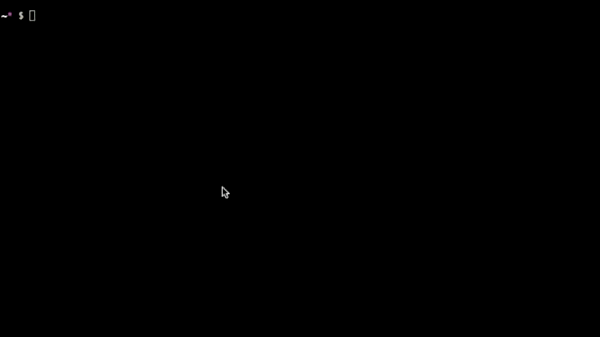
Usage
Usage: coreos-cluster [options]
Options:
-h, --help output usage information
-V, --version output the version number
-t --type [type] type of cluster [performance]
-r --release [release] coreos release [stable]
-f --flavor [flavor] flavor for the coreos cluster [performance1-1]
--num-nodes [number] number of nodes to create (or add)
--discovery-service-url [url] url for an existing cluster discovery service
--private-network [guid] guid for an optional private network
--monitoring-token [guid] guid for optional rackspace cloud monitoring
--ephemeral optional use data disk for Docker storage
--key-name [ssh keyname] optional ssh keyname
--username [username] required or via RACKSPACE_USERNAME env variable
--apiKey [apiKey] required or via RACKSPACE_APIKEY env variable
--region [region] required or via RACKSPACE_REGION env variable
Installation
npm install -g coreos-cluster-cli
More Information
Private Network
coreos-cluster-cli now supports adding a --private-network [guid] to each machine on the cluster, and will bind etcd to this private network. This is only available for performance type clusters. To get the guid of a private network in the desired region, please access the rackspace control panel.
Adding to an existing cluster
You can now provide the --discovery-service-url [url] of an existing cluster. Doing so will add --num-nodes to the current cluster, instead of registering a new cluster.
Cloud Monitoring
If you provide --monitoring-token [token] to your call, all of the created nodes will be registered with Cloud Monitoring. You can get an existing Cloud Monitoring token via the API: http://docs.rackspace.com/cm/api/v1.0/cm-devguide/content/service-agent-tokens.html#service-agent-token-list