BVG - Bindable Vector Graphics
Real-time data-driven visualisation for the web.

Live example: http://spaxe.github.io/BVG.js/
Bindable Vector Graphics was born out of frustration for lack of a middle level SVG library. D3.js abstracts too much logic, and SVG.js provides only low-level SVG drawing. Bindable Vector Graphics offers SVG elements that change as the data change, and gives you tools to control their look.
The heart of this library is a trinity: SVG + Data + Binding. This
connects your data to the SVG element through the binding function, which
creates a living connection that can react to change. BVG uses
Object.observe() which is
available on Chrome 36+, Opera 27+ and Android Browser 37+.
If you wish to use this for older browsers, you can polyfill with
MaxArt2501/Object.observe.
Installation
Install using npm:
-
Install Node.js: https://docs.npmjs.com/getting-started/installing-node
-
In your working directory:
npm install bvg
Install via GitHub:
-
Clone this repo:
git clone https://github.com/Spaxe/BVG.js.git -
Copy
require.jsandbvg.jsinto your working directory.
To include BVG.js in your webpage:
-
In your HTML
<head>, include this script usingrequire.js:<script src="path/to/require.js" data-main="your-script.js"></script> -
In
your-script.js, define your own code withrequire(['path/to/bvg.js'], function (BVG) {// your code goes here ...});
Quickstart
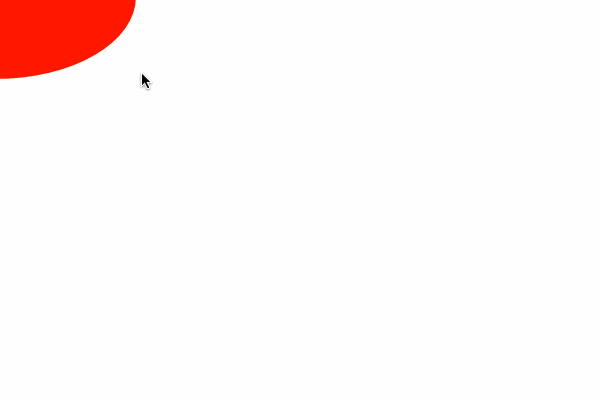
HTML:
<div id="bvg-container"></div>CSS (Make the container large enough):
html, body, #bvg-container { height: 100%; margin: 0;}Javascript:
// Create a BVG container based on selected HTML elementvar bvg = BVG.create('#bvg-container');// Create a Bindable circle, colour it orangevar circle = bvg.ellipse(0, 0, 150, 150) .fill(220, 64, 12);// Change its size based on mouse movementbvg.tag().addEventListener('mousemove', function (event) { circle.data({ rx: event.clientX, ry: event.clientY });});The BVG Container
The rest of the documentation will assume bvg as our BVG container
created by the example below.
BVG.create(htmlElement)
Create a BVG container inside htmlElement.
Return the BVG container object.
htmlElement: Either a CSS Selector or any HTMLElement.
// Create a new BVG container and append it to an existing HTML element.var bvg = BVG.create('#bvg-container');BVG Elements
All BVG objects, including the container, have access to drawing functions and return reference to the new shape, which is also a BVG.
// Create a rectangle at (0, 0) with dimensions 100x100 px and add it to bvgvar rect = bvg.rect(0, 0, 100, 100);The BVG module also has drawing functions, which return the BVG object:
// Create a rectangle at (0, 0) with dimensions 100x100 px// Note it uses the BVG module directly to create the rectangle.var rect = BVG.rect(0, 0, 100, 100);// Add the rectangle to an existing BVG containerbvg.append(rect);Drawing functions can be called in a number of ways. Take bvg.rect(x, y, width, height)
as an example below. Sometimes it is easier to use one over another style.
bvg.rect(0, 10, 30, 70); // Arguments stylebvg.rect({ // Object style x: 0, y: 10, // Name of the object properties must match width: 30, // names of the arguments in the functions, height: 70 // but the order can be any.});bvg.rect(x, y, width, height)
Create a rectangle at position (x, y) at width x height in size.
var rect = bvg.rect(100, 100, 300, 150);bvg.circle(cx, cy, r)
Create a circle centred on (cx, cy) with radius r.
var circle = bvg.ellipse(100, 100, 50);bvg.ellipse(cx, cy, rx, ry)
Create a ellipse centred on (cx, cy) with radii rx and ry.
var ellipse = bvg.ellipse(100, 100, 200, 180);bvg.line(x1, y1, x2, y2)
Create a line from (x1, y1) to (x2, y2).
var line = bvg.line(100, 100, 200, 300);bvg.polyline([[x1, y1], [x2, y2], ...])
Create a series of lines from point to point.
var polyline = bvg.polyline([[100, 200], [200, 300], [400, 800]]);bvg.polygon([[x1, y1], [x2, y2], ...])
Create a closed polygon from point to point. The last point will be connected back to the first point.
var polygon = bvg.polygon([[100, 200], [200, 300], [400, 800]]);Grouping Elements
bvg.group([transform])
Create a group to contain BVG objects. It acts like a BVG container with
an optional transform attribute.
// Create a new group and fill it with dashes.var dashes = bvg.group();for (int i = 0; i < 5; i++) { dahses.rect(10, 10 + i * 30, 50, 20);}Hyperlinks
bvg.hyperlink(url)
Create a hyperlink BVG to target URL url. It does not have any display
elements. Make sure to append elements to it.
// Clicking on this element will bring them to the Github pagevar githubLink = bvg.hyperlink('https://github.com/spaxe/BVG.js');// Make a button and attack it to the linkgithubLink.ellipse(200, 200, 50, 50);Other Geometry
bvg.triangle(cx, cy, r)
Create a regular triangle centred on (cx, cy) with vertices r distance
away.
var triangle = bvg.triangle(50, 50, 10);bvg.arc(cx, cy, rx, ry, startAngle, endAngle)
Create an arc centred on (cx, cy) with radius rx and ry, starting
from startAngle anti-clockwise to endAngle, where 0 is the positive
x-axis.
var arc = bvg.arc(50, 50, 50, 100, 0, Math.PI);bvg.text(text, x, y)
Create a string of text text at location (x, y).
var text = bvg.text('Mrraa!', 20, 10);The BVG Object
BVGs are SVGs with extra superpowers.
bvg.find(selector)
Return an array of BVGs matching selector inside BVG. selector is
defined as CSS Selectors.
bvg.append(bvg)
Insert child_bvg inside bvg. This is useful to add elements inside a
BVG.group().
bvg.remove()
Remove itself from its parent. Return self reference.
bvg.parent()
Return the parent BVG. If there is no parent (such is the case for the BVG container itself), return null.
bvg.children()
Return a list of BVG elements inside bvg.
bvg.tag()
Return thw BVG graphical content, a SVG.
bvg.data()
Get/set the data object in a BVG. There are four ways to use this
function.
bvg.data(): Returndatabound to the BVG.bvg.data(newData): UpdatedatawithnewDataobject.bvg.data(property): Returndata[property]from the BVG.bvg.data(property, newValue): UpdatepropertywithnewValue.
Return bvg object reference.
bvg.attr()
Get/set attributes on a BVG.
bvg.attr(attr): Return attribute value.bvg.attr(attr, value): Updateattrwithvalue.
bvg.fill()
Get/set the filling colour.
bvg.fill(): Returnfillcolour as [r, g, b, a], or''(empty strig) if fill is not specified on the object.bvg.fill(rgb): Setfillwith a greyscale colour with equal values(rgb, rgb, rgb).bvg.fill(r, g, b, [a]): Setfillwith(r, g, b, a). Ifais omitted, it defaults to1.
r, g, b should be in the range of 0-255 inclusive.
bvg.noFill()
Remove BVG object's colour filling completely.
bvg.stroke()
Get/set the outline colour.
bvg.stroke(): Returnstrokecolour as [r, g, b, a]. Ifstrokeis not specified, return''(empty string).bvg.stroke(rgb): Setstrokewith a greyscale colour with equal values(rgb, rgb, rgb).bvg.stroke(r, g, b, [a]): Setstrokewith(r, g, b, a). Ifais omitted, it defaults to1.
r, g, b should be in the range of 0-255 inclusive.
bvg.strokeWidth([width])
Get/set the outline thickness.
Returns the current outline thickness if width is omitted. Otherise,
it assigns the outline thickness with a new value, and returns the bvg
object reference.
width: Outline thickness in pixels.
bvg.noStroke()
Remove BVG object's outline completely.
bvg.addClass(c)
Add a class name to the element.
bvg.removeClass(c)
Remove a class name to the element.
bvg.hasClass(c)
Return true if the element has class c.
bvg.removeClass(c)
Add or remove the class c to the element.
Affine Transformations
BVG.translate(x, [y])
Apply a moving translation by x and y units. If y is not given, it
is assumed to be 0.
Utility Methods
BVG.rgba(r, g, b, [a])
Return a string in the form of rgba(r, g, b, a).
If only r is given, the value is copied to g and b to produce a
greyscale value.
BVG.hsla(hue, saturation, lightness, [alpha])
Return the CSS representation in hsla() as a string.
hue: A value between0and360, where0is red,120is green, and240is blue.saturation: A value between0and100, where0is grey and100is fully saturate.lightness: A value between0and100, where0is black and100is full intensity of the colour.
BVG.extractNumberArray(str)
Return an array [x, y, z, ...] from a string containing common-separated
numbers.
Contribute to this library
Make a pull request or post an issue. Say hello to contact@xaiverho.com.