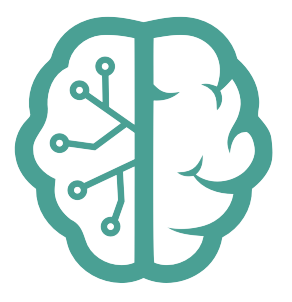The module is in active development, and as such, it is subject to significant changes as we refine our approach and methodologies to best support our goals.
visit: https://neurons.me to learn more.
Dynamic Web on the go: Managing multiple Electron apps through a single system.
We're using the concept of Atom as a manager or control system that can spin up individual Electron processes. Each Electron represents a single app or interface.
- Atom: main control system. It is responsible for creating, managing, and controlling multiple Electron processes.
- Electron: An instance of an Electron app. Each Electron is independent and can run a different application. It is managed by the Atom.
-
Installation: Make sure you have Node.js and Electron installed.
npm i atom.me
-
Spinning Up Electron Instances: Create an Atom instance and then create individual Electrons. Each Electron can render a different app.
const Atom = require('./atom.js'); const atomInstance = new Atom(); const electron = atomInstance.createElectron(); electron.renderApp('app1'); // This will load app1
Fire the demo to see it running:
node demo.jsAs you grow your system, you can add more methods to the Electron class for features like window size manipulation, developer tools toggling, and Electron plugin enabling.
-
Setting Up Apps: Configure your available apps and their build paths in a central configuration.
// config.js module.exports = { apps: { app1: './apps/app1/out/index.html', app2: './apps/app2/out/index.html', // ... any other apps you add in the future } };
EntryPoint: "main": "atom.js" ---> atom.js is the Class Declaration.
- Atom: The main class representing an instance of an Atom which manages multiple Electron instances. id: A unique identifier for each Atom instance. objects: An object for storing various key-value pairs. electronInstances: An array to store the Electron instances that are. wsServer: The instance of WebSocket Server for this Atom.
class Atom {
constructor() {
this.id = uuidv4(); //A unique identifier for each Atom instance.
this.objects = {}; //An object for storing various key-value pairs.
this.electronInstances = []; //An array to store the Electron instances spawned by this Atom.
Atom.instances[this.id] = this;
this.wsServer = null; //The instance of WebSocket Server for this Atom.
}- getById: A static method to get an Atom instance by its ID.
-
setObject and getObject: Methods to set and get objects in the
objectsproperty. -
createElectron: Creates a new Electron instance and stores it in
electronInstances. - createAndLoadElectron: Creates a new Electron instance, loads a URL into it and returns the instance.
- Render: Sends a message to a specified Electron instance.
- wsServerOn: Starts a WebSocket server on a specified port and sets up connection handlers.
- loadUrl: Loads a URL in a specified Electron instance.
Electron has main and renderer processes. For certain operations (like accessing the file system), to communicate between these processes Electron provides an IPC mechanism:
The electron.js file is crucial for the proper functioning of this.atom as it contains the class definition for Electron instances. Each Electron instance represents a single app or interface that can run different applications.
./electron.jsWhen an instance of the Electron class is created, it is assigned an atomId and a unique id. The setupProcess method is then invoked with the provided content.
constructor(content, atomId) {
this.atomId = atomId;
this.id = uuidv4();
this.setupProcess(content);
}-
Purpose: Initializes an Electron process.
-
Behaviour: Listens to the standard output, standard error, and close events of the Electron process, and logs relevant data.
-
Parameter:
content- The content to be loaded by the Electron process.setupProcess(content) { const electronMainPath = path.join(__dirname, 'electronMain.js'); this.process = spawn(electronPath, [electronMainPath, content]); this.process.stdout.on('data', (data) => { console.log(`Electron of atom: ${this.atomId} stdout: ${data}`); }); this.process.stderr.on('data', (data) => { console.error(`Electron of atom: ${this.atomId} stderr: ${data}`); }); this.process.on('close', (code) => { console.log(`Electron process of atom: ${this.atomId} exited with code ${code}`); }); }
-
Purpose: Establishes Inter-Process Communication (IPC) channels for the Electron instance.
-
Behaviour: Sets up listeners to handle messages specifically from the associated Electron window.
setupIPC() { ipcMain.on(`message-from-electron-${this.id}`, (event, data) => { // Handle messages from this specific Electron window }); }
-
Purpose: Facilitates communication with the Electron process.
-
Parameters:
-
message- The type or nature of the message. -
data- The actual content or payload of the message.
-
-
Behaviour: Sends structured messages to the Electron process and logs the action.
send(message, data) { this.process.send({ message, data }); console.log(`send Open.`); }
- **Purpose:**Loading an application based on a name identifier from a configuration (
config.apps[appName]) is a custom behavior designed to suit the specific use-case of loading different applications. -
Parameter:
appName- The name identifier of the application to be loaded as per the configuration. -
Behaviour: Based on the
appNameprovided, it loads the corresponding application. If theappNameis not found in the configuration, it logs an error message indicating the unavailability.
renderApp(appName) {
const appPath = config.apps[appName];
if (appPath) {
this.window.loadFile(appPath);
} else {
console.error(`App "${appName}" not found in configuration.`);
}
}The Electron class interacts closely with the Atom class. Each Electron is managed by an Atom instance and communicates through IPC. It enables the dynamic loading of apps and seamless communication between different parts of the system.
this.atom module provides an object-oriented way of managing Electron windows and IPC (Inter-Process Communication) efficiently. The encapsulation of Electron’s core functionalities (like window management, IPC setup, and data storage) in such a manner can lead to cleaner code and improved scalability. It can be especially useful if you have different kinds of windows or data you wish to manage separately.
const Atom = require('this.atom');
const atom1 = new Atom();
const atom2 = new Atom();-
Electron as Worker Nodes: Each Electron process can be seen as a worker node that performs some kind of computation. The exact nature of this computation can be dynamic and based on the task you want that Electron instance to perform.
-
Atom as Manager/Orchestrator: Your
atomacts as a manager or an orchestrator, ensuring that Electron processes are efficiently utilized, maintained, and communication happens smoothly. It keeps track of all active Electron processes and can communicate or delegate tasks to them. -
Inter-Atom Communication: Atoms can also talk to other Atoms. This is where things get interesting. If each Atom can communicate with other Atoms, then we're essentially building a network of manager nodes. They can share resources, balance loads, and collectively manage a large number of Electron processes.
-
Neural Network Analogy: If you plan to extend this to function like a neural network, then each Atom can represent a neuron, with Electron processes acting as dendrites or synaptic connections. The communication between Electrons (and between Atoms) can be seen as the transmission of signals or information in the neural network. visit http://www.neurons.me
npm install neurons.meLoad Balancing: If you're distributing tasks across multiple Electron processes or even across multiple Atoms, you'll need strategies to balance the load effectively.
Let neurons.me neural networks decide when it comes to load balancing, the neural network (especially if it's a kind of recurrent network or has feedback mechanisms) can be trained to allocate tasks efficiently:
-
Inputs: These could be things like the current load of each Electron process, the nature of the incoming task, historical data about how long similar tasks have taken in the past, and so on.
-
Outputs: The neural network could then produce outputs indicating where a particular task should be routed for optimal performance.
As with all machine learning models, there will be a period where the system might not be very efficient until it's been trained sufficiently. But over time, and with enough data, it has the potential to be a powerful load balancer.
Atom1 <-------------> Atom2
| |
| |
Electron1 Electron2
|| ||
Electron3 Electron4
||
Electron5
Here, Atom1 communicates with Electron1, Electron3, and Electron5, while Atom2 communicates with Electron2 and Electron4. Additionally, Atom1 and Atom2 can communicate with each other directly.
-
Atoms:
- Each atom can communicate with many electrons.
- Atoms can also communicate with other atoms.
-
Electrons:
- Each electron can communicate with one atom only.
this.me - this.audio - this.text - this.wallet - this.img - this.pixel - be.this - this.DOM - this.env - this.GUI - this.be - this.video - this.atom - this.dictionaries
Each module in all.this represents a specific datastructure. These classes encapsulate the functionalities and data specific to their domain.
all.this not only aggregates these modules but also provides utilities to facilitate the integration, management, and enhancement of these data structures. For example:
The integration with cleaker ensures each module instance has a unique cryptographic identity, enhancing security and data integrity.
visit: Neurons.me Glossary
-
License: MIT License (see LICENSE for details).
-
Privacy Policy: Respects user privacy; no collection/storage of personal data.
-
Terms of Usage: Use responsibly. No guarantees/warranties provided. Terms | Privacy
Learn more at https://neurons.me
Author: SuiGn