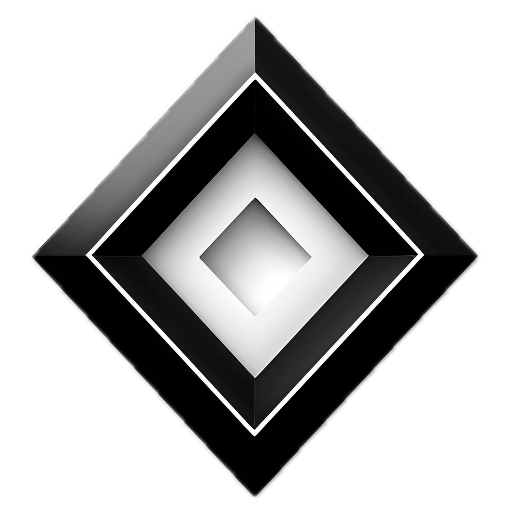GXT is a cutting-edge, compilable runtime environment designed as glimmer-vm alternative, showcasing the power and flexibility of modern web component development. This repo includes a live example of how GXT can be used in real-world applications, providing developers with a practical and interactive experience. Explore our sample at netlify.
- 🔥 Hot Module Replacement (Reloading)
- 🌑 Native shadow-dom support
- ⌛ Async element destructors support
- 🖥️ Server Side Rendering
- 💧 Rehydration
- 🔧 Ember Developer Tools support
- 🍃 Runtime code tree-shaking
- 📦 Small Bundle Size
- ✍️ Typed Templates with Glint
- 🤝 Ember syntax compatibility
- 🚀 40% performance improvement compared to GlimmerVM
- 💾 2x less memory usage compared to GlimmerVM
- 🧹 Template linting support via Ember Template Lint
- ⚛️ Built-in reactivity system
- Related issue: glimmer-vm/issues/1540
- Related PR: glimmer-vm/pull/1541
- Sample App: js-framework-benchmark
Based on template imports RFC
import { RemoveIcon } from "./RemoveIcon.gts";
import type { Item } from "@/utils/data";
import { type Cell, cellFor, Component } from "@lifeart/gxt";
type RowArgs = {
Args: {
item: Item;
selectedCell: Cell<number>;
onRemove: (item: Item) => void;
};
};
export class Row extends Component<RowArgs> {
get labelCell() {
return cellFor(this.args.item, "label");
}
get id() {
return this.args.item.id;
}
get selected() {
return this.args.selectedCell.value;
}
set selected(value: number) {
this.args.selectedCell.value = value;
}
get isSelected() {
return this.selected === this.id;
}
get className() {
return this.isSelected ? "danger" : "";
}
onClick = () => {
this.selected = this.isSelected ? 0 : this.id;
};
onClickRemove = (e: Event) => {
this.args.onRemove(this.args.item);
};
<template>
<tr class={{this.className}}>
<td class="col-md-1">{{this.id}}</td>
<td class="col-md-4">
<a {{on "click" this.onClick}} data-test-select>{{this.labelCell}}</a>
</td>
<td class="col-md-1">
<a {{on "click" this.onClickRemove}} data-test-remove>
<RemoveIcon />
</a>
</td>
<td class="col-md-6"></td>
</tr>
</template>
}- Component as Functions: Every component in gNext is a function, executed only once for efficiency and better performance.
- Class based components: Class based components are supported as well.
- Basic Glint Support: Integration with Glint for improved TypeScript support and developer experience.
- Comprehensive Slot Support: Full support for different kinds of slots, including {{yield}}, enhancing the flexibility in component composition.
- Modifiers and Helpers APIs: Modifiers for element-specific logic. Helpers for reusable logic across components.
- Template Imports: Import templates from other files, enabling better code organization and reusability.
- Template Compilation: Compile templates to JavaScript functions for improved performance and efficiency.
- Opcodes tree-shaking: Opcodes tree-shaking for smaller bundle size. We don't include unused DOM and component, flow-control opcodes in the bundle.
-
Mutable State with
cell<T>: Use cell for creating reactive, mutable states. Updating and accessing cell values is straightforward and efficient. -
Derived State with
formula: Create derived states that automatically update when dependencies change, ensuring reactive and responsive UIs. - Support for destructors: Enables clean-up and resource management, preventing memory leaks.
gNext serves as a powerful tool for web developers looking to harness the capabilities of Glimmer-VM in a real-world setting. Its benefits and use cases include:
- Efficient DOM Rendering: Experience fast and efficient DOM updates and rendering, crucial for high-performance web applications.
- Reactive State Management: Manage component states reactively, ensuring UIs are always up-to-date with the underlying data.
- Enhanced Developer Experience: Enjoy a seamless development experience with features like TypeScript support, comprehensive API documentation, and easy-to-understand examples.
- Flexible Component Composition: Leverage advanced component composition techniques to build complex UIs with ease.
- Resource Management: Efficiently manage resources with destructors, preventing common issues like memory leaks.
gNext is not just a library; it's a gateway to building modern, efficient, and reactive web applications using Glimmer-VM. Whether you are building dynamic user interfaces, complex single-page applications, or just experimenting with new front-end technologies, gNext provides the tools and capabilities to bring your ideas to life.
Explore gNext and elevate your web development experience!
- modifiers API:
function modifier(element: Element, ...args: Args) {
return () => {
// destructor
}
}- helpers API:
function helper(...args: Args): string | boolean | number | null {
// helper logic
return 3 + 2;
}-
@tracked- decorator to mark class property as reactive primitive. It's autotrack dependencies and update when any of them changed. Note, to use it you need to addimport 'decorator-transforms/globals';in top-level file. -
cell<T>(value)- reactive primitive, for mutable state. We could update cel callingcell.update(value), to get cell value we could usecell.value. -
formula(fn: () => unknown)- reactive primitive, for derived state.
formula could be used to create derived state from Cell's. It's autotrack dependencies and update when any of them changed.
scope function is used to suspend ts error about unused variables. It's not required for runtime, but required for ts compilation.
destructors supported.
import { registerDestructor, hbs, scope } from "@lifeart/gxt";
export function Icon() {
registerDestructor(this, () => {
console.log("destructor");
});
return hbs`<i class="glyphicon glyphicon-remove"></i>`;
}Start project from this template: https://github.com/lifeart/template-gxt
or
pnpm create vite my-app --template vanilla-ts
pnpm install @lifeart/gxt
Edit vite.config.mts to import compiler:
import { defineConfig } from "vite";
import { compiler } from "@lifeart/gxt/compiler";
export default defineConfig(({ mode }) => ({
plugins: [compiler(mode)],
}));To render root component, use renderComponent function.
import { renderComponent } from "@lifeart/gxt";
import App from "./App.gts";
const Instance = renderComponent(
new App().template(),
document.getElementById("app"),
);To destroy component, use destroyElement function.
import { destroyElement } from "@lifeart/gxt";
destroyElement(Instance);