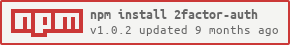Module for generating and verifying 2FA codes (specifically TOTP and HOTP).
Also contains utilities for handling common 2FA business logic, such as generating backup codes and otpauth urls.
npm install --save 2factor-auth
const tfa = require('2factor-auth');
function registerUserTwoFactor() {
// Name of your service (will appear on top of the authenticator app)
const serviceName = 'Cool service that is 2FA protected';
// Account name of the user (will also appear in the authenticator app)
const account = 'myUsername@email.com';
// generate crypto-secure hex key with 32 characters
const key = await tfa.generateKeyPromise(32);
// generate 8 crypto-secure backups codes with in a user-friendly pattern (xxxx-xxxx)
// [ '7818-b7b8', '3526-d3f2', 'be3c-5d9f', ... ]
const codes = await tfa.generateBackupCodesPromise(8);
// generate a URL for the user to open in their 2FA app
const url = tfa.generateURL(serviceName, account, key);
// otpauth://totp/...
// send this URL to the user, generate a QR code, etc.
/** SAVE THE CODES AND KEY IN YOUR BACKEND/DB associated to the user **/
}
function verifyTwoFactorCode(secret_key, receivedCode) {
// verify the received code without drift
const valid = tfa.verifyTOTP(secret_key, receivedCode);
// verify the received code with drift (allows for some time difference between the server and the client)
const validWithDrift = tfa.verifyTOTP(secret_key, receivedCode, {
beforeDrift: 2,
afterDrift: 2
});
return valid;
}const tfa = require('2factor-auth');
function registerUserTwoFactor(callback) {
// Name of your service (will appear on top of the authenticator app)
const serviceName = 'Cool service that is 2FA protected';
// Account name of the user (will also appear in the authenticator app)
const account = 'myUsername@email.com';
// generate crypto-secure hex key with 32 characters
tfa.generateKey(32, (err, key) => {
if (err) {
callback(err);
return;
}
// generate 8 crypto-secure backups codes with in a user-friendly pattern (xxxx-xxxx)
// [ '7818-b7b8', '3526-d3f2', 'be3c-5d9f', ... ]
tfa.generateBackupCodes(8, (err, codes) => {
if (err) {
callback(err);
return;
}
// generate a URL for the user to open in their 2FA app
const url = tfa.generateURL(serviceName, account, key);
// otpauth://totp/...
// send this URL to the user, generate a QR code, etc.
/** SAVE THE CODES AND KEY IN YOUR BACKEND/DB associated to the user **/
callback(null);
});
});
}
function verifyTwoFactorCode(secret_key, receivedCode) {
// verify the received code without drift
const valid = tfa.verifyTOTP(secret_key, receivedCode);
// verify the received code with drift (allows for some time difference between the server and the client)
const validWithDrift = tfa.verifyTOTP(secret_key, receivedCode, {
beforeDrift: 2,
afterDrift: 2
});
return valid;
}