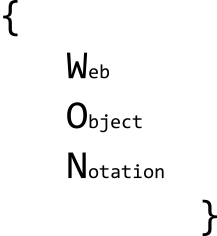Won is a multi purpose HTML/CSS to JSON (and vice-versa) converting tool. It is very useful for various applications in the field of web development, for example it helps a lot in web pages parsing and modification in some tedious languages like C, because all you have to do is use an easy JSON. I made WON because recently, while making a web scraping project with C++, I noticed that in languages like this is very difficult to get a code (and human) friendly representation of an HTML page. (It is also my very first Open Source Project!)
- How is it made
- How does it works (CLI)
- How does it works (JS)
- Comparison
- Features
- How to install
- Support
It is currently made in Node.JS, using htmlparser2 (go check their repo, this is an awesome Node Package) because this was the fastest implementation for HTML parsing on the NPM scenario.
(For the CSS Parsing I was struggling a bit, then I found an answer on Stack Overflow with a pretty decent already made algorithm for CSS parsing, so I said "Why not?". I just increased the readability of the code, but the algorithm is took from that answer.)
It is currently a CLI utility and a JS library. Alongside the JS version, other languages binding will be developed.
Using won -hj pathToFile.html you will get a JSON output file, structured like a valid WON Object. Using won -jh pathToFile.json you will get a HTML file. Same for CSS, but use a c instead of the h (example: won -cj pathToFile.css). Add -o outputName.o to determine a name for the output file.
Alongside the JS version, other languages binding will be developed.
Example code
const won = require("won");
let exampleHTML = `
<html>
<head>
<title>Test</title>
<head>
</html>
`
let wonObject = won.HTMLtoJSON(exampleHTML);
console.log(wonObject.children[0].children[0].text); // TestIn the next paragraph, there is the correct WON Object Structure. For more documentation on functions, parameters and return types, check won.js.
| HTML | JSON |
|---|---|
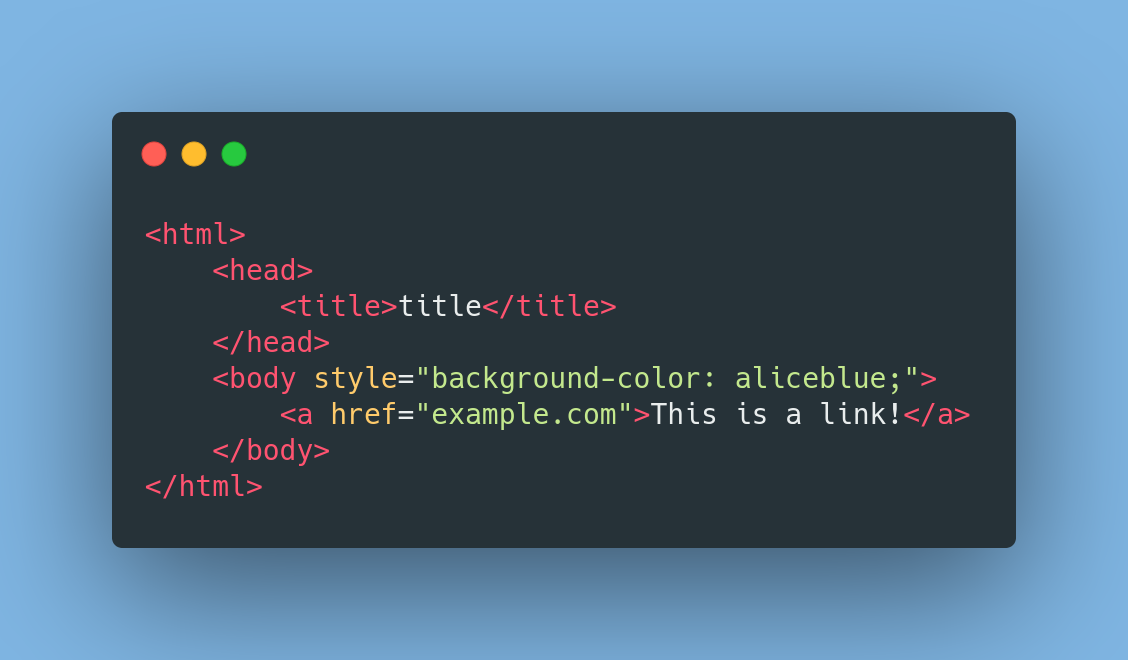 |
 |
JSON is quite longer than the HTML document, but it can be easily read by most languages
(✅) Done | (❎) Work in Progress | (🔜) Will soon be WIP
- HTML to JSON (✅)
- JSON to HTML (✅)
- Installing to PATH via NPM (✅)
- Adding help in CLI (✅)
- CSS to JSON (✅)
- JSON to CSS (✅)
- JavaScript binding (✅)
- Other Languages binding (🔜)
- Tools using WON (🔜)
Currently, is supported manual installation, and NPM installation.
NPM Installation:
- In terminal, write
sudo npm install won-js -g - Enjoy!
Manual Installation:
- In terminal, write
git clone https://github.com/GianlucaTarantino/won.git(or just download the repo) - Go to the repository directory
- In terminal, write
sudo npm link - Enjoy!
Now you can use WON as described before!
For support, just create an issue or contact me at gianlutara@gmail.com