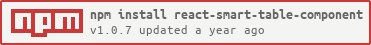react-smart-table-component
A smart and fully dynamic React Component purely build with TypeScript which has inbuilt functionality of infinite scroll and pagination.
Features
- Support of React 18 and Typescript
- Generic types for table info such as Headings and Body
- No CSS included, Add your customized styles
- Infinite scroll feature (Default scroll and UpSide Down Scroll)
- Pagination feature
- Scoped fields feature
Installation
To install the latest stable version:
npm install --save react-smart-table-component
Sample code for infinite scroll
import { useState, useEffect, useRef, useCallback } from "react";
import ReactSmartTableComponent from "react-smart-table-component";
import "./styles.css";
export default function App() {
const [products, setProducts] = useState([]);
const [offset, setOffset] = useState(0);
const [hasMore, setHasMore] = useState(false);
const [loading, setLoading] = useState(false);
const offsetRef = useRef(offset);
const hasMoreRef = useRef(hasMore);
const productsRef = useRef(products);
useEffect(() => {
hasMoreRef.current = hasMore;
offsetRef.current = offset;
productsRef.current = products;
}, [offset, hasMore, products]);
const fetchProducts = useCallback(
async (firstLoad) => {
setLoading(true);
const data = await fetch(
`https://dummyjson.com/products?limit=10&skip=${offsetRef.current}&select=title,price,brand,category,thumbnail,rating,description`,
{ headers: { "Accept-Encoding": "gzip,deflate,compress" } }
).then((data) => data.json());
if (data && data.products) {
if (data.products.length < 10) setHasMore(false);
else setHasMore(true);
setOffset(firstLoad ? 10 : offsetRef.current + 10);
const records = firstLoad
? data.products
: [...productsRef.current, ...data.products];
setProducts(records);
}
setLoading(false);
},
[products, offsetRef, productsRef]
);
useEffect(() => {
fetchProducts(true);
}, []);
/**
* Load more records
*/
const loadMore = () => {
setTimeout(() => {
if (hasMoreRef.current) {
fetchProducts(false);
}
}, 500);
};
return (
<ReactSmartTableComponent
items={products}
headings={[
{ fieldName: "thumbnail", title: "Thumbnail" },
{ fieldName: "title", title: "Title" },
{ fieldName: "price", title: "Price" },
{ fieldName: "brand", title: "Brand" },
{ fieldName: "category", title: "Category" },
{ fieldName: "rating", title: "Rating" },
{ fieldName: "description", title: "Description" },
{ fieldName: "action_1", title: "Action" }
]}
loading={loading}
recordsView="infinite-Scroll"
className="theme-table"
hasMoreRecords={hasMore}
loadMore={loadMore}
scopedFields={{
thumbnail: (item) => (
<td>
<img
src={item.thumbnail}
alt="thumbnail"
height={100}
width={100}
/>{" "}
</td>
),
action_1: (item) => (
<td>
<button onClick={() => alert(`Item Name: ${item.title}\nItem Price: ${item.price}\nItem Brand: ${item.brand}\nItem Description: ${item.description}`)}>View More</button>
</td>
)
}}
/>
);
}Basic usage:
As class component
import React, { Component } from "react";
import SmartTable from "react-smart-table-component";
export default class App extends Component {
state = { users: [], hasMore: true };
loadMore = () => {
this.setState({
users: this.state.users.concat([...moreData]),
});
};
render() {
return (
<SmartTable
items={this.state.users}
headings={[
{ fieldName: "name", title: "Name" },
{ fieldName: "email", title: "Email" },
{ fieldName: "phone", title: "Phone" },
{ fieldName: "address", title: "Address" },
{ fieldName: "company", title: "Company" },
]}
loading={loading}
scopedFields={{
address: (item) => <td>{`${item.address.street}`}</td>,
company: (item) => <td>{`${item.company.name}`}</td>,
}}
loadMore={this.loadMore}
hasMoreRecords={this.state.hasMore}
/>
);
}
}As functional component with hooks
import React, { useState } from "react";
import SmartTable from "react-smart-table-component";
export default function Users() {
const [users, setUsers] = useState([]);
const [hasMore, setHasMore] = useState(false);
const loadMore = () => {
setUsers([...users, ...moreData]);
setHasMore(true);
};
return (
<SmartTable
items={users}
headings={[
{ fieldName: "name", title: "Name" },
{ fieldName: "email", title: "Email" },
{ fieldName: "phone", title: "Phone" },
{ fieldName: "address", title: "Address" },
{ fieldName: "company", title: "Company" },
]}
loading={loading}
scopedFields={{
address: (item) => <td>{`${item.address.street}`}</td>,
company: (item) => <td>{`${item.company.name}`}</td>,
}}
loadMore={loadMore}
hasMoreRecords={hasMore}
/>
);
}API
| Name |
Type | Required | Default | Description |
|---|---|---|---|---|
| items | array | true | [] | Provide the data list which you wanna iterate through |
| headings | object | true | Table heading info | The heads of the table rows |
| scopedFields | object | false | undefined | You can customize the info of a particular cell via using this prop |
| loading | boolean | false | undefined | This provides a loading text |
| onRowClick | function | false | undefined | It provides the row info on which the user clicks |
| customLoader | React Node | false | undefined | You can provide a custom loader of the table |
| recordsView | string | false | undefined | You can provide the data view pattern as either 'infinite-Scroll' or 'pagination' |
| inverseScroll | boolean | false | undefined | The default behaviour of infinite scroll is scroll to down but if you set this flag to true you can also use inverse scroll as well |
| hasMoreRecords | boolean | false | undefined | It is a flag to indicate the component that there are more records to display so that it can trigger loadMore function |
| loadMore | function | false | undefined | This method is called when the table scroll cross the threshold |
| totalPages | number | false | undefined | Total number of pages |
| currentPage | number | false | undefined | Current page value |
| onPageChange | function | false | undefined | It returns the clicked page number |