react-native-in-app-gallery
A react-native in-app gallery component which allows to pick an image from both gallery and camera, optionally without exiting the current screen. It's Android and iOS compatible.
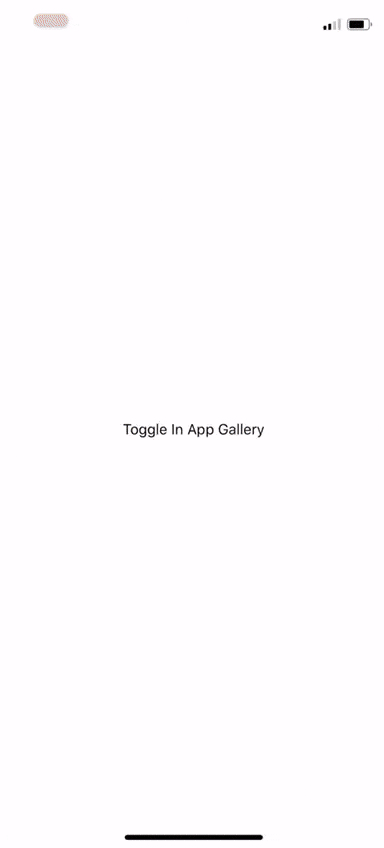
Getting started
Installation guide
This package depends on some common react-native packages:
- @react-native-community/cameraroll
- react-native-permissions
- react-native-camera
- react-native-image-picker
npm i --save @react-native-community/cameraroll react-native-permissions react-native-camera react-native-image-picker react-native-in-app-gallery
Android
Add required permissions inside the manifest
... ...Add the following lines in android/app/build.gradle
android {
...
defaultConfig {
...
missingDimensionStrategy 'react-native-camera', 'general' // <--- insert this line
}
}
iOS
Add required keys in your Info.plist
NSCameraUsageDescription $(PRODUCT_NAME) would like to use your camera NSMicrophoneUsageDescription $(PRODUCT_NAME) would like to use your microphone to let you take and send videos NSPhotoLibraryAddUsageDescription $(PRODUCT_NAME) would like to save photos to your photo gallery NSPhotoLibraryUsageDescription $(PRODUCT_NAME) would like access to your photo galleryAdd permission handlers in your Podfile
permissions_path = '../node_modules/react-native-permissions/ios'
pod 'Permission-Camera', :path => "#{permissions_path}/Camera.podspec"
pod 'Permission-PhotoLibrary', :path => "#{permissions_path}/PhotoLibrary.podspec"
Run
cd ios
pod install
If any problems, please refer to the mentioned above packages installation guides before opening an issue.
Usage
The usage should be straightforward: simply import the component and consume it.
import InAppGallery from 'react-native-in-app-gallery';
...
<InAppGallery
onImagePicked={(image) => {
console.log(image);
}}
/>
Try it out
You can check a simple example here.
Props
| Property | Type | Description |
|---|---|---|
| onImagePicked | (image: ImageFile) => void | Callback which triggers when an image is picked (press on image, take a photo from the camera or from gallery) |
| pageSize | number (default 100) | (Optional) The page size dimension to paginate images fetching |
| initialNumToRender | number (default 9) | (Optional) The initial number of items to render for the FlatList |
| imageHeight | number (default 120) | (Optional) The height of the image item |
| withCamera | bool (default true) | (Optional) If true, shows camera preview and allow to take picture from the camera |
| withFullGallery | bool (default true) | (Optional) If true, a FAB button allows you to open the gallery |
| onPermissionGranted | (permission: Permission) => void | (Optional) Callback on permission granted |
| onPermissionDenied | (permission: Permission) => void | (Optional) Callback on permission denied |
| onPermissionBlocked | (permission: Permission) => void | (Optional) Callback on permission blocked |
| imagePickerOptions | ImagePickerOptions (default {storageOptions: {skipBackup: true, path: 'images'}}) |
(Optional) Options for ImagePicker |
| enableSelection | bool (default false) | (Optional) It enables selection (with long press) |
| onImageSelected | (image: ImageFile, selected: boolean) | (Optional) Callback on image selection. It's triggered whenever an image is selected or deselected |
| onSelectionEnd | (images: ImageFile[]) => void | (Optional) Callback on images selection end |
| cancelSelectionText | string (default Cancel) |
(Optional) Text to cancel selection |
| doneSelectionText | string (default DONE) |
(Optional) Text to end selection |
| selectionColor | string (default #0284ff) |
(Optional) It's the tint color for selection icon |
Methods
| Method | Description |
|---|---|
| clearSelection | It clears selected images |
Who we are
We consider ourselves a family of talented and passionate people building their own products and powerful solutions for our clients. Get to know us more on xtreamers.io or follow us on LinkedIn.
